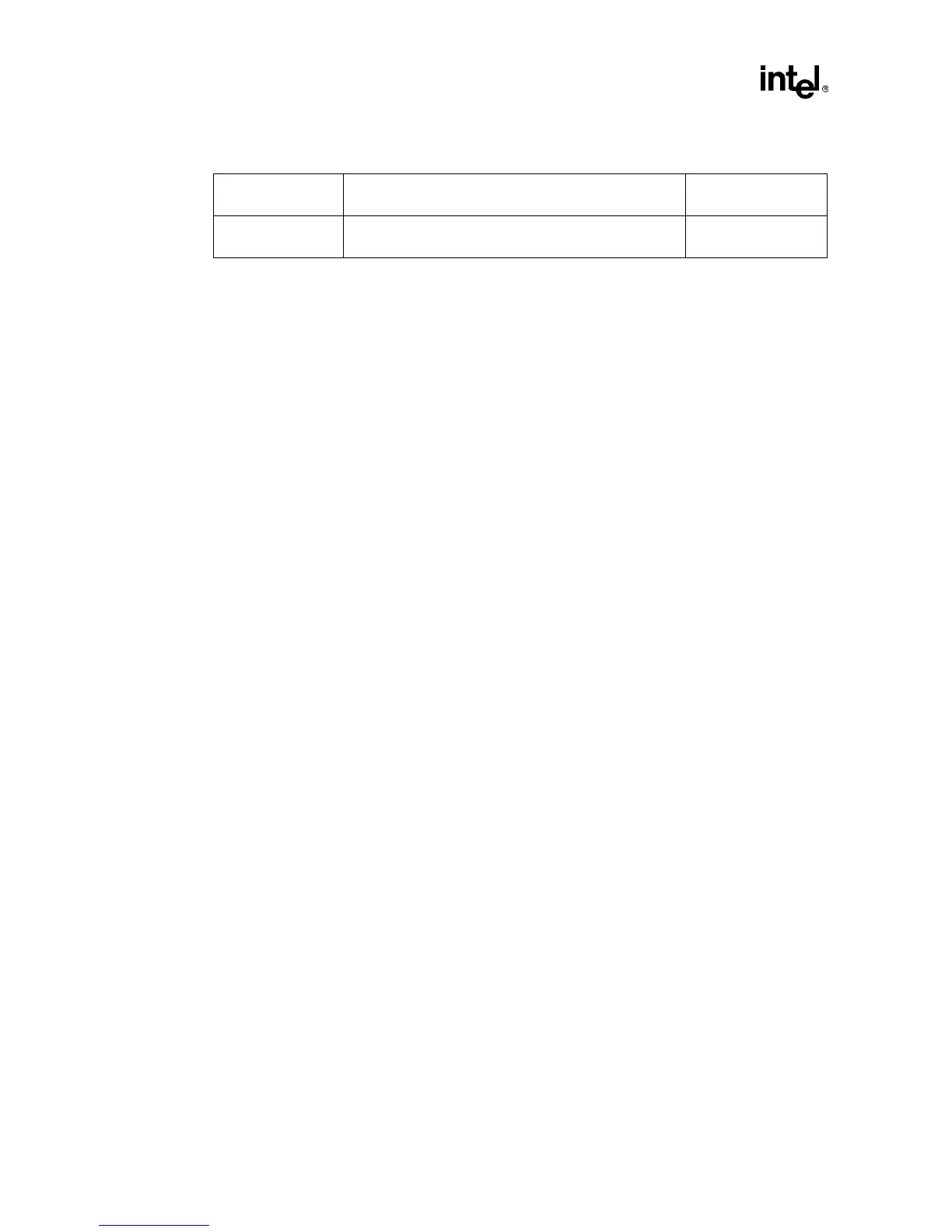Intel740™ Graphics Accelerator Thermal Design Considerations
14 Application Note 653
NOTES:
1. The above tests should be performed on a sample size of at least 12 Fan Heat Sink units from 3 assembly
lots.
2. Visual Check: Labels, housing and connections all intact.
3. RPM Check: No fan RPM changes before and after test of greater than 20%.
4. The Fan Heat Sink’s thermal performance should meet the minimum specified requirements at an altitude of
1 to 10,000 feet.
5. Additional Pass/Fail Criteria may be added at the discretion of the user.
4.2.3 Low Profile Passive Heat Sink
A Passive, Extruded Heat Sink may be attached using Clips and Thermal Interface (tape, grease,
etc.), Epoxy or Tape Adhesives. Suggested suppliers and part numbers for a passive heat sink are
listed in Section A, “Sources” on page 23.
4.2.3.1 Clip Attach
A well designed clip in conjunction with a thermal interface material (tape, grease, etc.) solution
may offer the best combination of mechanical stability and reworkability. Use of a clip requires
significant advance planning as mounting holes are required in the PCB. The mounting holes
should be non-plated, but each must have a grounded annular ring on the solder side of the board
surrounding the hole. For a typical low-cost clip, this annular ring should have an inner diameter of
150 mils and an outer diameter of 300 mils. This ring should contain at least 8 ground connections.
The solder mask opening for these holes should have a radius of 300 mils.
As clip designs are generally unique to a specific system and board layout, no procedural
comments are provided.
4.2.3.2 Epoxy
Some users may prefer to implement Epoxy attaches for their thermal solution. For these users,
products known to be compatible with the mold cap material are listed in Appendix A. Epoxy users
should plan their process carefully as once attached, the heat sink may be difficult or impossible to
remove without damaging the component.
For the Epoxies described in Section A, “Sources” on page 23, the manufacturer’s recommended
attach procedure is as follows:
1. Ensure that the surface of the component and heat sink are free from contamination. Use a
clean, lint-free wipe, proper safety precautions and Isopropyl Alcohol to ensure cleanliness.
2. Use the applicator provided by the epoxy manufacturer to apply the epoxy-activator to the
mold-cap.
3. After the activator-solvent evaporates, the active ingredients will appear “wet” and will remain
active for a maximum of two hours after application. Contamination of the surface during
this time prior to bonding must be avoided.
4. Apply the adhesive to the heat sink. The amount of adhesive applied to the heat sink should be
limited to the amount necessary to fill the bond and provide a small fillet (see Section 4.3.1,
“Bond Line Management” on page 18).
Humidity
85% relative humidity
55 °C, 1000 hours
Visual Check
RPM Check
Power Cycling
7,500 on/off cycles with each cycle specified as 3 minutes
on, 2 minutes off 70 °C
Visual Check
RPM Check
Table 2. Default Thermal Solution Reliability Validation