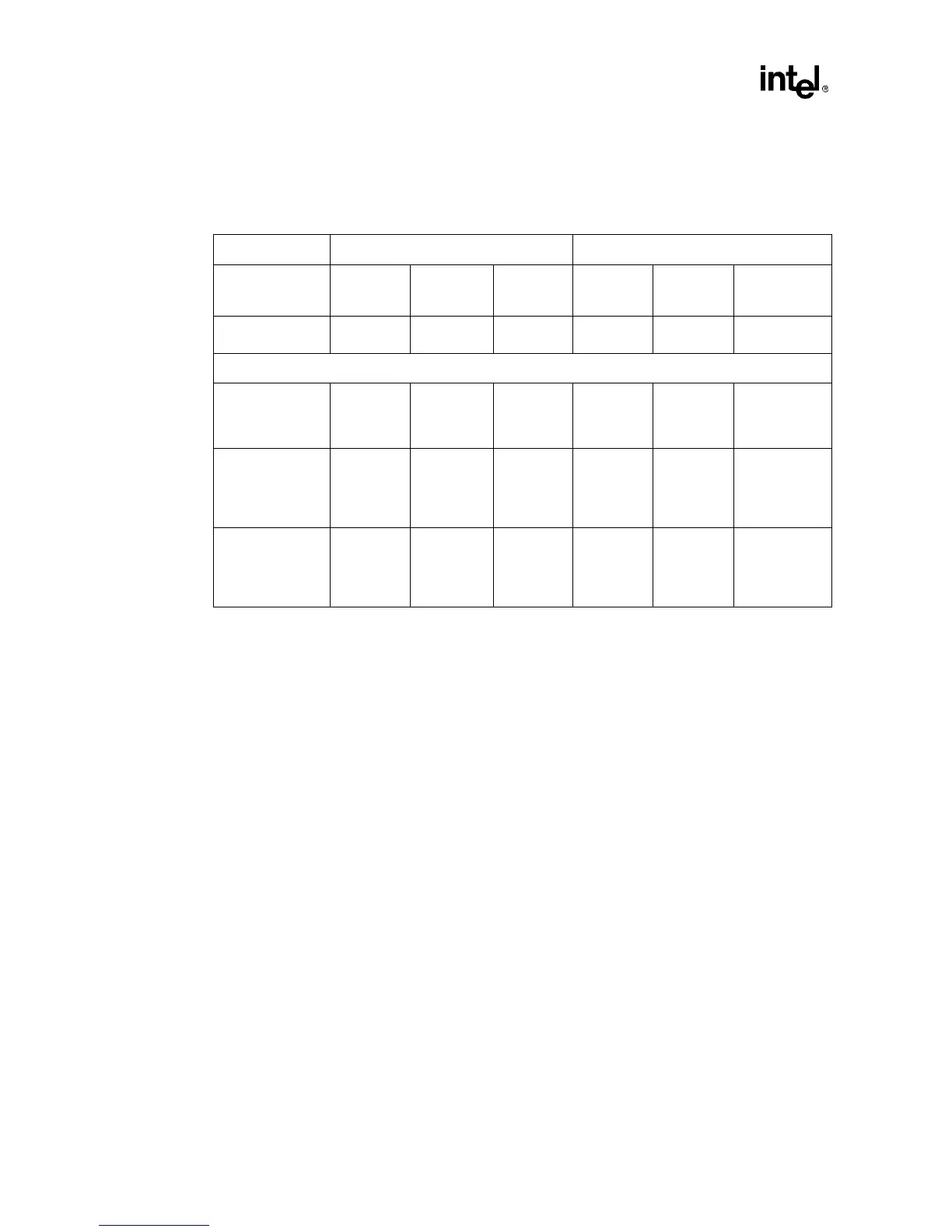Intel740™ Graphics Accelerator 3 Device AGP System BIOS Design Guidelines
4 Application Note
2.2 Supported Single Monitor and Mulitmonitor Configurations
2.3 Software Sequence
The system BIOS has to follow sequence below for enabling the Intel740™ graphics controller
(on-board device). The instructions below should be executed early in POST so that the Intel740™
graphics controller (on-board device) is placed in a low power state.
1. Assert GPO28# low for a minimum of 149 ns.
2. Assert GPO28# high. The Intel740™ graphics controller (on-board device) is placed in a low
power state after executing this instruction.
3. Enable the 82443BX Device #1 (AGP Bridge) to access the devices behind the bridge.
4. Check whether any devices are present behind the 82443BX Device #1 (AGP Bridge). The
check can be performed by checking the Vendor ID and Device ID register for a non 0FFFFh
value.
5. If there are any devices present behind the 82443BX Device #1 (AGP Bridge), go to step #8.
6. Assert GP028# low for at least 1us.
7. Assert GP028# high, the Intel740™ Graphics Controller (on-board device) is in a normal
operating state after executing this instruction.
8. Re-program the 82443BX Device #1 (AGP Bridge) to disable the access to devices behind the
bridge.
9. Continue with rest of POST in BIOS.
Table 2. Monitor and Mulitmonitor Configurations
Configuration Single Monitor Multimonitor
Primary Graphics
Device
On-Board
Intel740™
Device
AGP Add-in
Card
Non AGP
(PCI or ISA)
Non AGP
(PCI or ISA)
Non AGP
(PCI or ISA)
Non AGP
(PCI or ISA)
Secondary
Graphics Device
None None None
On-Board
Intel740
AGP Add-in
Card
Non AGP
(PCI or ISA)
Flow
System RESET
(GP028#
Asserted to Enter
Low Power Mode)
Yes Yes Yes Yes Yes Yes
Primary Video
Initialization
GP027#
Asserted to
enable the
Intel740
Chip
AGP Add-
in initialized
PCI or ISA
card
initialized
PCI or ISA
card
initialized
PCI or ISA
card
initialized
PCI or ISA card
initialized
Secondary Video
Initialization
Does not
Apply
Does Not
Apply
Does Not
Apply
GP027#
asserted to
enable the
Intel740
Chip
AGP Add-in
initialized
PCI or ISA
card(s)
initialized
