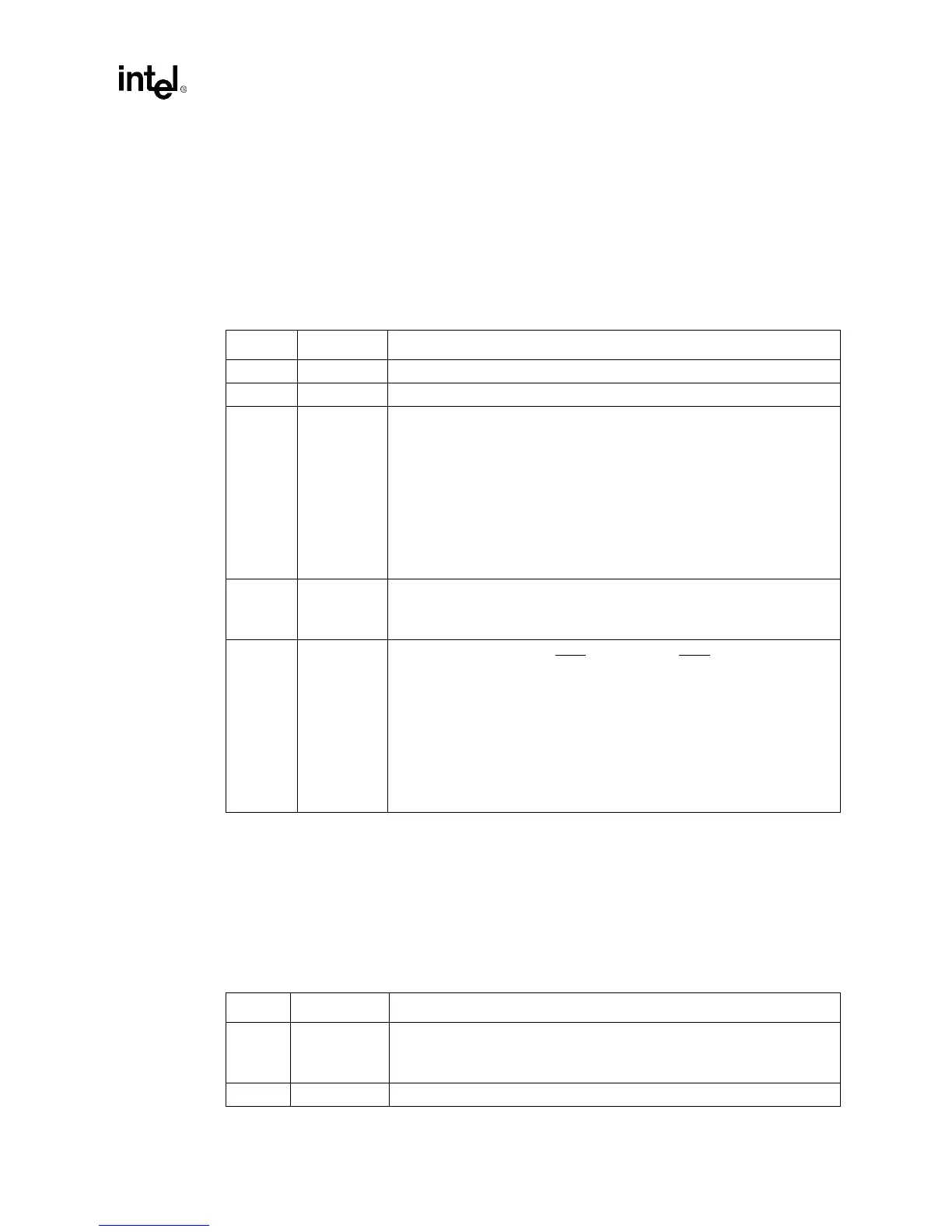Revision 0.9
5
PC SGRAM Specification
3.0 Control Registers
3.1 Mode Register and Modes Required to be Supported
PC SGRAM’s mode register is accessed through the Mode Register Write command. The Mode
Register is used to load the value of CAS Latency, Burst Type, & Burst Length
3.2 Special Mode Register
SGRAM’s Special Mode Register is accessed through the Mode Register Write command. The
Special Mode Register is used to load data into the Color Register or the Mask register. During the
execution of the Special Mode Register Command, Bits A[6:5] determine if a new value is to be
loaded into the Color and Mask registers.
Table 2. Mode Register Description
Bit Attribute Description
BA Reserved Reserved: For normal operation, BA[1:0] should be “0”
A[9:7] Reserved Reserved: For normal operation, A[9:7] should be “000”
A[6:4] WO
CAS Latency:
000 Reserved
001 Reserved
010 2
011 3
100 Reserved
101 Reserved
110 Reserved
111 Reserved
A[3:0] WO
Burst Type:
0 = Sequential
1 = Interleave
A[2:0} WO
Burst Length:
BT=0 BT=1
000 1 1
001 2 2
010 4 4
011 8 8
100 Reserved Reserved
101 Reserved Reserved
110 Reserved Reserved
111 Full Page Reserved
Table 3. Special Mode Register
Bit Attribute Description
A[6] WO
Color Register:
0 = Leave data unchanged for Color Register
1 = Load new data into Color Register
A[5:0] Reserved Reserved: For normal operation, these bits should always be “00000”
