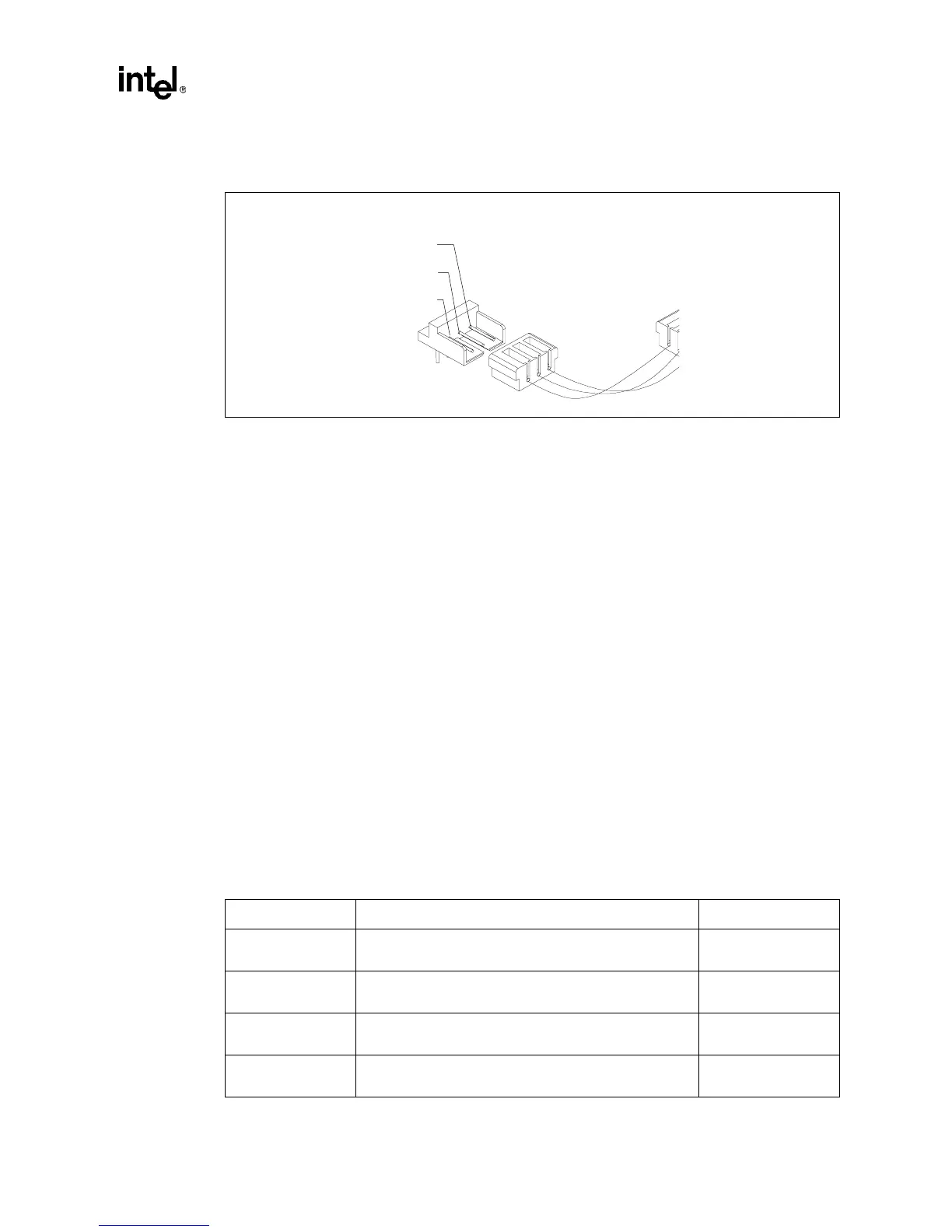Application Note 653 13
Intel740™ Graphics Accelerator Thermal Design Considerations
4.2.2.3 Low Profile Fan Heat Sink Attach
The Low Profile Fan Heat Sink uses a mechanical attach to the card in conjunction with a thermal
interface material. The recommended process flow for attaching the Low Profile Fan Heat Sink is
shown as follows:
1. Ensure that the surface of the component and heat sink are free from contamination. Use a
clean, lint-free wipe, proper safety precautions and Isopropyl Alcohol to ensure cleanliness.
2. Apply the Thermal Interface Material to the moldcap.
3. Place the Fan Heat Sink onto the moldcap within the confines of the silkscreened markings on
the board.
4. Apply the mechanical attachment clip.
To repeat, the Thermal Performance of the Fan Heat Sink and Attach (combined) must be a
maximum of 4.0°C per Watt at 80% of nominal fan RPM in a worst case system environment
(defined as: zero airflow, 55°C internal ambient temperature).
4.2.2.4 Low Profile Fan Heat Sink Reliability
As every motherboard, system, heat sink and attach-process combination may introduce variance
in attach strength and the use of a fan heat sink adds the need for fan-lifetime evaluation, it is
generally recommended that the user carefully evaluate the reliability of the completed assembly
prior to use in high volume. Some Test recommendations can be seen in
Table 2.
Figure 6. Fan Heat Sink Connector Design
Sig
Gnd
Pwr
Table 2. Default Thermal Solution Reliability Validation
Test
1
Requirement Pass/Fail Criteria
Mechanical Shock
50G
11 msec, 3 shocks/direction
Visual Check
3
RPM Check
4
Random Vibration
7.3 G
45 minutes/axis, 50 to 2000 Hz
Visual Check
RPM Check
Temperature Life
85 °C, 2000 hours total, checkpoints occur at 168, 500, 1000
and 2000 hours
Visual Check
RPM Check
Thermal Cycling
-5 °C to +70 °C
500 Cycles
Visual Check
RPM Check
