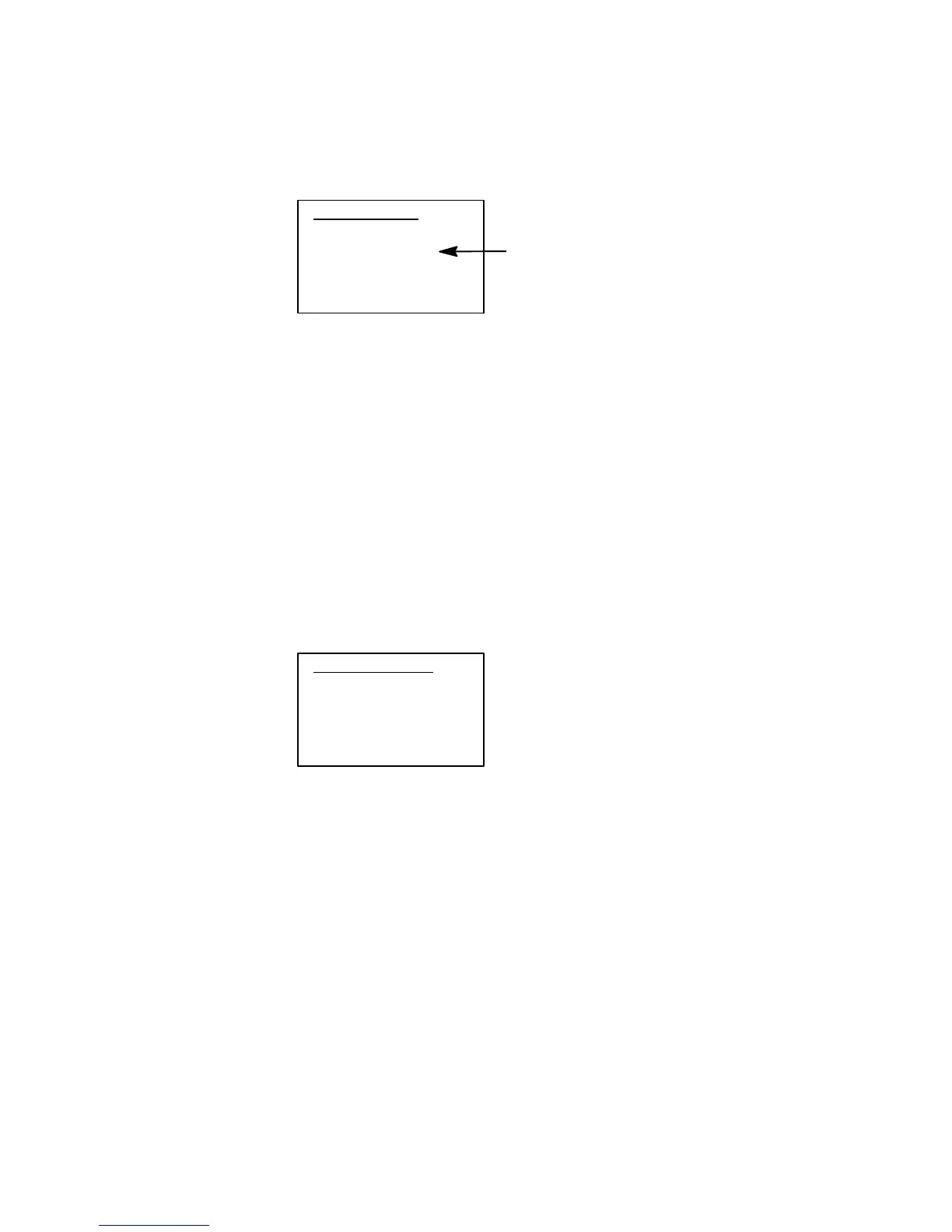Using the Terminal Emulation MenusChapter —4
136 TE 2000
5250 Terminal Emulation Programmer’s Guide
4) Block (6400, 5020, 59XX, 17XX, 11XX)
This provides a reverse or highlighted block (J)characterdisplayingthe
cursor’s current location.
Cursor Mode
1) Underline Blink
2) Block Blink
3) Underline
4) Block
><
1) Underline Blink and
2) Block Blink
are blank for 5020
3) Underline and
4) Block
are for 6400, 5020, 59XX, 17XX, 11XX
3) Remote Disp (17XX)
This menu allows communication to a remote display.
1) Enabled
Pressthisoptiontoenabletheremotedisplayfunction.
2) Screen Size
Usethisoptiontosetthescreensizeoftheremotedisplay.
3) Remote Baud
Select the appropriate baud rate for the remote display: 9600, 19200, or
38400.
4) Remote Type
Use this option to identify the r emote terminal: VT100, VT220, or ANSI.
Remote Display
1) Enabled
2) Screen Size
3) Remote Baud
4) Remote Type