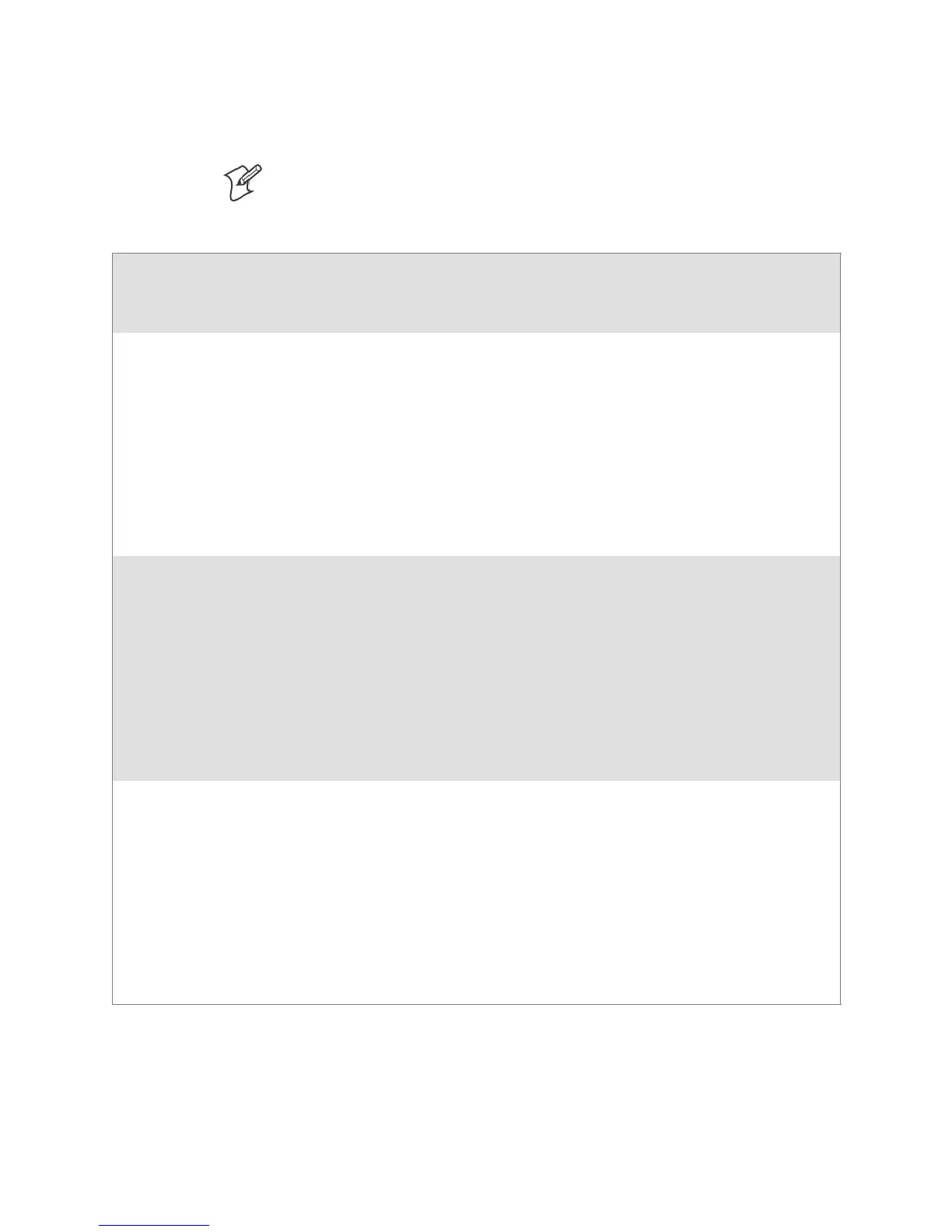Customizing Your ConfigurationChapter —5
202 TE 2000
5250 Terminal Emulation Programmer’s Guide
Generic Bar Code Options
Note that brackets indicate default settings and values.
Note: Generic bar code options must be qualified by one of the bar code
symbology strings. For example: “Session 1.UPC.Max Length = 13;”
Generic Bar Code Options
Options
[Session 1]
Session 2
Session 3 (700 Series, CV60)
Session 4 (700 Series, CV60)
Values
Terminals using this
option
Drop Leading UPC.Drop Leading
EAN.Drop Leading
Code 128.Drop Leading
Code 39.Drop Leading
Codabar.Drop Leading
ABC Codabar.Drop Leading
Str 2of5.Drop Leading
Int 2of5.Drop Leading
CI 2of5.Drop Leading
Code 11.Drop Leading
Code 93.Drop Leading
Plessey.Drop Leading
Numeric, mi nimum = 0,
maximum = 15 [0]
2415, 2425, 2435A,
2455, 2475, 248X,
6400, 5020, 5055,
11XX, 17XX, 59XX,
700 Series, CK30, CV60
Drop Trailing UPC.Drop Trailing
EAN.Drop Trailing
Code 128.Drop Trailing
Code 39.Drop Trailing
Codabar.Drop Trailing
ABC Codabar.Drop Trailing
Str 2of5.Drop Trailing
Int 2of5.Drop Trailing
CI 2of5.Drop Trailing
Code 11.Drop Trailing
Code 93.Drop Trailing
Plessey.Drop Trailing
Numeric, mi nimum = 0,
maximum = 15 [0]
2415, 2425, 2435A,
2455, 2475, 248X,
6400, 5020, 5055,
11XX, 17XX, 59XX,
700 Series, CK30, CV60
Fixed Length 1 UPC.Fix Length 1
EAN.Fix Length 1
Code 128.Fix Length 1
Code 39.Fix Length 1
Codabar.Fix Length 1
ABC Codabar.Fix Leng th 1
Str 2of5.Fix Length 1
Int 2of5.Fix Length 1
CI 2of5.Fix Length 1
Code 11.Fix Length 1
Code 93.Fix Length 1
Plessey.Fix Length 1
Numeric, mi nimum = 0,
maximum = 99 [0]
2415, 2425, 2435A,
2455, 2475, 248X,
6400, 5020, 5055,
11XX, 17XX, 59XX,
700 Series, CK30, CV60