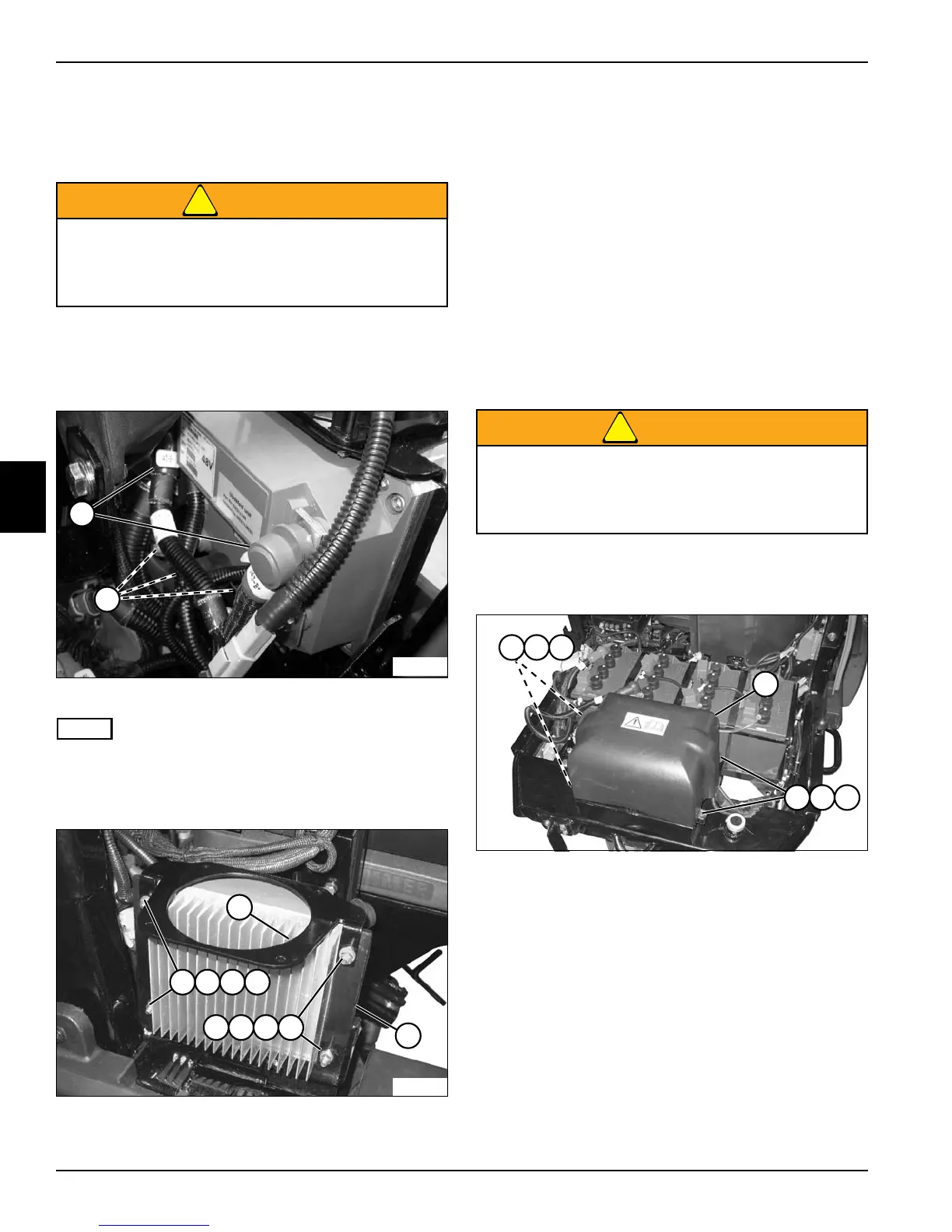4-142 4222983 Second Edition
ELECTRICAL
4
TCU
Removal and Installation
See Figures 4-107 and 4-108.
WARNING
1. Park the mower safely. (See “Park Mower Safely” on
page 1-6.)
2. Remove TCU fan. (See “TCU Fan” on page 4-141.)
Figure 4-107
NOTE
Label all wires before disconnecting to ensure correct
installation.
3. Disconnect wire connectors (1 and 2).
Figure 4-108
4. Remove nuts (4), lock washers (5), flat washers (6),
and screws (7).
5. Remove fan mounting bracket (3) and TCU (8).
Installation Notes
• Install TCU by reversing the order of removal.
• Apply dielectric grease (Jacobsen PN 365422) to any
connectors removed.
• Tighten nuts at wire connectors (1 and 2) to 132 lb-in.
(14.9 N·m).
SCU
Removal and Installation
See Figures 4-109 and 4-110.
WARNING
1. Park the mower safely. (See “Park Mower Safely” on
page 1-6.)
Figure 4-109
2. Remove screws (1), lock washers (2), nuts (3), and
steering cover (4).
Be sure that the key switch is off, all electrical
accessories are turned off, and the 12-volt and
48-volt power connectors are disconnected
before starting work on machine.
TN2663
1
2
TN2428
4
3
5 6 7
4 5 6 7
8
Be sure that the key switch is off, all electrical
accessories are turned off, and the 12-volt and
48-volt power connectors are disconnected
before starting work on machine.
TN2371
21 3
4
21 3