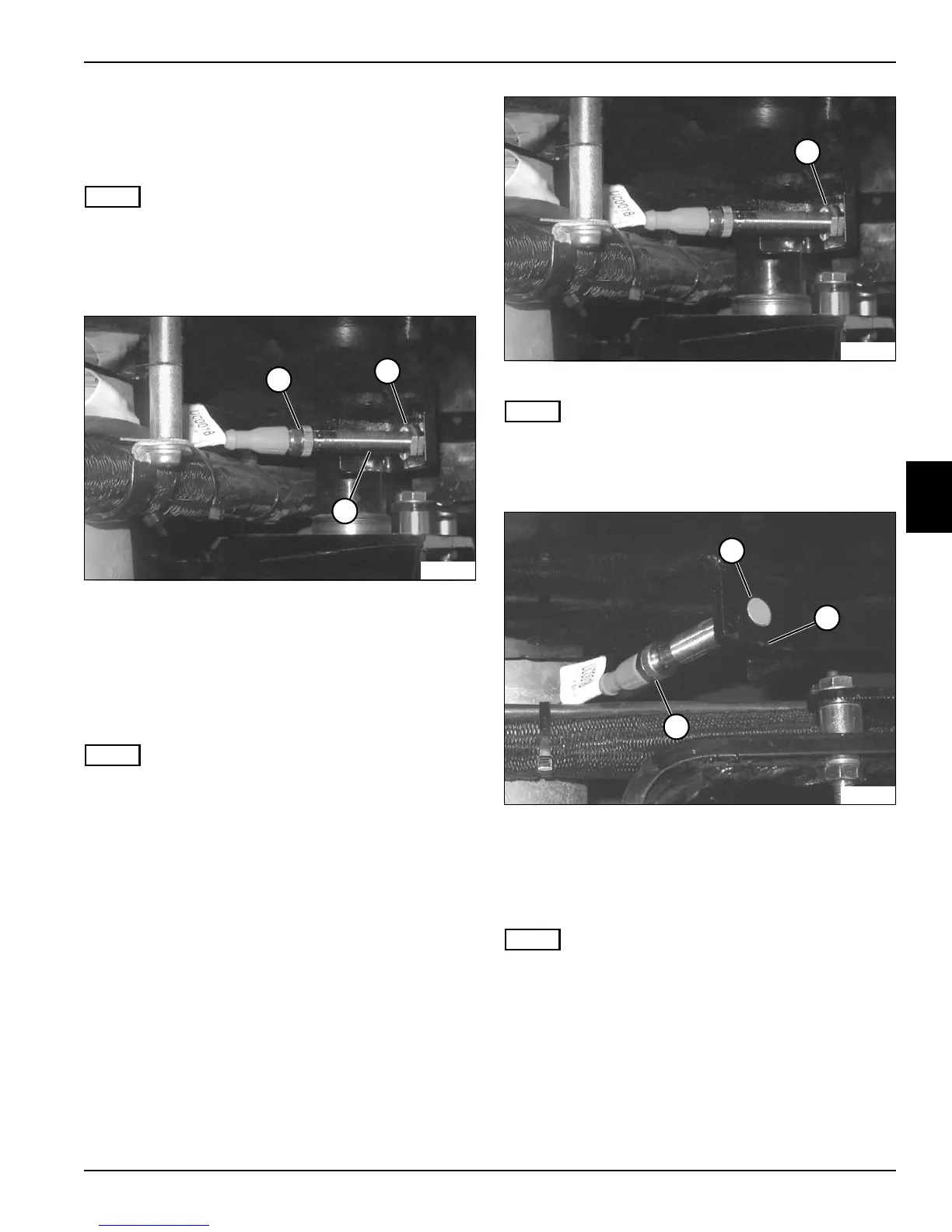ELECTRICAL
4222983 Second Edition 4-157
4
Steering Proximity Switches
Removal
See Figure 4-144.
NOTE
The left steering proximity switch is shown; the right
steering proximity switch is removed the same way.
1. Park the mower safely. (See “Park Mower Safely” on
page 1-6.)
Figure 4-144
2. Tag and disconnect wire connector (1).
3. Loosen adjusting nut (2).
4. Remove proximity switch (3).
Installation
See Figures 4-145 and 4-146.
NOTE
The left steering proximity switch is shown; the right
steering proximity switch is installed the same way.
1. Park the mower safely. (See “Park Mower Safely” on
page 1-6.)
Figure 4-145
NOTE
Clean any dirt or debris off sensing portion of steering
proximity switches.
2. Fully loosen adjusting nut (1).
Figure 4-146
3. Position the end of the steering proximity switch (2)
so that it is flush to the face of the mounting bracket
(3).
4. Tighten adjusting nut (1).
NOTE
Apply dielectric grease (Jacobsen PN 365422) to wire
connector (4) prior to installation.
5. Connect wire connector (4).
TN2381
3
1
2
TN2381
1
TN2382
3
2
4
