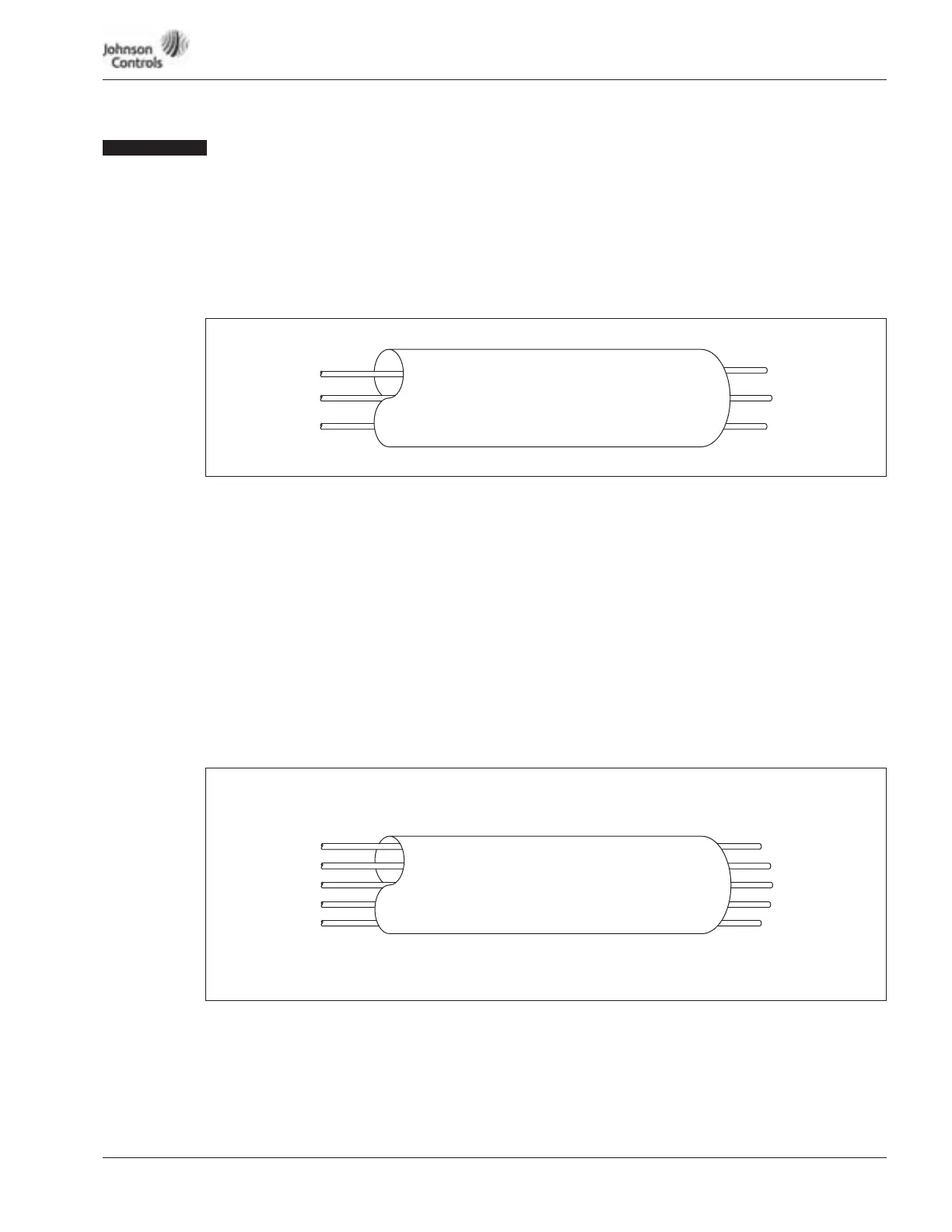Powered by Eaton Technology VSD Series Drives User Manual
LIT-1201828
For more information visit: www.johnsoncontrols.com C-1
November 2009
Appendix C — Accessories
RS-232 Cables Used with VS Drives
Communication with PC
When communicating using 9000X software tools 9000XDrive or 9000XLoad, a cable with
three wires and 9-pin D-connectors is used. See Figure C-1.
Figure C-1: RS-232 Cable for Parameter Setting or
Software Downloading by Using PC
Remote Assembly of the Control Panel
When units are installed inside the cabinet, the keypad is often preferred mounted on the
door of the cabinet to make programming and monitoring possible without opening the
door. The keypad remote installation can be done with a similar pin-to-pin connected
RS-232 cable as the PC-connection, with two additional wires (+12V, -12V) connected to the
pins #6 and #9, feeding power to the keypad.
Note: When using these cables for PC-connection you have to check first whether the +12V /
-12V lines can cause problems/damages in RS-232 output of PC/laptop. In some PC
outputs, ±12V can generate extra current loops which might cause overheating of the
components.
Figure C-2: Connection of Cable Used with Keypad
TXDTA 2
RXDTA 3
GND 5
TXDTA 2
RXDTA 3
GND 5
RXDTA 3
GND 5
+12V 6
–12V 9
TXDTA 2
RXDTA 3
GND 5
+12V 6
–12V 9
TXDTA 2
