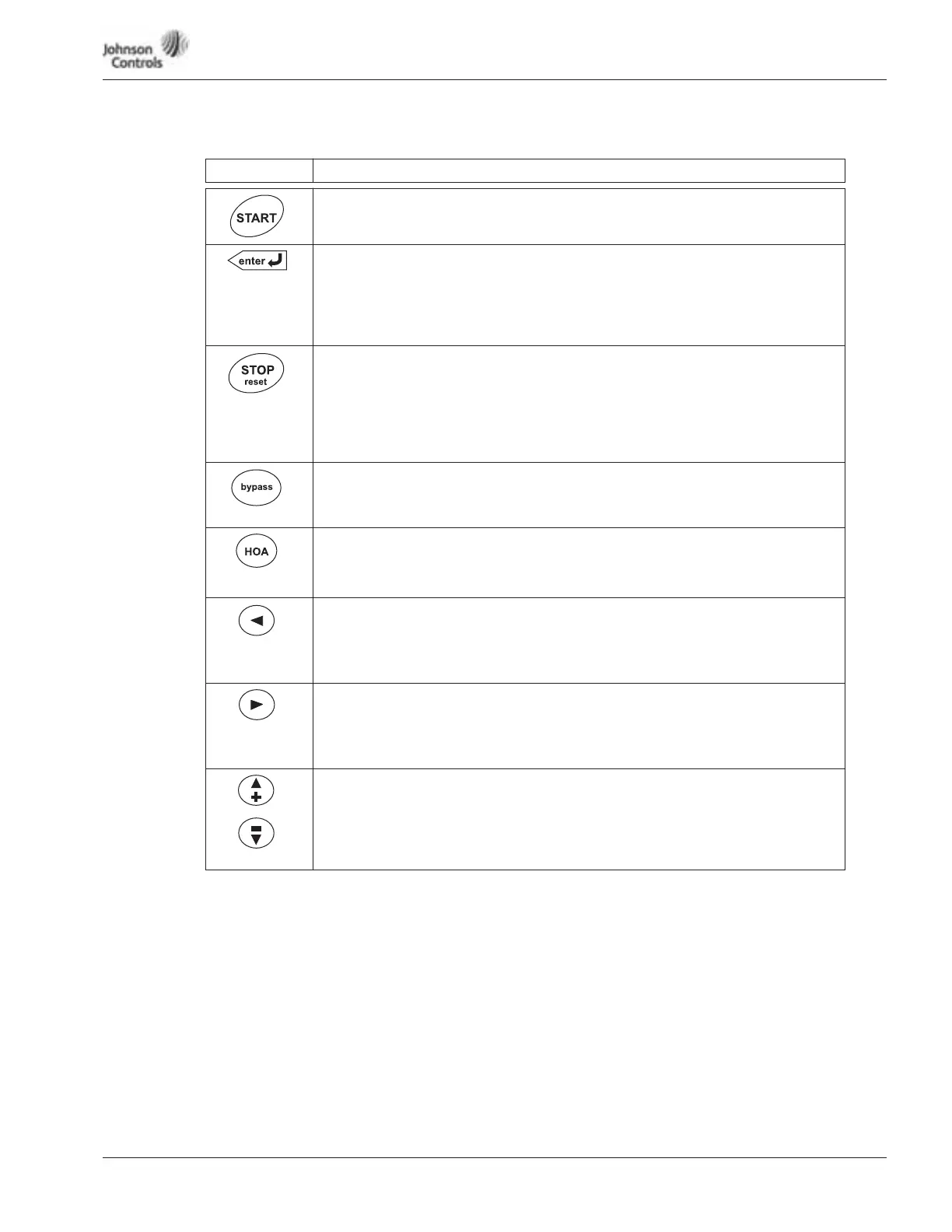Powered by Eaton Technology VSD Series Drives User Manual
LIT-1201828
For more information visit: www.johnsoncontrols.com 6-3
November 2009
Table 6-3: Navigation Buttons
Button Description
Start
This button operates as START button for normal operation when the “Keypad”
is selected as the active control.
Enter
• confirmation of selections
• leave the operating mode, if pressed ≥ 2 seconds (leaving the operating menu
can be password protected)
• reset the “Fault History” menu, if pressed 2 – 3 seconds while in the “Fault
History” menu
Stop/Reset
This button has four integrated functions.
• motor STOP from the keypad
• used to reset the active fault
• reactivates “Start-Up Wizard” if pressed ≥ 5 seconds (Text “Start-Up Wizard
Activated!” will appear on keypad display.
• cancel “Start-Up Wizard” setup
Bypass
Switches between the drive and bypass modes only when IntelliPass bypass is
installed.
HOA
Steps through Hand, Off and Auto control modes. Press “Enter” to select mode.
If “Enter” is not pressed within 5 seconds, control mode will remain in previous
control mode.
Left Arrow
• navigation button, movement to left
• in programming mode, exit parameter group mode
• in parameter edit mode, exits mode, backs up one step
• cancels edited parameter (exit from a parameter edit mode)
Right Arrow
• navigation button, movement to right
• enter parameter group mode
• enter parameter mode from group mode
• set parameter to edit mode (= parameter value is blinking)
Up and Down Arrows
• move either up or down the parameter group list in order to select the desired
group
• move either up or down the parameter list in order to select the desired
parameter in the group
• increase/decrease the reference value of the selected parameter