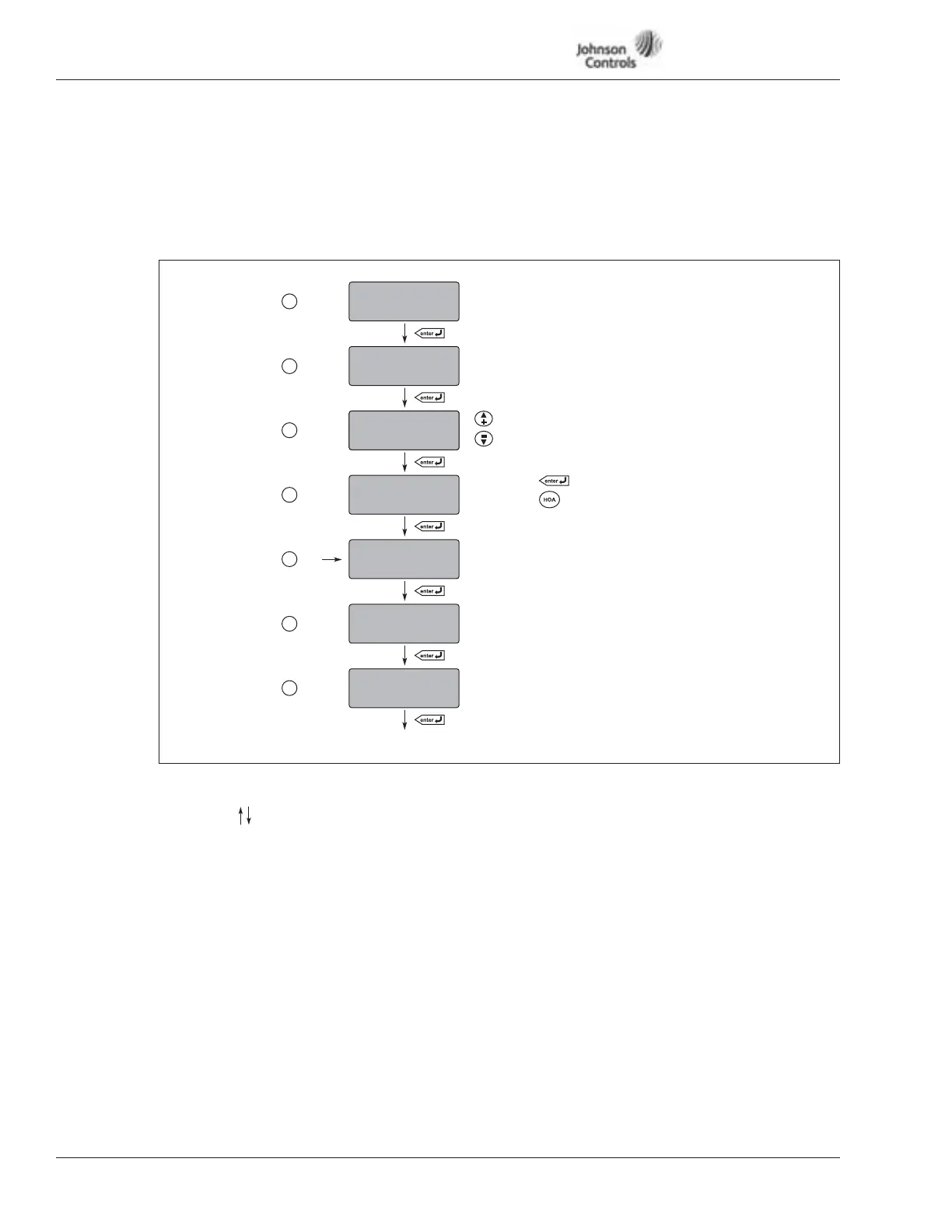VSD Series Drives User Manual Powered by Eaton Technology
7-4 For more information visit: www.johnsoncontrols.com LIT-1201828
November 2009
Start-Up Wizard — Duct Static, Building Static, Pressure Control, Temperature Control, Generic PI
Upon initial power up, the Start-Up Wizard guides the commissioner through the basic VSD
Series setup. The Start-Up Wizard may be set to function upon power up by setting
parameter P5.5.3, or by pressing the STOP/RESET button for 5 seconds while in the “Operate
Menu”. The display will read “Start-Up Wizard Activate!” after 5 seconds.
Figure 7-1: Start-Up Wizard Navigation (1 of 3)
Note: Use for changing parameter. Then press ENTER to save and move forward.
start up wizard
press enter
Start of the Start-Up Wizard
language
english
Language selection
application
remote input
Duct, Building, Pressure, Temperature, Generic PI
setup starts
press enter
By pressing
By pressing
setup will start
the setup will be stopped
US/ metric units
us
*
motor Np current
XX.X A
Motor Name Plate current in Amps
XX.X A – Default will vary depending
on drive size
US/Metric units are used only in Duct,
Building, Pressure and Temperature applications.
motor Np voltage
XXX V
Motor Name Plate voltage in Volts
XXX V – Default is same as drive nominal
voltage
Continued
1Steps:
2
3
4
5
6
7
