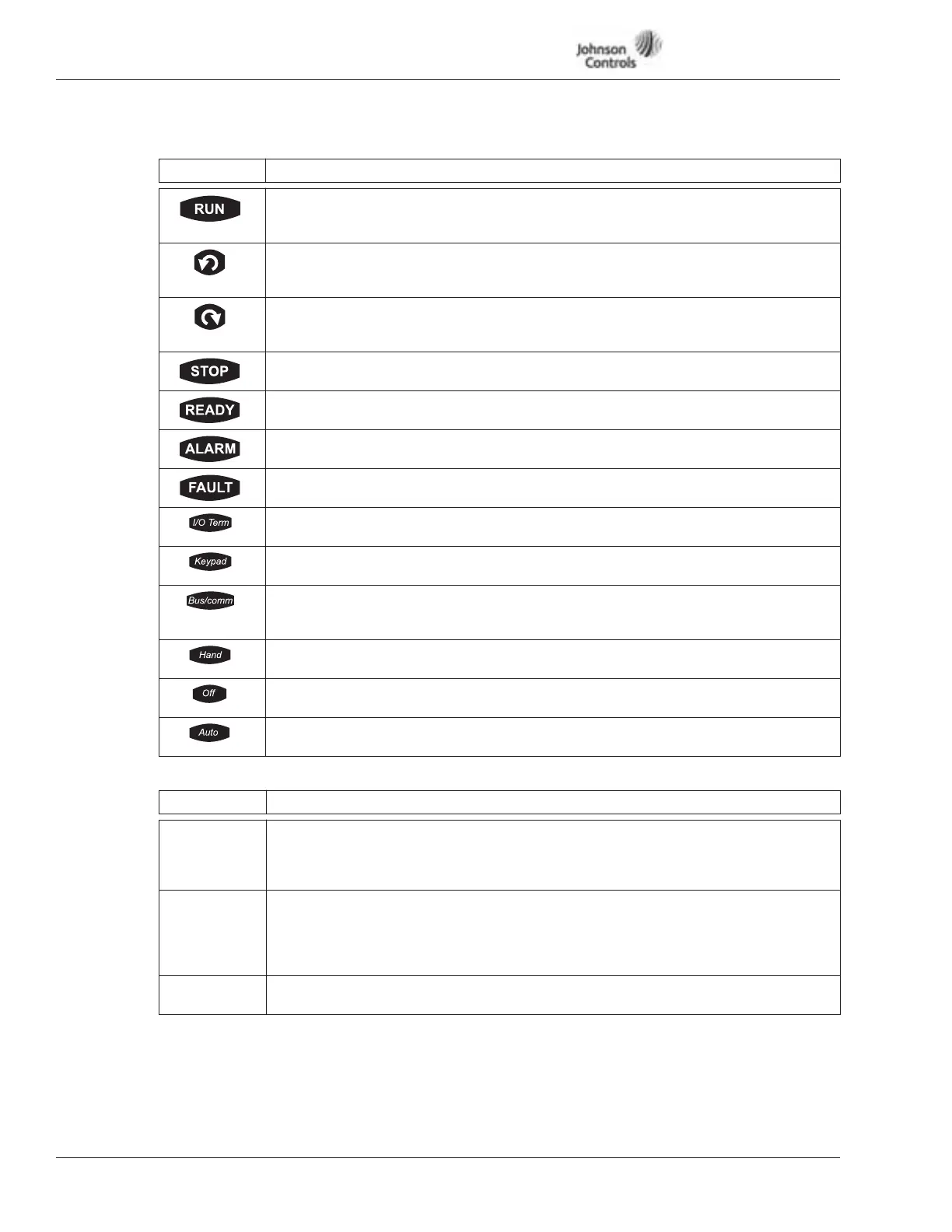VSD Series Drives User Manual Powered by Eaton Technology
6-2 For more information visit: www.johnsoncontrols.com LIT-1201828
November 2009
Table 6-1: LCD Status Indicators
Table 6-2: LED Status Indicators
Indicator Description
Run
Indicates that the VSD Series drive is running and controlling the load in Drive or
Bypass.
Counterclockwise Operation
The output phase rotation is BAC, corresponding to counterclockwise rotation of
most motors.
Clockwise Operation
The output phase rotation is ABC, corresponding to clockwise rotation of
most motors.
Stop
Indicates that the VSD Series drive is stopped and not controlling the load.
Ready
Indicates that the VSD Series drive is ready to be started.
Alarm
Indicates that there is one or more active drive alarm(s).
Fault
Indicates that there is one or more active drive fault(s).
I/O Terminal
Indicates that the I/O terminal has been chosen for control of start/stop – signals.
Keypad
Indicates that the keypad has been chosen for control of start/stop – signals.
Bus/Communications
Indicates that the communications bus has been chosen for control of start/stop –
signals.
Hand
Indicates that HAND has been chosen in the HOA control mode.
Off
Indicates that the VSD Series drive is not ready to operate. (Ready-indicator is OFF).
Auto
Indicates that AUTO has been chosen in the HOA control mode.
Indicator Description
ready Ready — Steady Illumination
Indicates that the VSD Series drive is ready to be started.
Ready — Flashing
Indicates that the VSD Series drive is in Bypass Mode.
run Run — Steady Illumination
Indicates that the VSD Series drive or bypass is operating and controlling the load.
Run — Flashing
Indicates that the VSD Series drive or bypass is going to start. (Waiting for the Interlock
signal or delay time expiration.)
fault Fault
Indicates that there is one or more active drive fault(s).
