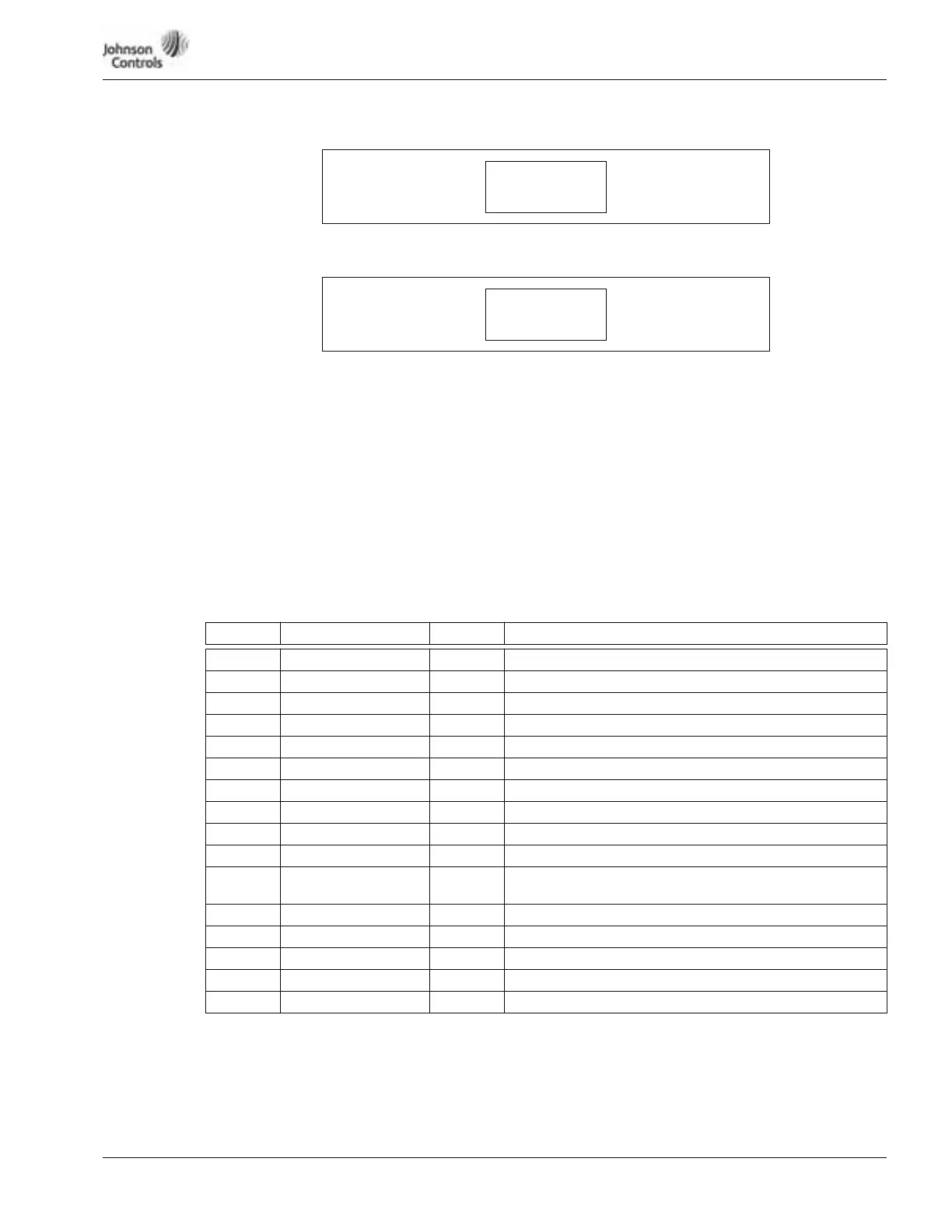Powered by Eaton Technology VSD Series Drives User Manual
LIT-1201828
For more information visit: www.johnsoncontrols.com 6-21
November 2009
Figure 6-11: Digital Inputs — DI-4, DI-5, DI-6 Status
Figure 6-12: Digital and Relay Outputs — DO-1, RO-1, RO-2 Status
Multimonitor (G7.25)
This parameter allows the viewing and selection (if allowed by System menu item, P5.5.4) of
three simultaneously monitored items from the Monitored Menu Items shown in Table 6-13.
Use the right arrow key to select the item to be modified and then the up or down arrow keys
to select the new item. Press the ENTER key to accept the change.
Operate Menu (M8)
The Operate Menu provides a easy to use method of viewing key numerical Monitoring
Menu items. Some applications also support the setting of reference values in this menu. The
items displayed vary by application. Table 6-14 is an example for the Generic PI application.
Table 6-14: Operate Menu Items — Generic PI Application Example
Units will vary depending on active application.
Not available in Remote Input application.
V1.15
DI-4, DI-5, DI-6
ON OFF OFF
V1.16
DO-1, RO-1, RO-2
OFF OFF ON
Index Signal Name Unit Description
O1 Output Frequency Hz Actual motor frequency
O2 Actual Speed % Actual motor speed between min and max frequency
O3 Speed Setpoint % Speed Setpoint (Can be Keypad on AI-1/AI-2)
O4 Motor Speed rpm Actual motor speed
O5 Motor Current A Measured Motor Current
O6 Motor Torque % Calculated Motor Torque
O7 Motor Power % Calculated Motor Power
O8 Motor Voltage V Measured Motor Voltage
O9 DC-Bus Voltage V Measured DC-Bus Voltage
O10 Unit Temperature °F Heatsink temperature
O11 Motor Temperature % Calculated motor temperature based on the motor
nameplate information and actual motor load
O12
PI-Setpoint %
PI Setpoint
O13
PI-Input %
PI Input (measured) value
O14
PI-Error Value %
Calculated error between PI actual and reference values
O15
PI-Output % PI output (speed reference when PI active)
O16 Multimonitor
Displays three values simultaneously
