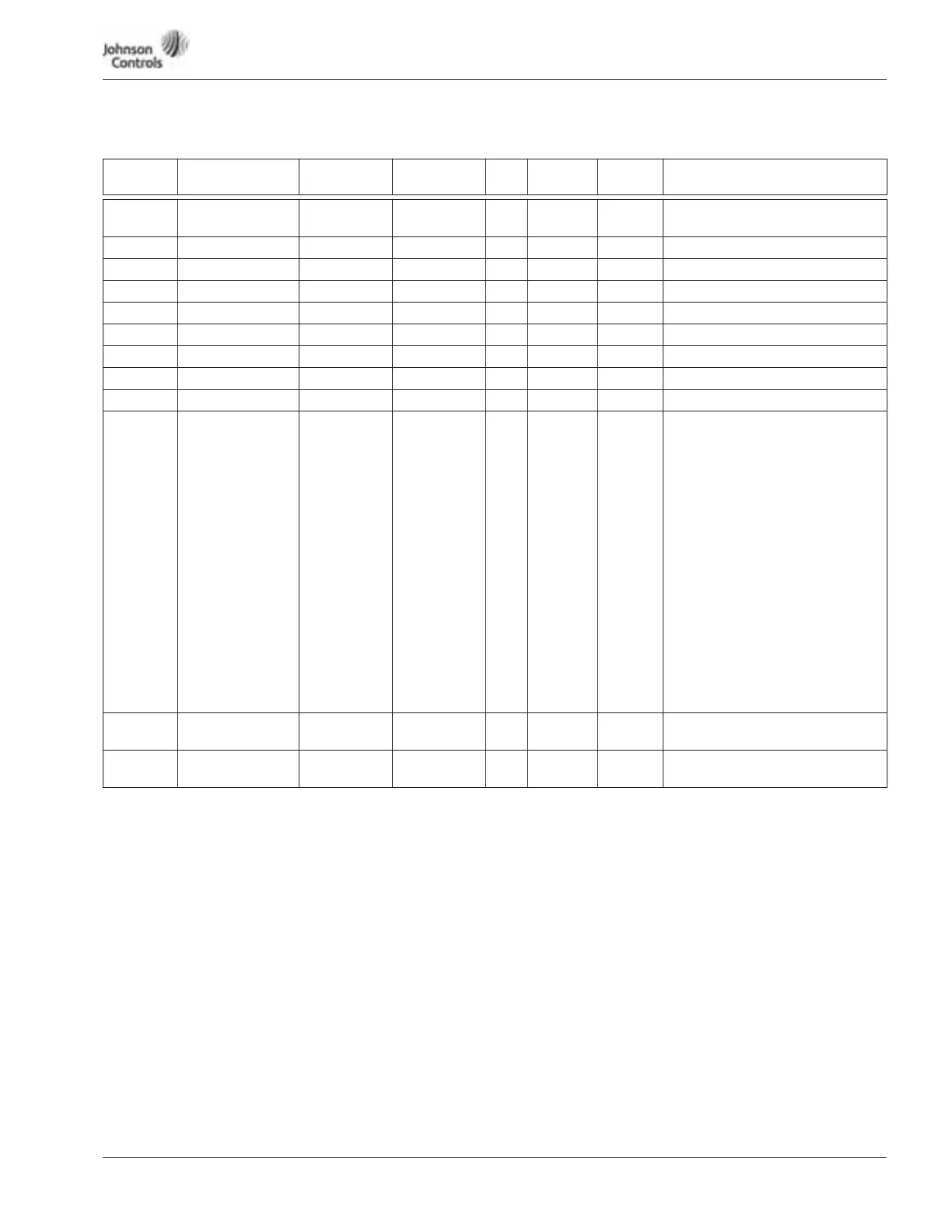Powered by Eaton Technology VSD Series Drives User Manual
LIT-1201828
For more information visit: www.johnsoncontrols.com 9-17
November 2009
Table 9-12: Monitoring Menu, continued
Operate Menu — M8
The Operate Menu provides an easy to use method of viewing key numerical Monitoring
Menu items. It also allows the setting of the keypad frequency reference. See Chapter 6 for
more information.
Code Parameter Min. Max. Unit Default
ID
Number Description
V7.11 Motor
Temperature
0.0 1000.0 % 0.0 11
V7.12 (A) AI-1 -10.00 20.00 V 0.00 12 Voltage Input value [V]
V7.13 (A) AI-2 -10.00 20.00 mA 0.00 13 Current Input value [mA]
V7.14 DI-1 DI-2 DI-3 0 7 0 14 DIA-1, DIA-2 and DIA-3 status
V7.15 DI-4 DI-5 DI-6 0 7 0 15 DIB-4, DIB-5 and DIB-6 status
V7.16 DO-1 RO-1 RO-2 0 7 0 16 DO-1, RO-1 and RO-2 status
V7.17 (A) AO-1 0.00 20.00 mA 0.00 17
V7.18 ActFaultCode 0 200 0 18 Active Fault code.
V7.19 ActWarnCode 0 200 0 19 Active Warning code.
V7.20 Status Word -32768 32767 0 20 b0 = Drive Ready
b1 = Run Enable
b2 = Drive Running
b3 = Drive Reversing
b4 = General Fault
b5 = General Warning
b6 = Preset Speed Active
b7 = Motor Regulator active
b8 = Output speed supervision
indication
b9 = Setpoint speed supervision
indication
b10 = HAND Control indication
b11 = AUTO Control indication
b12 = D-IN Firemode
b13 = Damper control signal
b14 = Bypass mode status
indication
b15 = Bypass running
G7.21 RO-1 RO-2 RO-3 0 7 0 21 Monitoring the OPTB5 relay
outputs.
G7.22 Multimonitor — — — — Displays three monitor values
simultaneously
