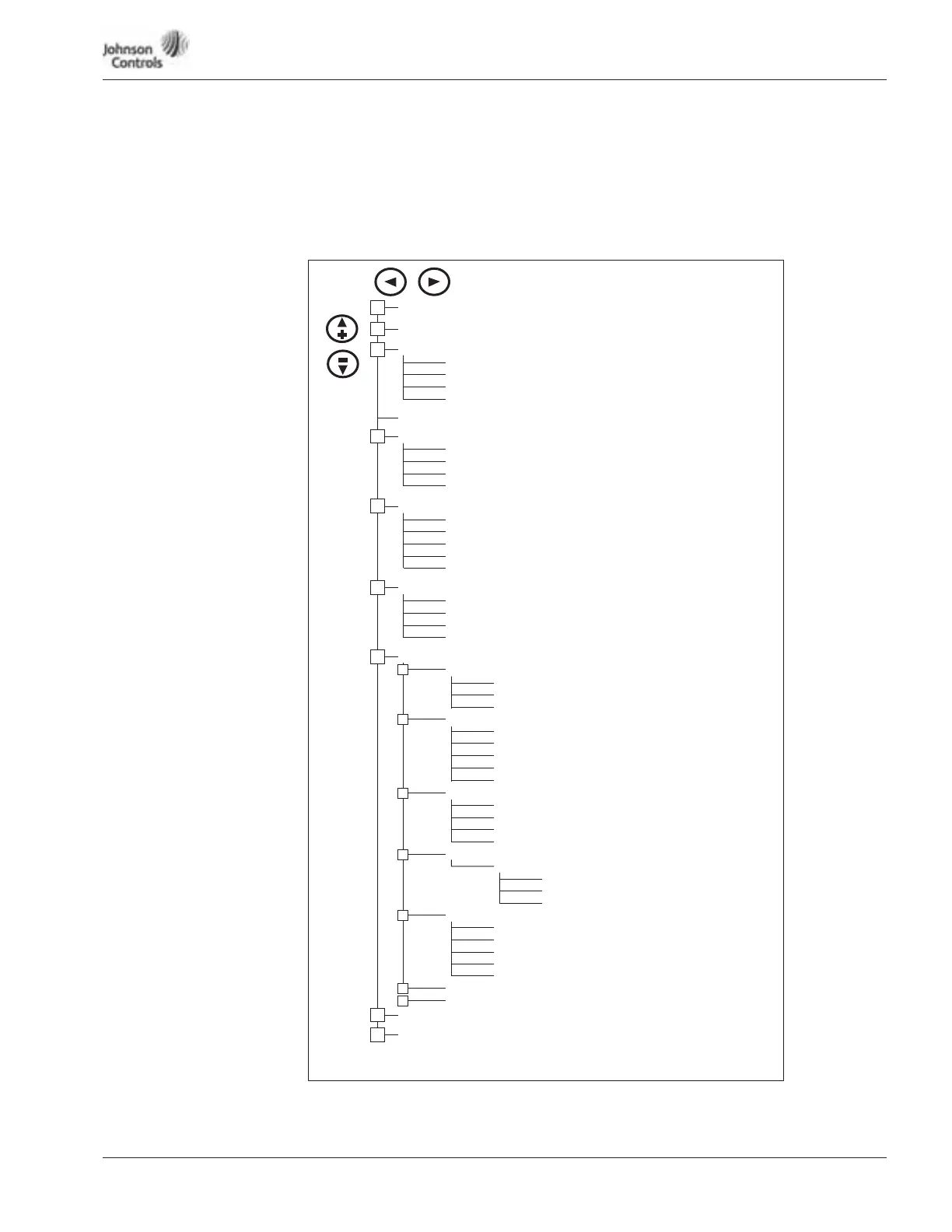Powered by Eaton Technology VSD Series Drives User Manual
LIT-1201828
For more information visit: www.johnsoncontrols.com 6-11
November 2009
System Menu (M5)
The controls associated with the general use of the drive, such as application selection,
customized parameter sets or information about the hardware and software are located in
the System Menu. Password protection can be activated by parameter S5.5.1.
Descriptions of the system menu parameters are illustrated in Figure 6-8.
Figure 6-8: System Menu Keypad Structure
S5.1 Language Selection*
S5.2 Application Selection*
S5.3 Copy Parameters
S5.4 Parameter Comparison
S5.5 Security
S5.6 Keypad Settings
S5.7 Hardware Settings
S5.8 System Information*
S5.3.1 Parameter Sets
S5.3.2 Upload to Keypad
S5.3.3 Download from Keypad
S5.3.4 Automate Backup
S5.5.1 Password
P5.5.2 Parameter Lock
P5.5.3 Start-Up Wizard
P5.5.4 Multimonitor Items
P5.6.1 Default Page
P5.6.2 Default Page/Operating Menu
P5.6.3 Timeout Time
P5.6.4 Contrast Adjustment
P5.6.5 Backlight Time
P5.7.1 Internal Brake Resistor
P5.7.2 Fan Control
P5.7.3 HMI Acknowledge Timeout
P5.7.4 HMI Number of Retries
S5.8.1 Total Counters
C5.8.1.1 MWh Counter
C5.8.1.2 Power On Day Counter
C5.8.1.3 Power On Hour Counter
S5.8.2 Trip Counters
T5.8.2.1 MWh Counter
T5.8.2.2 Clear MWh Trip Counter
T5.8.2.3 Power On Day Counter
T5.8.2.4 Power On Hour Counter
T5.8.2.5 Clear Operating Time Counter
S5.8.3 Software Information
I5.8.3.1 Software Package
I5.8.3.2 System Software Version
I5.8.3.3 Firmware Interface
I5.8.3.4 System Load
S5.8.4 Applications
A5.8.4.# Name of Application
D5.8.4.#.1 Application ID
D5.8.4.#.2 Version
D5.8.4.#.3 Firmware Interface
S5.8.5 Hardware
+
+
+
+
+
+
+
S5.9 Power Monitor*
+
S5.11 Power Multimonitor*
+
+
+
+
+
+
I5.8.5.1 Power Unit Type
I5.8.5.2 Nominal Unit Voltage
E5.8.5.3 Brake Chopper
S5.8.6 Expander Boards
S5.8.7 Debug Menu
+
+
E5.8.5.4 Brake Resistor
E5.8.5.5 Power Unit Serial Number
*When 9000X Drive tool is used, these menus
are not displayed in parameter tree.
