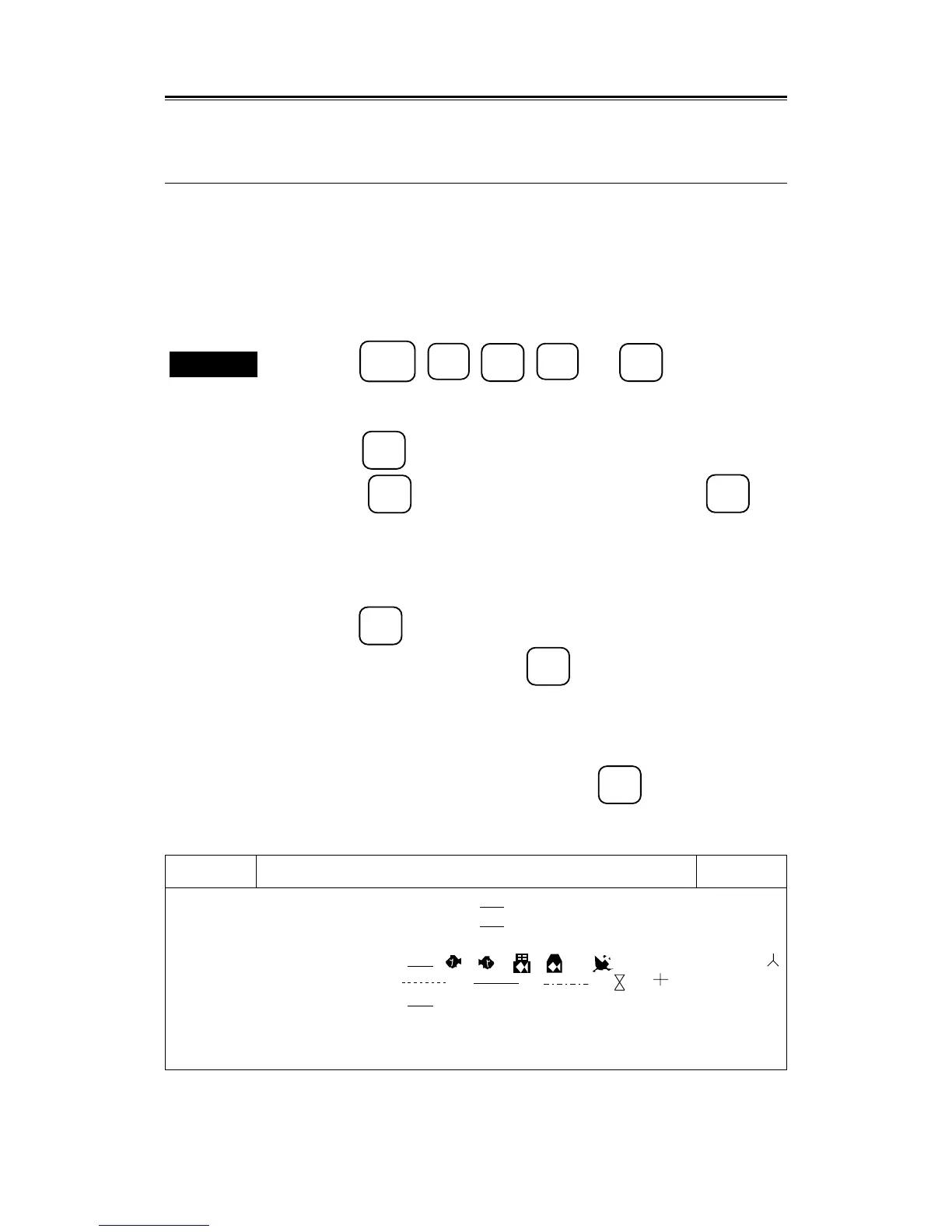3 – 95
3.7
3.7.5 Tuning On or Off Display of Marks and Lines by Specifying
Color or Shapes
- This function enables to display the marks with the desired color and shape. Further, display can be set to
OFF.
- If the marks with the desired color and shape are displayed, the marks with other colors and shapes will
not be deleted.
- When "ALL" is selected, marks will all colors and shapes will be displayed.
Procedures
1. Press the
SUB
MENU
,
4
,
9
,
4
, and
9
keys in this order
to open the DISP NAV INFO menu.
2. Press the
3
key to select "DISP MARK COLOR/TYPE".
3. Press the
3
key to select the shape and press the
ENT
key.
(Multiple shapes can be selected.)
The selected mark will be underlined and the marks with the desired shape will be
displayed.
4. Press the
3
key over again, then the reverse display moves to colors,
so select a color and press the
ENT
key. (Multiple colors can be
selected.)
- When not displaying the marks, put the already selected mark shape or
mark color to reverse display and press the
ENT
key.
DISP NAV INFO
1. DISP WPT OFF ON
2. DISP WPT NUMBER / COMMENT
OFF ON
3. DISP MARK COLOR / TYPE
TYPE ALL X Y p~ o
COLOR ALL WHT SKY BLU GRN YEL PNK RED
DISP
NAV INFO
0. PREV
9. NEXT