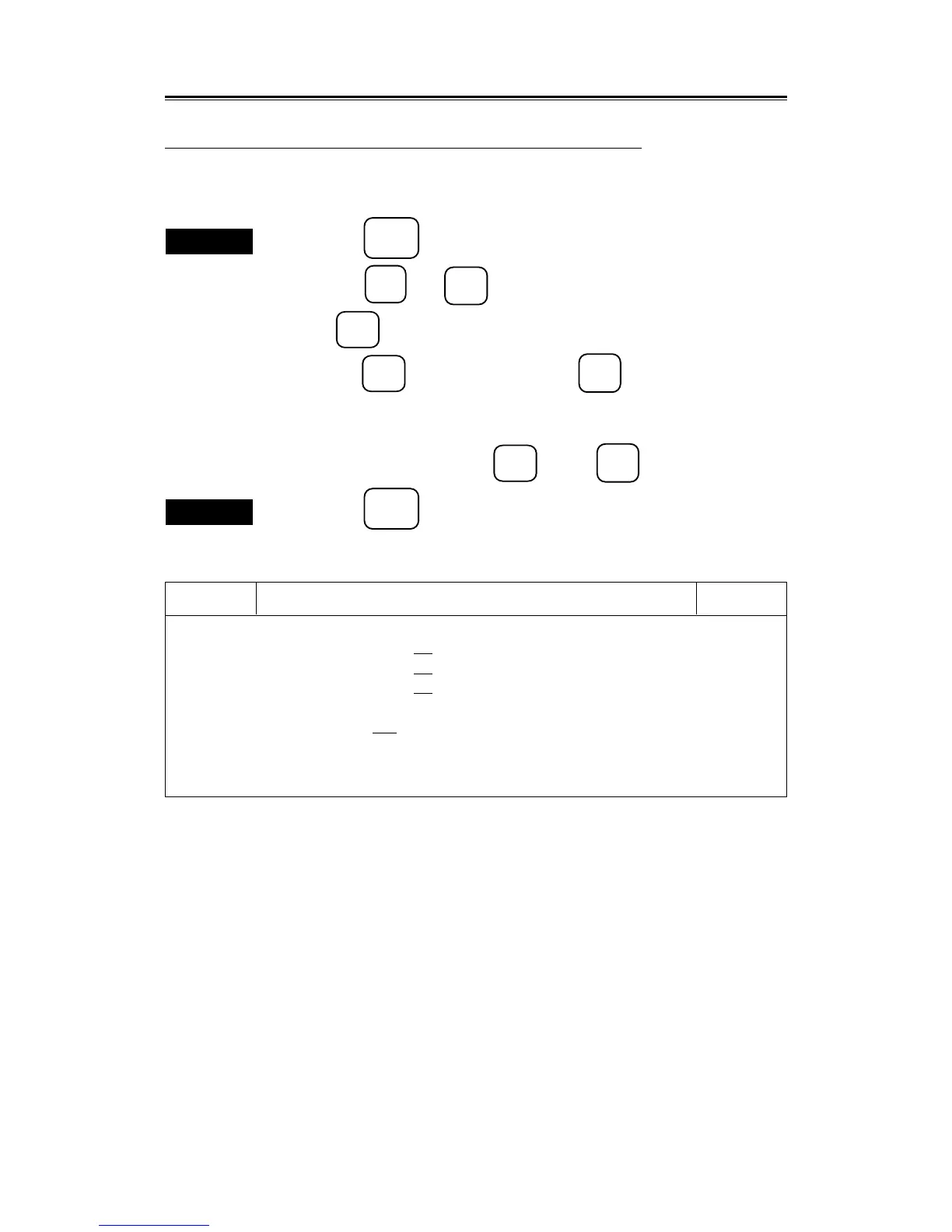5.1
5 – 3
[II] Displaying the ring of the CPA (range of safety limit)
The CPA ring is displayed only in the relative vector mode. It is not displayed in the true vector mode.
(Refer to subsection “5.4.1 Vector Display”.)
Procedures
1. Press the
SUB
MENU
key to open the SUB MENU.
2. Press the
5
and
9
key to open the ATA #2 menu.
3. Press
2
key to select "DISPLAY OF CPA RING".
4. Press the
2
key and then press the
ENT
key.
The CPA ring is set to ON. The CPA ring is displayed on the screen. To erase the
display of the CPA ring, press the
2
key and
ENT
key again.
Exit
5. Press the
SUB
MENU
key.
ATA #2
1. AUDIBLE WARNING
CPA / TCPA OFF
ON
LOST TARGET OFF
ON
2. DISPLAY OF CPA RING OFF
ON
3. ATA TEST MENU
4. SIMULATION OFF STOP NEAR FAR
ATA #2 0. PREV