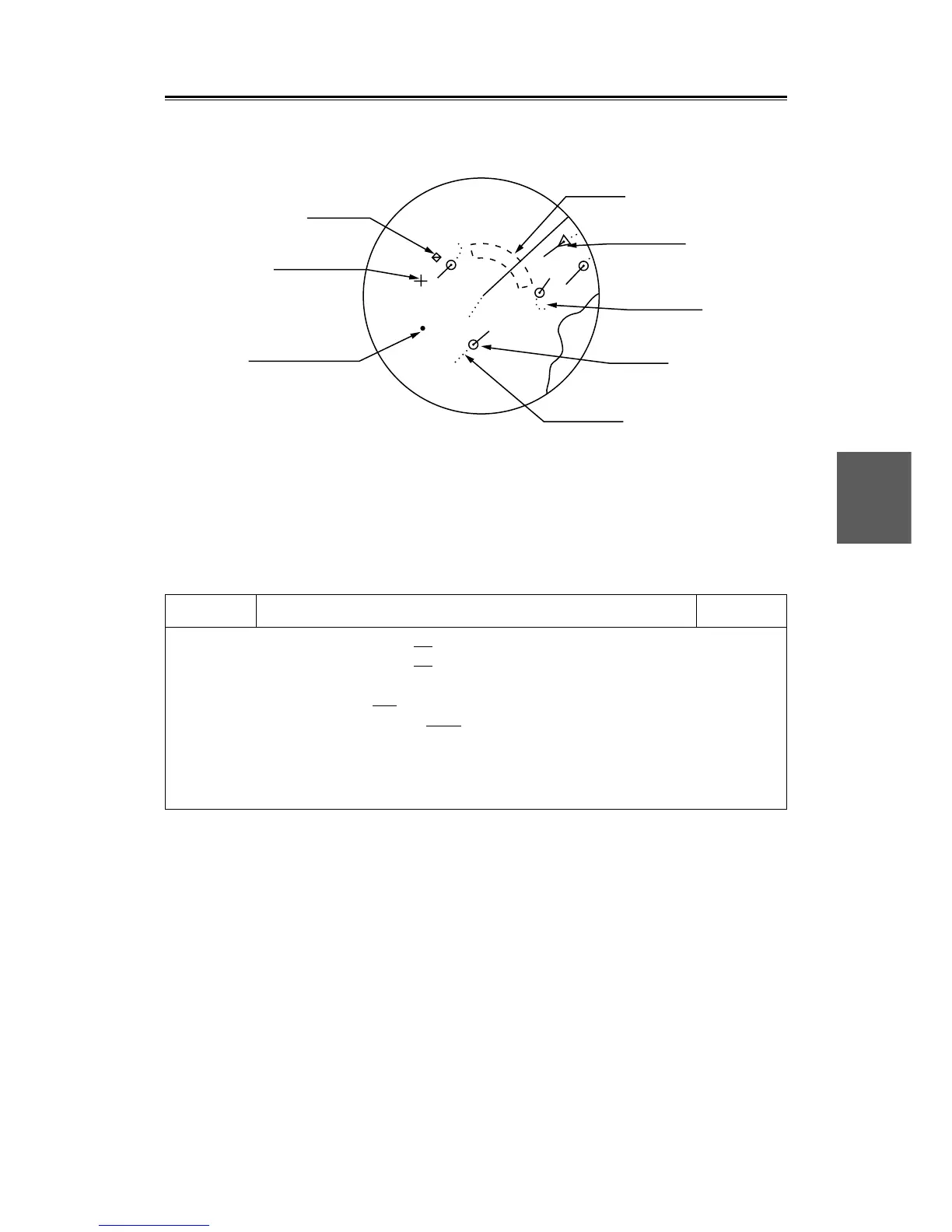5
5.4
5 – 16
Fig. 5.1 shows a display example of the screen and Table 5.2 gives an explanation of the symbols on the
screen.
Lost target
Trackball
(Cursor mark)
Target not being tracked
Guard zone
HL
Dangerous target
Past positions
(Changed course)
Past positions
(Straight course)
Safety target
Fig. 5.1 EXAMPLE OF SCREEN DISPLAY
(FOR NORTH UP, TRUE VECTOR MODE)
Besides, the fixed / variable range marker, EBL, etc. are displayed.
ATA #1
1. ATA SYMBOL OFF ON
TAGET DATA OFF
ON
2. VECTOR TIME 5MIN (0-60MIN)
3. PAST POSITION OFF ON
4. PAST POSITION TIME 30 SEC
1 MIN 2 MIN 4 MIN
5. LIMITS CPA 5. 0NM (0.1-9.9NM)
TCPA 15MIN (1-99MIN)
ATA #1 0. PREV
9. NEXT