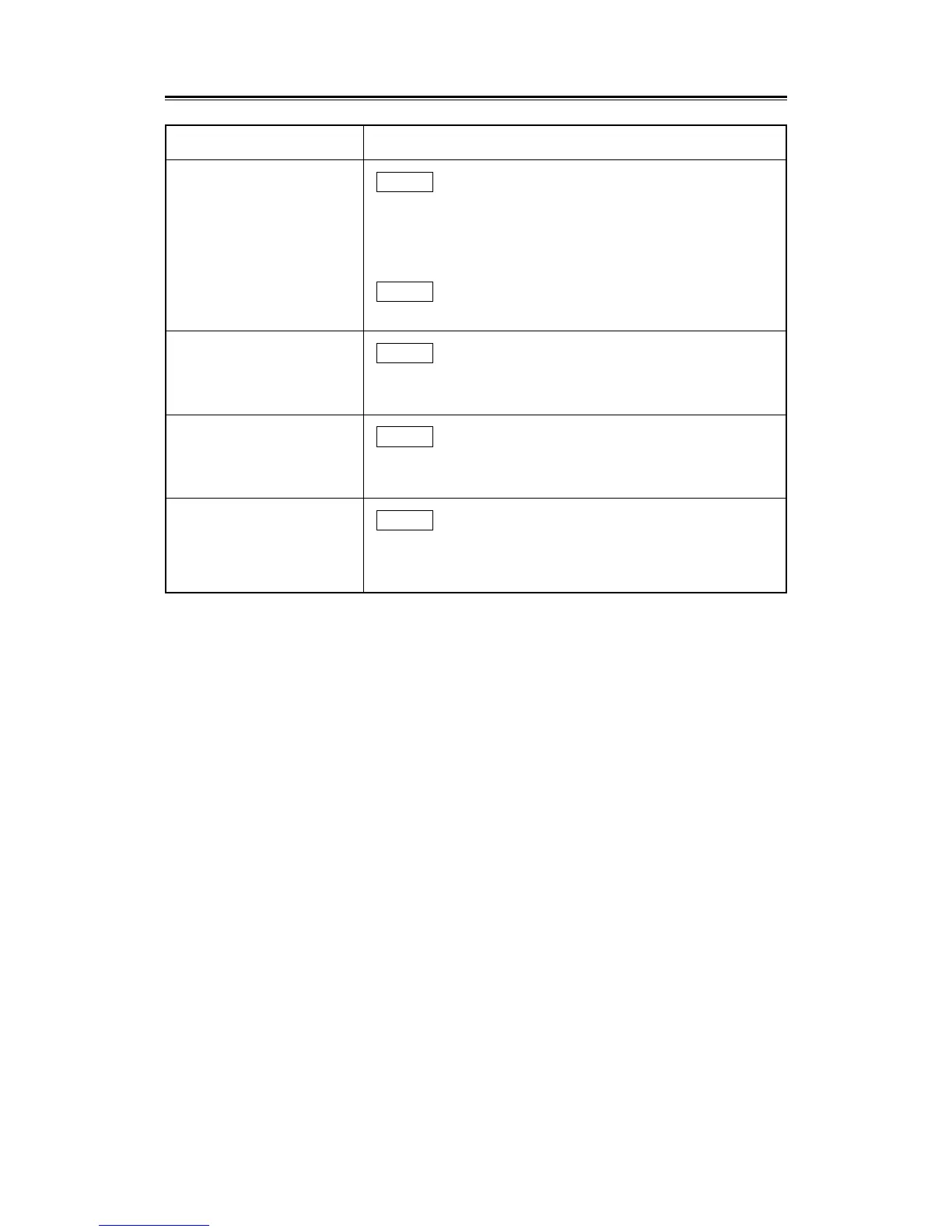8 – 13
8.3
Symptom Cause and action
CAUSE In "FUNCTION" on the RADAR ALARM menu, "ATA
ALARM" is not selected.
(ACTION) In "FUNCTION" on the RADAR ALARM menu, select
"ATA ALARM".
CAUSE Faulty
(ACTION) Contact the sales company.
CAUSE On the ATA #2 menu, "CPA/TCPA" or "LOST
TARGET" of "AUDIBLE WARNING" are OFF.
(ACTION) On the ATA #2 menu, set the corresponding item to ON.
CAUSE On the ATA TEST menu, the value of "VECTOR
CONST" is small.
(ACTION) Increase the value of "VECTOR CONST".
CAUSE On the ATA TEST menu, the value of "VECTOR
CONST" is large.
(ACTION) Slightly reduce the value of "VECTOR CONST".
The guard zone cannot be set
Dangerous ship and lost
symbols are displayed, but an
alarm sound is not sounded
When a target ship is veered,
the tracking of a vector is slow.
The vector of an
accompanying ship fluctuates.