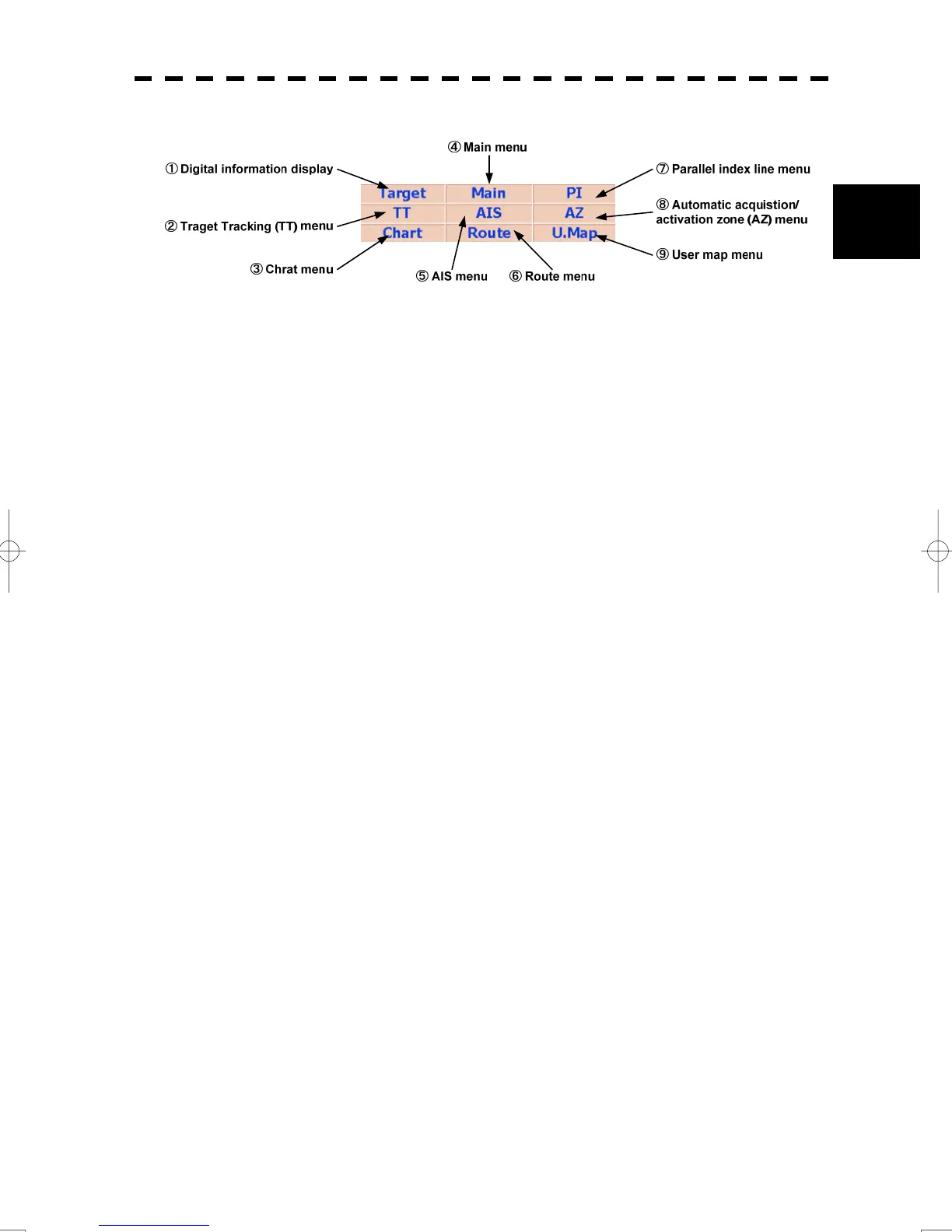2-30
2
2.3 Functions of Software Buttons
yy
Menu
①:Digital information display
When the button is clicked while the menu screen is open, the menu is closed and control returns to the
digital information display.
This function switches between the tracked target / AIS target display and navigation information or the
water depth graphics, and so on.
②:Target Tracking (TT) menu
When the button is clicked, the Target tracking menu (TT Menu) is opened.
③:Chart menu
When the button is clicked, the Chart Menu is opened.
④:Main menu
When the button is clicked, the Main Menu is opened.
⑤:AIS menu
When the button is clicked, the AIS Menu is opened.
⑥:Route menu
When the button is clicked, the Route Menu is opened.
⑦:Parallel index line menu
When the button is clicked, the PI Menu is opened.
⑧:Automatic acquisition / activation zone menu
When the button is clicked, the AZ Menu is opened.
⑨:User map menu
When the button is clicked, the User Map Menu is opened.
