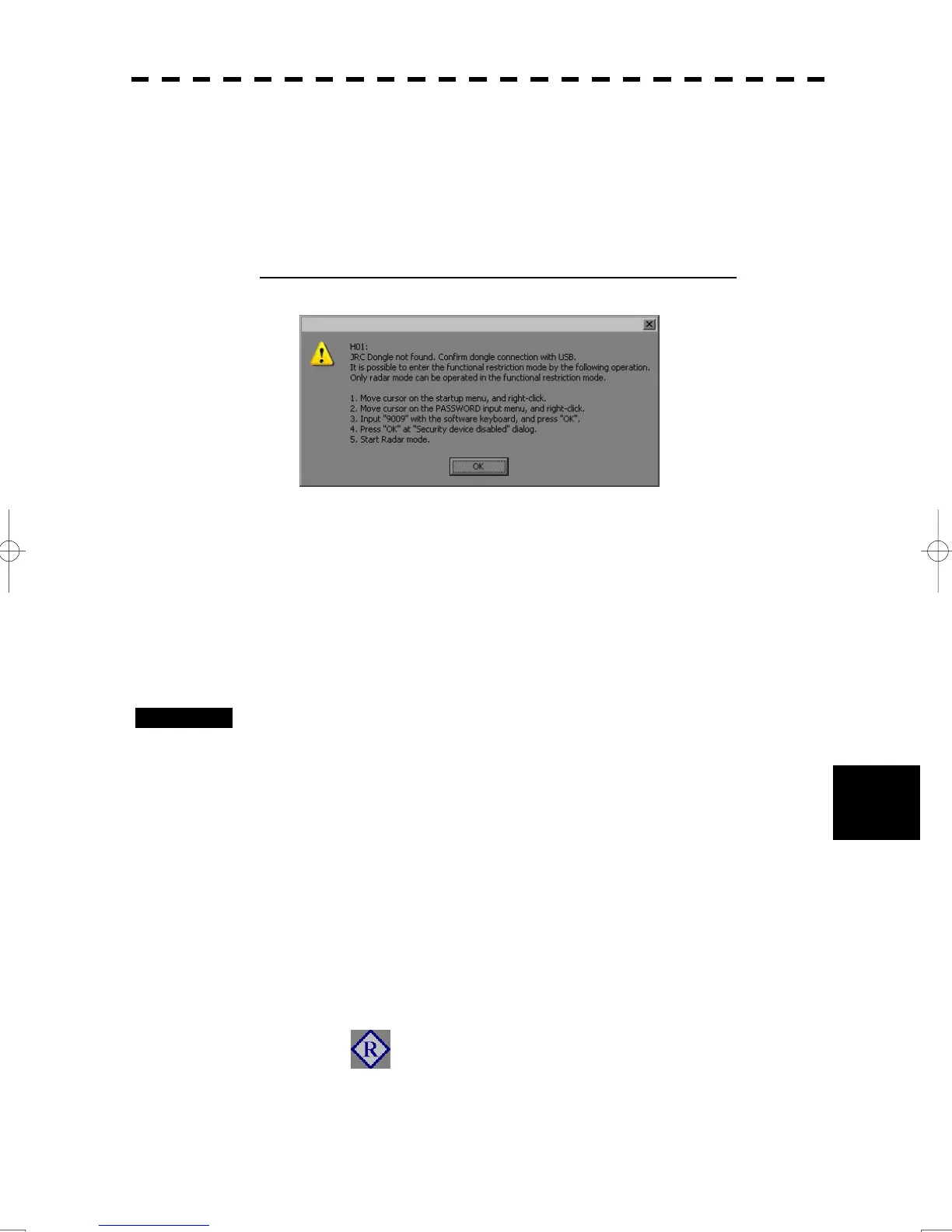9-14
9
9.2 Trouble Shooting
y
yyyy
yyyy
9.2.3 If the USB Security Dongle were broken
In case of application start-up, when a message, “Security device Error” is displayed, USB
security dongle (CYC-344) is broken.
Pleas contact the dealer where you purchased them, or our branch office for replacing the USB
security dongle.
All application can not start-up when the USB security dongle.
To use the radar, it must be changed function to the functional restriction mode.
9.2.4 Entering in the Functional Restriction Mode
The functional restriction mode is able to be used only the radar mode and the following
functions are limited.
・Displays of the chart
・Danger detection function
・Changes to ECDIS mode
Functional restriction mode is canceled when it makes a power off.
Procedures 1 Move cursor on the startup menu, and right-click.
The PASSWORD input menu will appear.
2 Move cursor on the PASSWORD input menu, and right-click.
The software keyboard will appear.
3 Input “9009” with the software keyboard.
4 Press “OK”.
“Security device disabled” message will appear.
5 Press “OK”.
6 Press “ ”.
The Chart Radar of the functional restriction mode start-up.
It is possible to use like usual Chart Radar except the above function.
