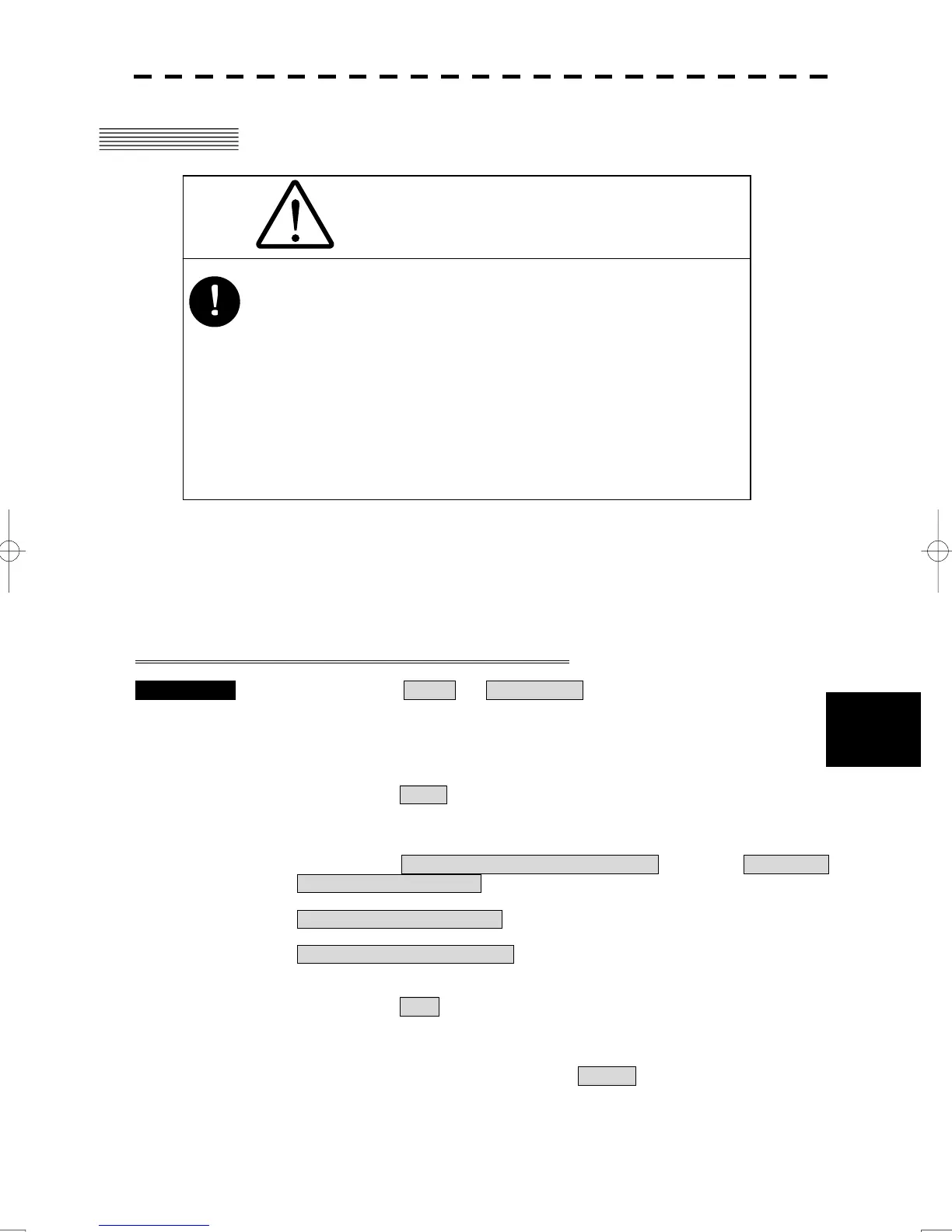8-2
8.2 Regular Backup
yyyy
yyyy
8 8 8
CAUTION
Do not do the backup operation of data while
sailing.
The radar mode is ended so that the data backup
may begin. It becomes impossible to do the
observation using radar and this may lead to
accidents.
8.2 REGULAR BACKUP
The backup function to copy from HDD1 of the drive the usually uses data to HDD2 of the backup drive is provided
in this device.
The backup should be performed regularly.
Because if HDD1 broken down, backed up data of HDD2 switched from HDD1 can be used as emergency action.
If any HDD in this device broken down, contact promptly specialized service personnel.
For radars that display unit software version before 2.00.
Procedures 1. Left-click the Main → Code Input button.
The Code Input menu will appear..
2. Input “1111”.
3. Left-click the ENT button.
The radar mode ends and the Backup screen is displayed..
4. Left-click the to Backup drive except charts… button or to Backup
drive including charts… button.
to Backup drive except charts… : The data of HDD1 that doesn’t contain the
chart data is copied onto HDD2.
to Backup drive including chats… : The data of HDD1 that contains the chart
data is copied onto HDD2.
5. Left-click the OK button.
The copy begins.
6. When a copy is finished, left-click the Close button.
Backup screen will close.
