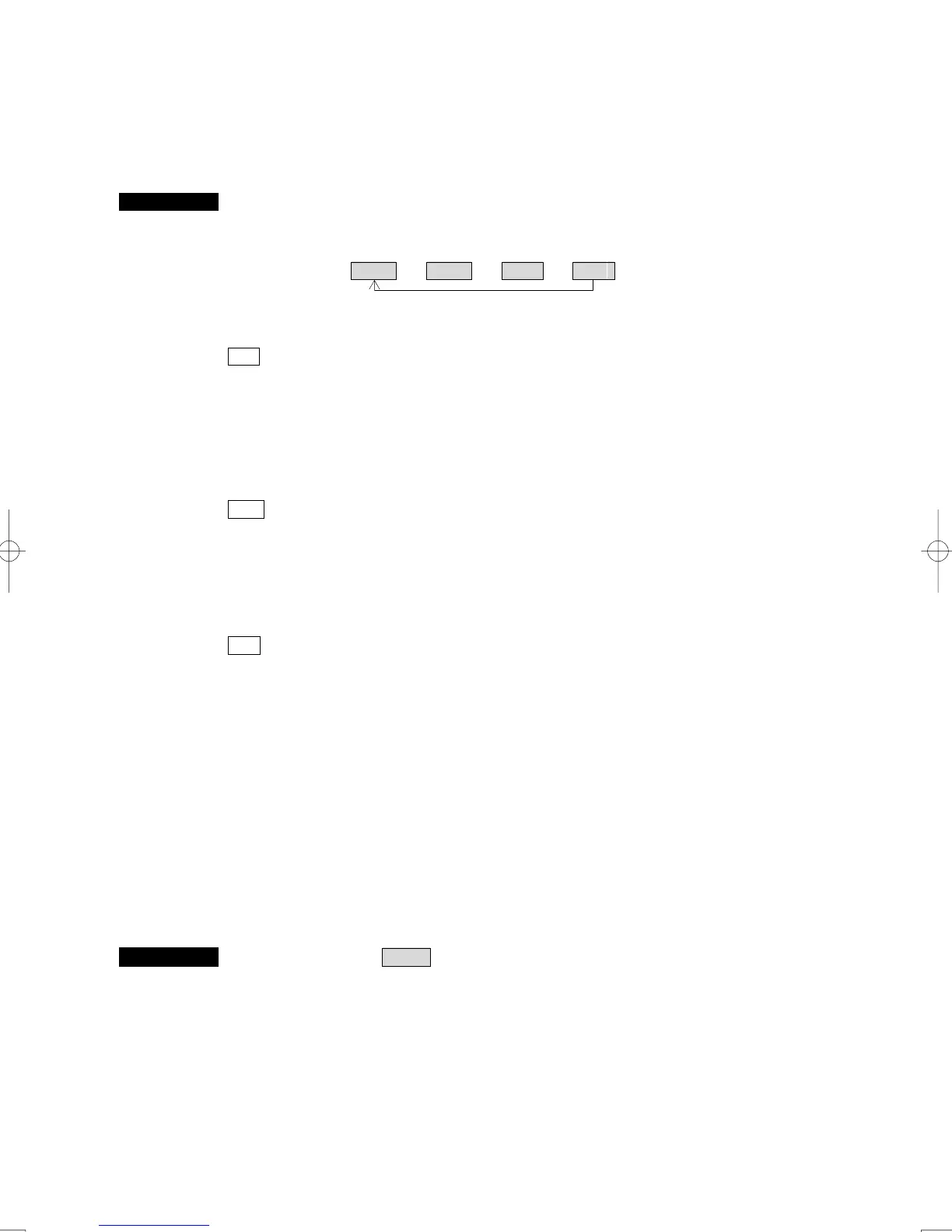3-25
3.4.2 Switch Transmitter Pulse Length [GAIN]
Procedures 1 Press [GAIN] dial.
Values of the transmitter pulse width are switched.
Example MP1 → MP2 → LP1 → LP2
Effects of transmitter pulse width
With SP selected:
The transmitter pulse becomes shorter, and the range resolution improves.
The effect of suppressing sea clutter returns and rain/snow clutter returns heightens.
Recommended condition for selection:
In bays/harbors where targets are densely crowded
Rough sea state due to torrential rain or stormy weather
With MP selected:
The normal transmitter pulse length is set.
Both range resolution and gain are appropriately set.
Recommended condition for selection:
General navigation
With LP selected:
The transmitter pulse becomes longer, and gain improves.
Small targets are zoomed and are easy to observe.
When the sea state is bad, detection performance decreases.
Recommended condition for selection:
Detection of small targets in good weather conditions
Usable transmitter pulse width differs according to the type of antenna being used and the observation
range being used. For usable pulse width, see section “11.6 SCANNER UNIT ".
3.4.3 Target Enhance (ENH)
The dimension of video display is enlarged to enhance a target.
Procedures 1 Left-click the ENH combobox located at the lower left of the radar
display.
2 Select the target enhance modes to set from the list.
The target enlargement levels are switched.
