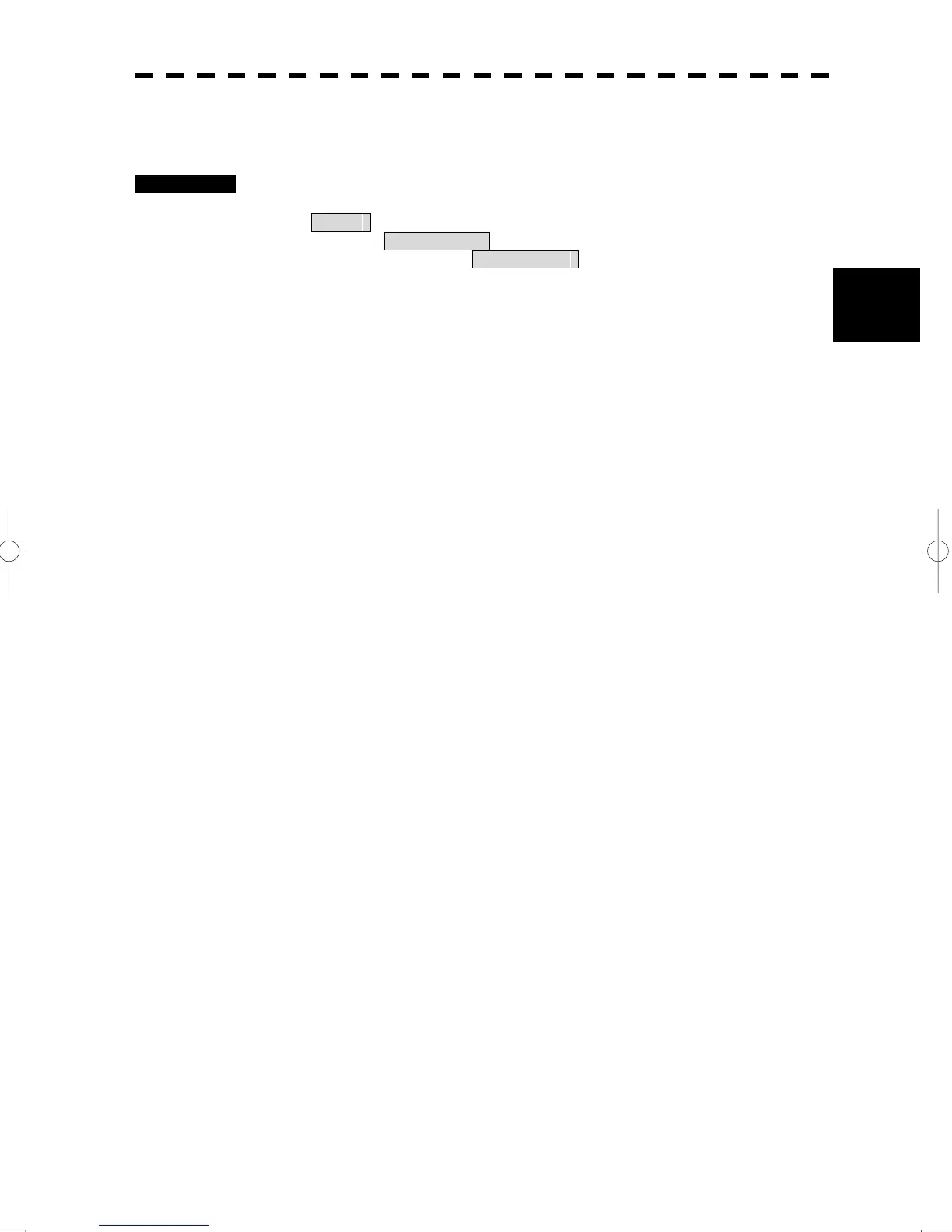3-48
3
3.6 Display User Map
y
y y
3.6.1.3 Input Latitude Longitude and Draw Mark/Line
Procedures 1 Open the Mark With L/L menu by performing the menu operation below.
U.Map
→ Edit User Map
→ Make With L/L
The Mark With L/L menu will appear.
Display “Map Make” in the cursor mode (in the upper right of the radar display).
2 Select the type of line to use with the Type combo box.
3 Select the color of line to use with the Color combo box.
4 Select the lien width of line to use with the Line Width combo box.
5 Input a latitude and a longitude in the Latitude / Longitude combo box.
For the input method in the Latitude and the Longitude input screens, see to the section
“3.3.6 Operation on Numeric Value, Latitude / Longitude and Character Input menu “.
6 Left-click the “Enter”.
The mark or the line will be created in the specified position.
When you want to create the polygonal line, return to the step5 in the procedures and then
re-input the latitude and the longitude.
When you want to finish plotting the line, left-click the “Enter Line End” button.
