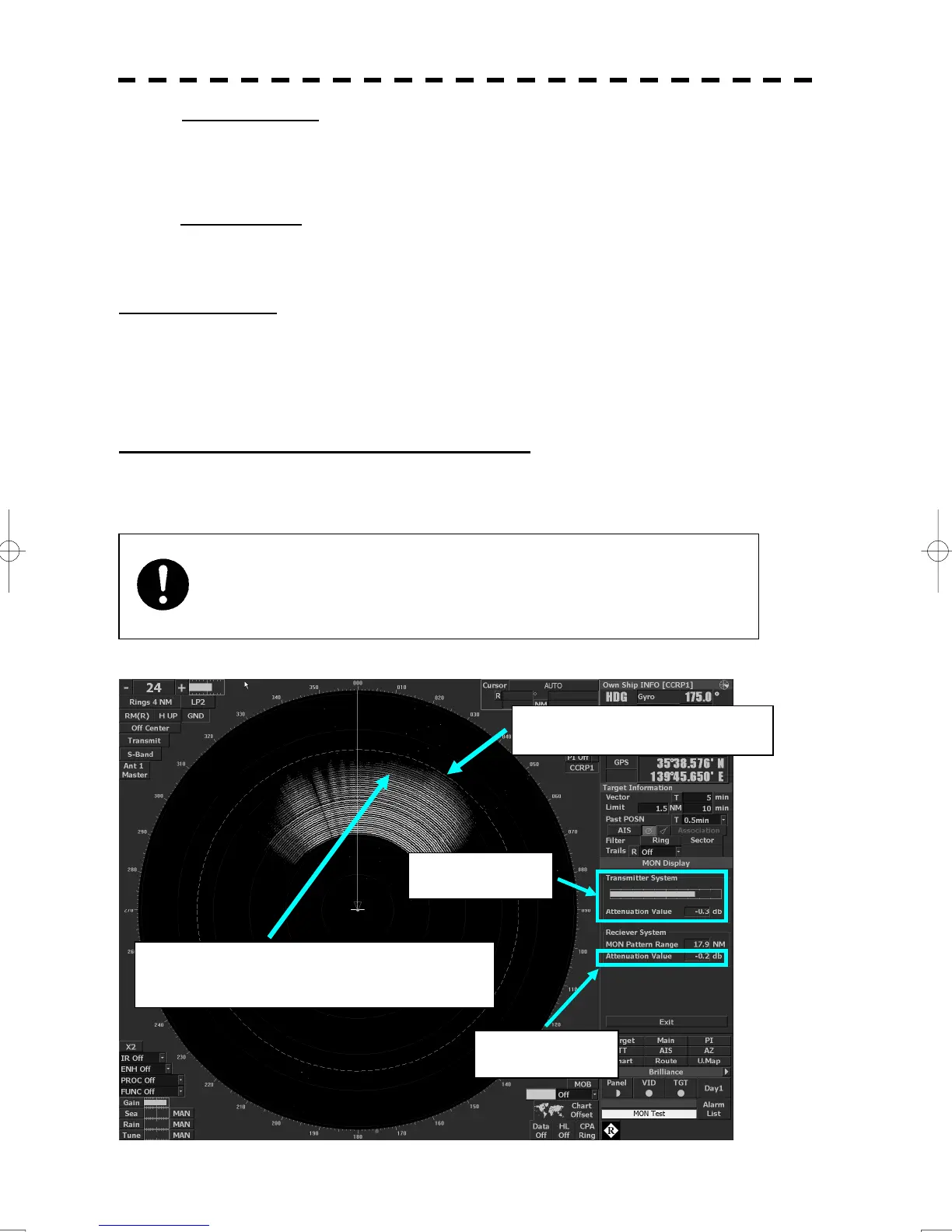8-15
[2] Buzzer Test
Checking for the operation panel buzzer.
The buzzer will sound.
The buzzer automatically stops after it sounds for a specified length of time.
[3] Light Test
Checking for the control panel light.
The brightness of the operation panel is gradually intensified at four levels.
Magnetron Current
Display the Magnetron Current bar indicating the magnetron current to check.
When a 48 NM range is set, the magnetron current is normal if the Magnetron Current bar reads the value
below.
25/30 kW: 6 to 9 scale marks
Check of the Performance Monitor (MON Display)
Displaying the performance monitor status.
The Range change and the pulse width change are possible though the range is automatically changed to 24NM
when the MON test menu is opened.
In Case of Added Inter-switch Function (Option)
For adjusting the performance unit, set the interswitch connection to straight,
i.e. No.1 scanner is connected to No.1 display unit as the Master.
Adjust VRM, and then meet the
farthest edge of the monitor pattern.
Attenuation Value
of transmitter
Attenuation Value
of receiver
Performance monitor pattern
(If degrading gradually performances of the receiver,
the pattern range becomes short.)
