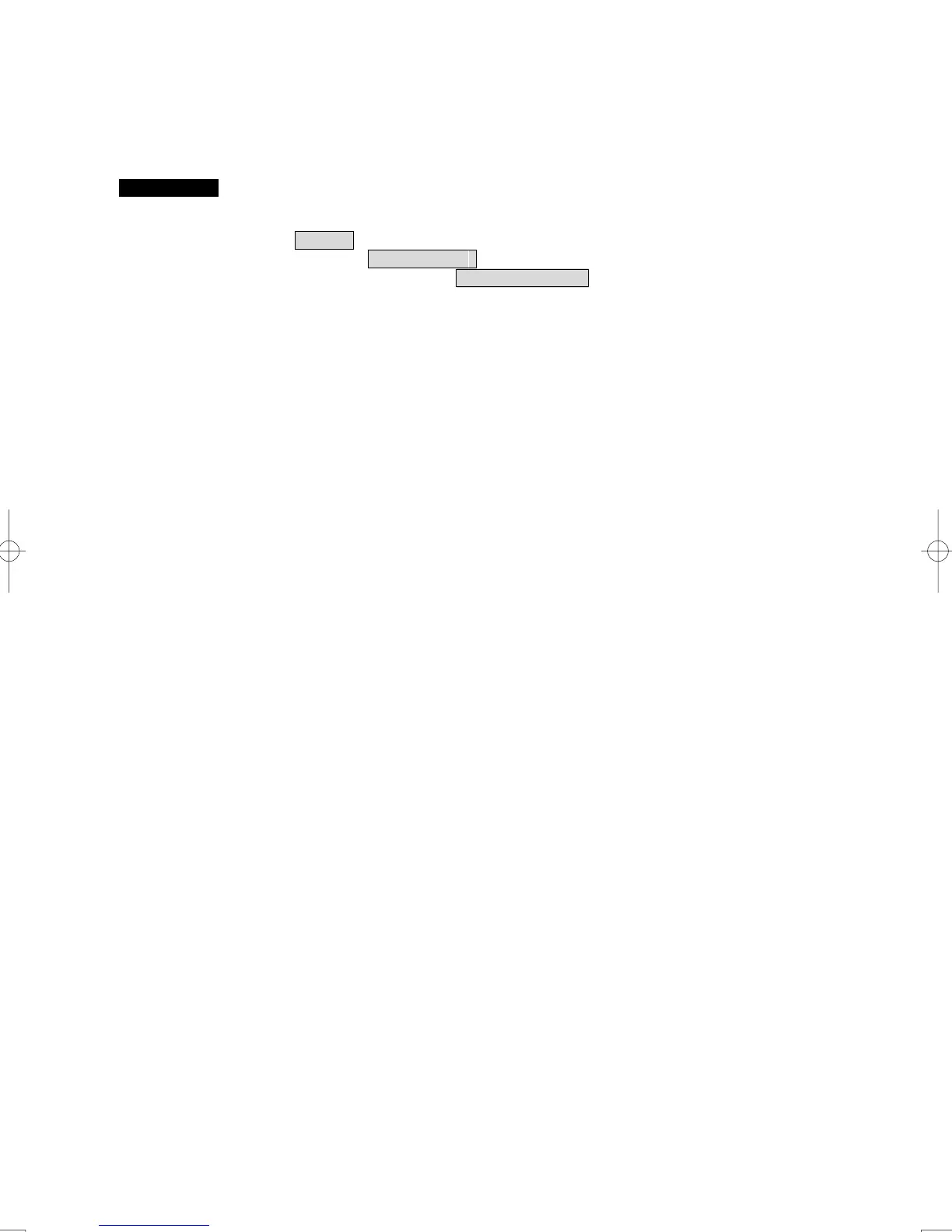3-47
3.6.1.2 Plotting a line
Procedures 1 Open the Mark With Cursor menu by performing the menu operation
below.
U.Map
→ Edit User Map
→ Make With Cursor
The Mark With Cursor menu will appear.
Display with “Map Make” in the cursor mode (in the upper right of the radar display).
2 Select the type of line to use with the Type combo box.
3 Select the color of line to use with the Color combo box.
4 Select the lien width of line to use with the Line Width combo box.
5 Left-click at a desired location on the radar display.
A start point with specified line is displayed.
6 Move to the desired location on the radar display and left-click.
A line is pulled between the point and the previous point.
Repeats this operation and the polygonal line can be created.
7 When you want to finish plotting the line, double-click.
Line plotting will be terminated. To plot another line, repeat procedures 3.
