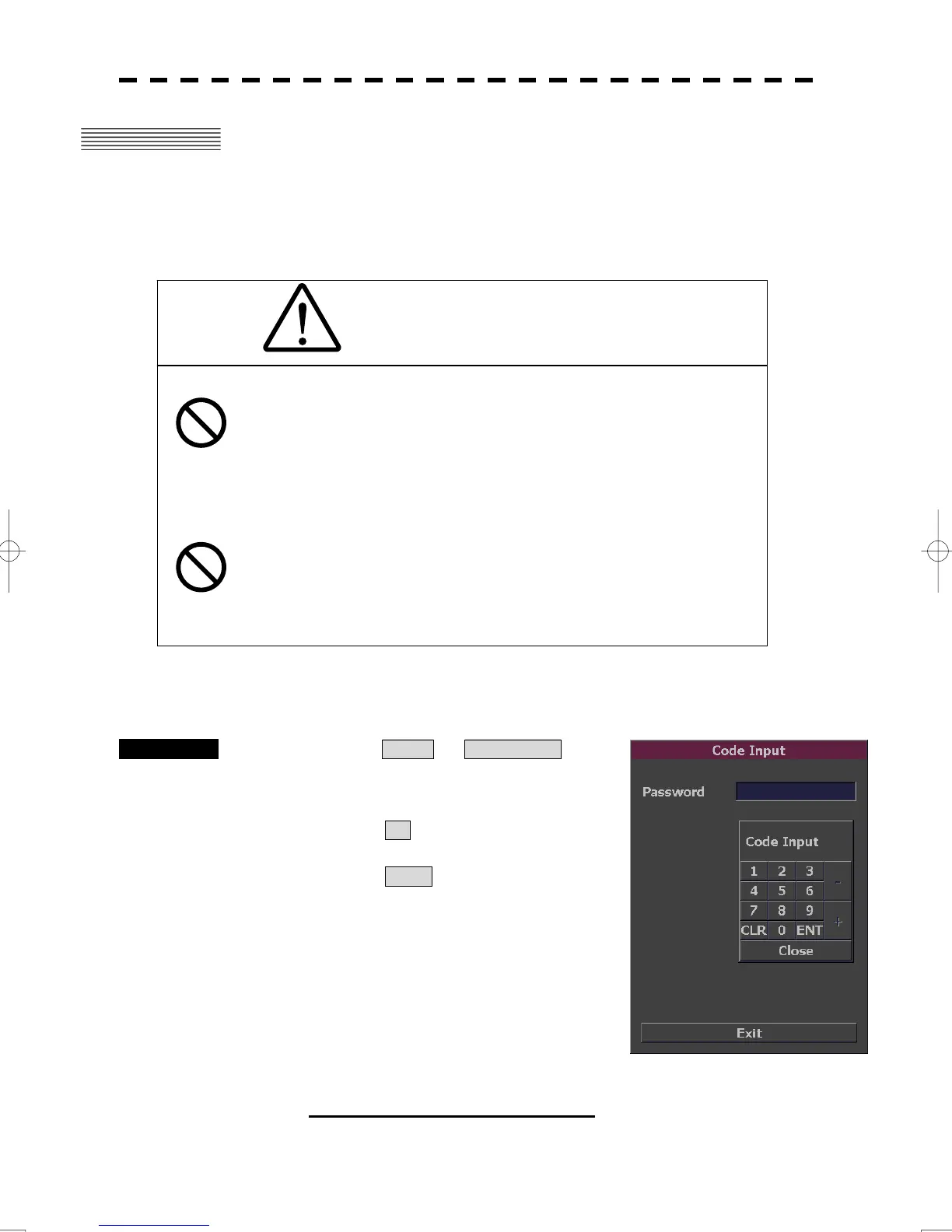7-1
CAUTION
7.1 SETTINGS AT INSTALLATION
This section describes the electrical adjustment procedures to be performed by service engineers during system
installation.
The bearing adjustment value is saved to non-volatile memory in the scanner. Other settings are saved to hard
disk drive in the radar processing unit.
7.1.1 How to Open the Serviceman Menu
Procedures 1. Left-click the Main → Code Input button.
The Code Input menu will appear.
2. Left-click the 0 button.
3. Left-click the ENT button.
The Serviceman Menu will appear.
Note: For servicemen, input “ 9 “ to open Serviceman Menu.
Do not input “ 9 “ except servicemen.
Do not carry out the adjustments of the equipment
except authorized servicemen. If wrong setting is
carried out, this may cause unstable operation.
Do not carry out the adjustments during navigation.
Otherwise, the radar performance may be affected,
resulting in an accident or trouble.
