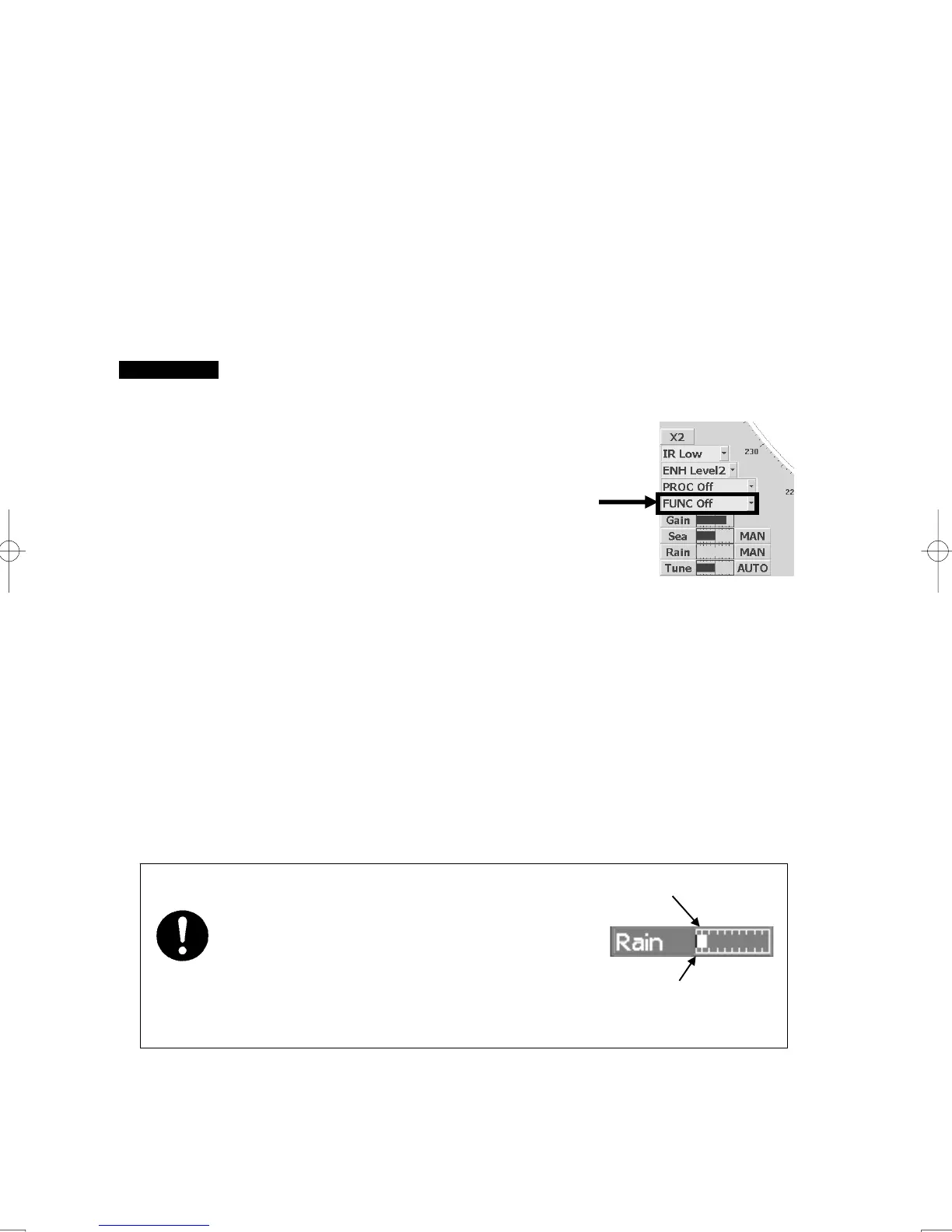3-13
3.2.8 Adjust to the Best Image
The best image capture is needed to understand the feature of the setting for the radar signal processing
and to adjust appropriately to each oceanic condition. If overall setting is adjusted by manual operation,
even skillful person may be difficult to adjust perfectly it.
The function mode (FUNC) of the signal processing has set to apply general usage environmental
conditions at the factory shipment. When the function mode is set to meet the present oceanic condition,
in many cases the best image is gotten quickly.
To get the best image should be set appropriately the function mode.
Procedures 1 Press [USER] key or the function changing button to select an
appropriate function mode to meet each present oceanic condition.
The function modes are assigned the following mode:
See to the section “3.9 USE FUNCTION KEY [USER]”
for the function mode details.
Coast: Apply to observe relatively short ranges and many ships in an embaying, a coast,
etc. (Valued resolution)
Deep Sea: Apply to observe relatively long ranges, open ocean, etc. (Valued long range
sensitivity)
Storm: Apply to heavy sea / rain-snow clutter. (Valued sea / rain-snow clutter, somewhat
deteriorated sensitivity)
Rain: Apply to heavy rain-snow clutter, while sea clutter is not so heavy. (Valued
rain-snow clutter, somewhat deteriorated sensitivity)
2 If needed, adjust [GAIN], [SEA] and [RAIN].
Present level of each dial of [GAIN], [SEA] and [RAIN]
is memorized to each mode.
When the optimum setting level is lost, recommend to
readjust the initial setting level once.
The initial setting level is indicated on the bar-graph
with light blue on lower left of the display.
The initial setting level is changed by the each function
mode. See to the section “3.9 USE FUNCTION KEY [USER]”
for details of the function modes
Present level
Initial setting level
