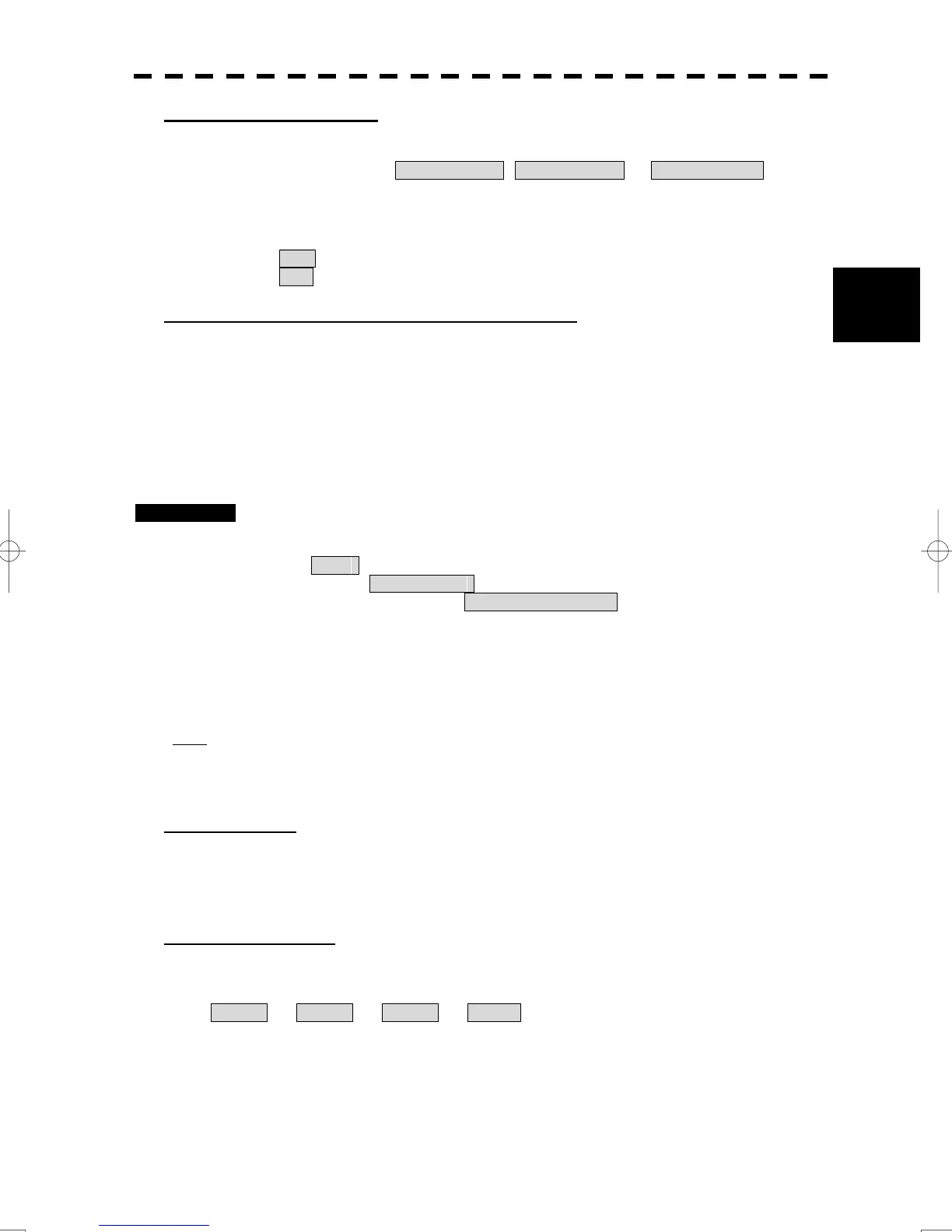3-66
3
3.8 Applied Operations
y
y y
[7] Fast Target Detection
・ This function displays fast moving targets that are suppressed in scan-correlative process mode.
・ This function is enabled when 3Scan CORREL , 4Scan CORREL , or 5Scan CORREL is
selected as the video process mode.
・ If unwanted waves remain on the radar display, suppress them by using the [SEA], [RAIN] or [GAIN]
dial, or adjusting the interference rejection mode.
Off : Disables the Fast Target Detection function.
On : Enables the Fast Target Detection function.
[8] Screen Display of Radar Transponder (SART)
・This function is a setting for the SART reception.
Refer to “6.5 DISPLAY OF RADAR TRANSPONDER (SART)” for details.
3.8.2 Set Radar Trails (RADAR Trails Setting)
This function enables the setting of detail information about radar trails processing.
Procedures 1 Open the RADAR Trails Setting menu by performing the menu operation
below.
Main
→ RADAR Menu
→ RADAR Trails Setting
The RADAR Trails Setting menu will appear.
Detail data about radar trails processing can be set by changing the settings of each menu
item.
Note:
After the settings for radar trails processing are changed, targets’ trails may not be displayed or trails
may be plotted with unwanted waves. Thus, do not make a significant change in the settings.
[1] Trails Mode
・ Set the radar trail display mode.
・ For details on the trail mode, see Section “3.4.8 Display Radar Trails (Trails)” for details.
[2] Trails REF Level
・ Select a radar video level required for plotting radar trails.
・ The radar video threshold level increases in order of
Level1 → Level2 → Level3 → Level4 .
・ To plot radar trails with unwanted waves, change to a higher level.
・ To thin radar trails, change to a higher level.
・ If radar trails are plotted in snatches, change to a lower level.
