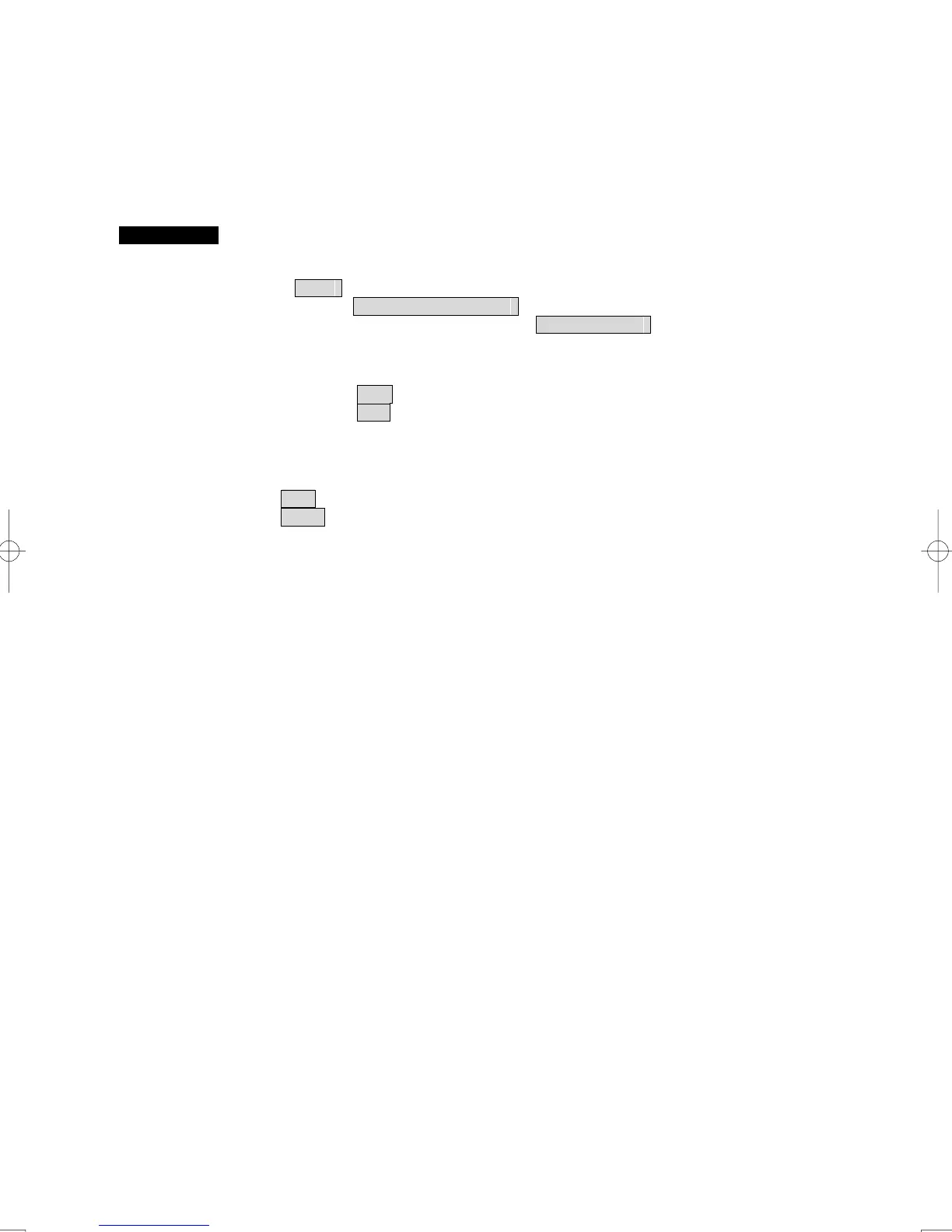3-37
3.4.16 Set Drift Correction
The direction and speed of the drift are set.
This function can be used only when MANUAL or LOG is selected for ship-speed data.
Procedures 1 Open the Set/Drift Setting menu by performing the menu operation
below.
Main
→ NAV Equipment Setting
→ Set/Drift Setting
2 Set whether to make corrections or not.
Off : Drift correction is not conducted.
On : Drift correction is conducted.
3 Enter the correction value for tidal current.
Set : Direction of tidal current (true bearing)
Drift : Speed of tidal current
For how to input numeric data on the numeric value input screen, see Section “3.3.6
Operation on Numeric Value, Latitude / Longitude and Character Input menu”.
.
