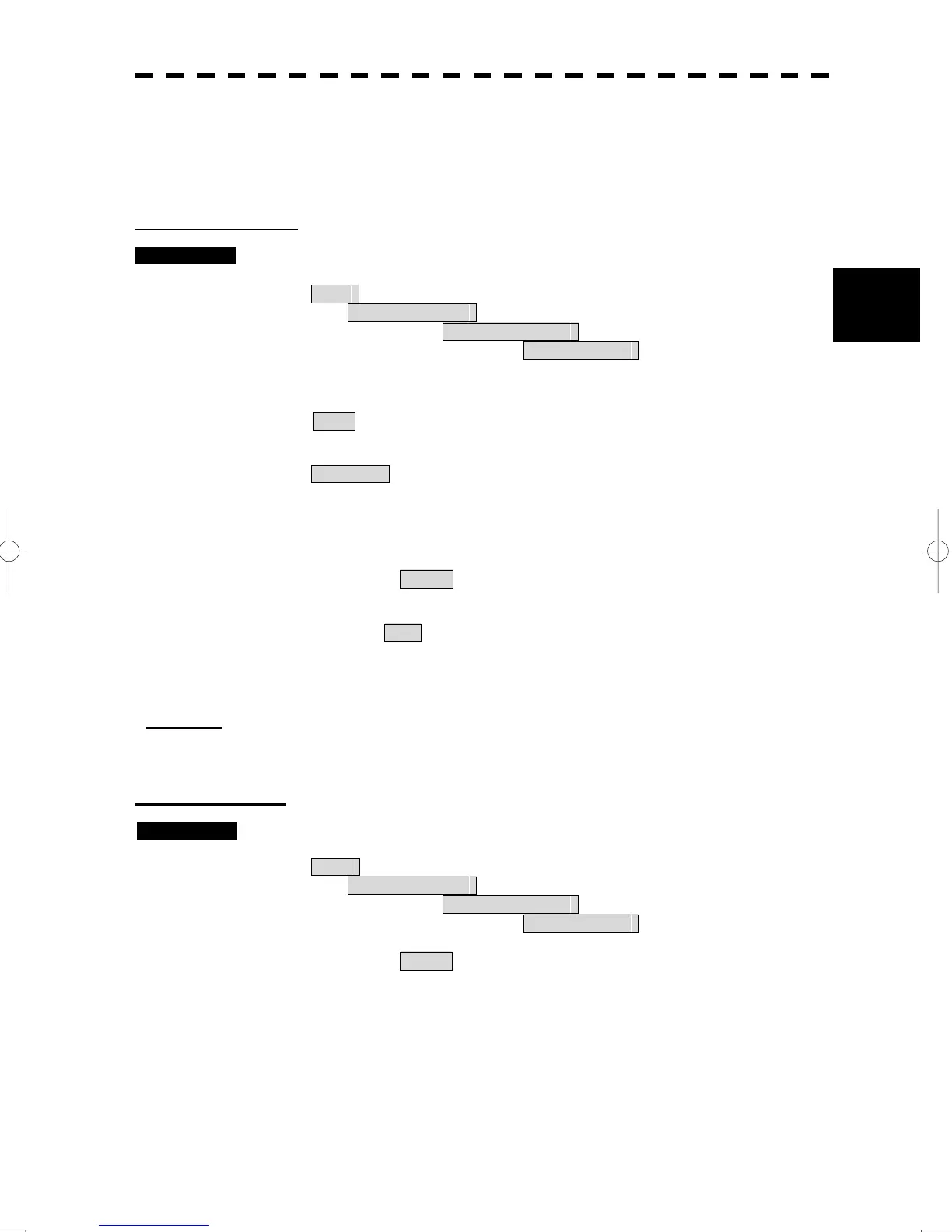3-44
3
3.5 Use Own Ship's Track Data
y
y y
3.5.9 Loading and Saving of Own Track (File Operation)
Load or save the own track files from/to HDD by performing the operation below.
Loading File (Load)
Procedures 1 Open the File Operations by performing the menu operation below.
Main
→ Own Ship Setting
→ Own Track Setting
→ File Operations
2 Select the “Load Mode”.
Add : Selected file is displayed on the radar display with the file
load before.
Overwrite : Selected file is displayed over the file load before.
3 Left-click the loading file.
The left-clicked file is selected.
4 Left-click the Load button.
When “Overwrite” is selected at procedure 2, confirmation window will appear.
Left-click the Yes button.
The selected own track data will be loaded and shown on the radar display.
(※)Notice: To select the “Load Mode”, the Display Unit is needed to the installed software more
than Ver. 02.00.
Saving File (Save)
Procedures 1 Open the File Operations by performing the menu operation below.
Main
→ Own Ship Setting
→ Own Track Setting
→ File Operations
2 Left-click the Save button.
The Input File Name menu will appear.
3 Input the file name to be saved.
Up to ten characters can be input as a file name.
For inputs to the characters input screen, refer to section “3.3.6 Operation on Numeric
Value, Latitude / Longitude and Character Input menu”.
After the input, the confirmation window will appear.
