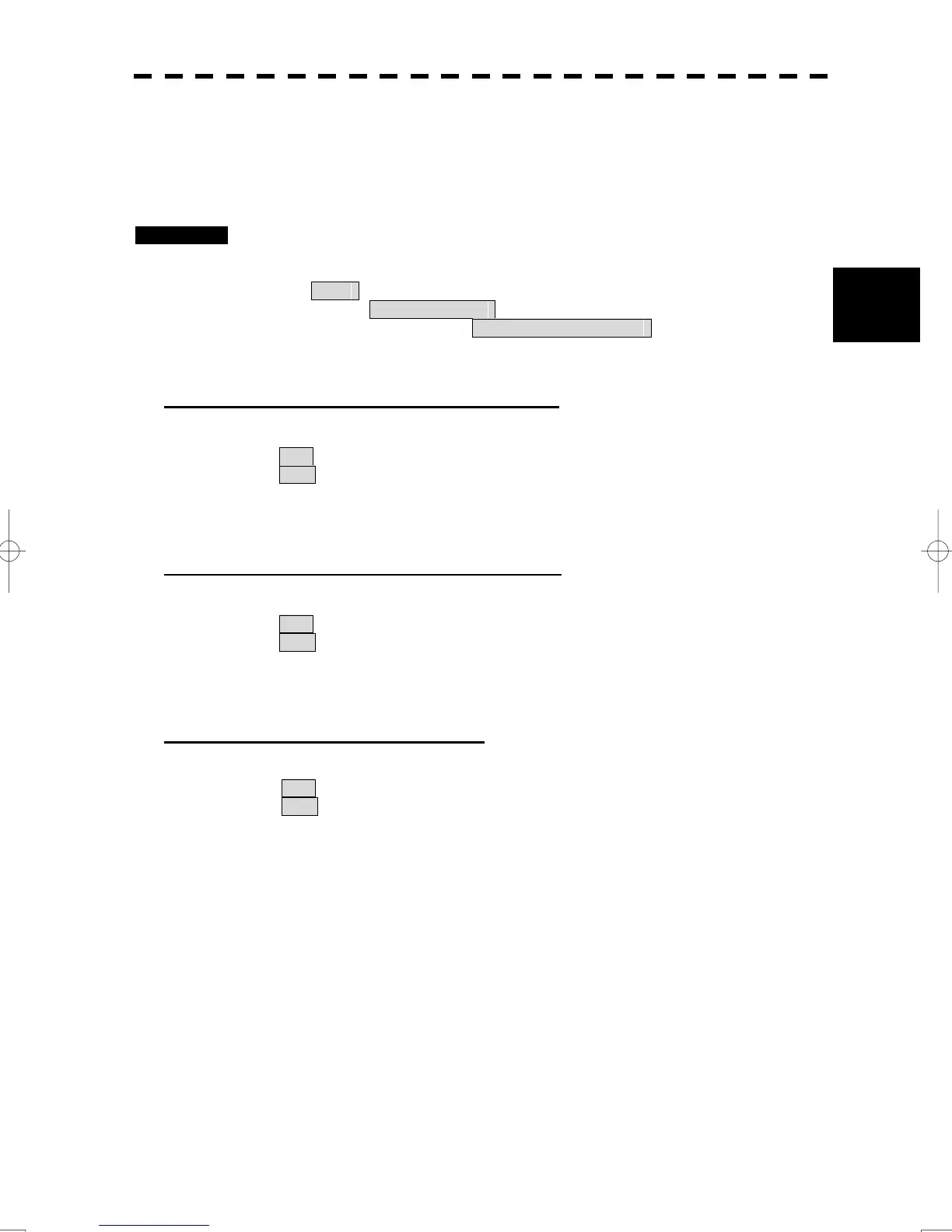3-70
3
3.8 Applied Operations
y
y y
3.8.5 Setting of Danger Detection (Danger Detection Setting)
This function enables the setting of detail information about danger detection.
The danger detection can be set the monitoring area of the cross line of the safety contour and the danger area
etc.
Procedures 1 Open the Danger Detection Setting menu by performing the menu
operation below.
Main
→ Own Ship Setting
→ Danger Detection Setting
The Danger Detection Setting menu will appear.
[1] Setting of Danger Detection Vector (Vector)
・ Control the vector to use in danger detection at the item of Vector.
On : Danger detection is performed by danger detection vector.
Off : Danger detection is not performed by danger detection vector.
・ Set the length of the danger detection vector at the item of Vector Length. Change a unit into min/NM at
the button of the unit.
・ Set the width of the danger detection vector at the item of Vector Width.
[2] Setting of Danger Detection Sector (Sector)
・ Control the vector to use in danger detection at the item of Sector.
On : Danger detection is performed by danger detection sector.
Off : Danger detection is not performed by danger detection sector.
・ Set the radius of the danger detection sector at the item of Sector Radius. Change a unit into min/NM at
the button of the unit.
・ Set the angle of the danger detection vector at the item of Sector Width.
[3] Setting of Detection Object (Area)
・ Each area object can set detection.
On : Detect an area object.
Off : Not detect an area object.
・ The object which can be individually set is hereinafter.
Traffic Separation Zone Seaplane Landing Area Dumping Ground
Submarine Transit Area Ice Area Dredge Area
Channel Inshore Traffic Zone Cargo Transshipment Area
Fairway Traffic Precautionary Incineration Area
Two Way Traffic Traffic Crossing Specially Protected Area
Deeper Water Route Traffic Roundabout Sensitive Sea Area
(※)
Recommended Traffic Lane Military Practice Area Archipelagic Sea Lane
(※)
Restricted Area Pipeline Area Marine Farm / Aquaculture
(※)
Caution Area Cable Area
Offshore Production Area Anchorage Area
Fishing Ground Anchorage Prohibited
Fishing Prohibited Spoil Ground
(※) Their objects are applied from the Display Unit software: Ver. 2.00.