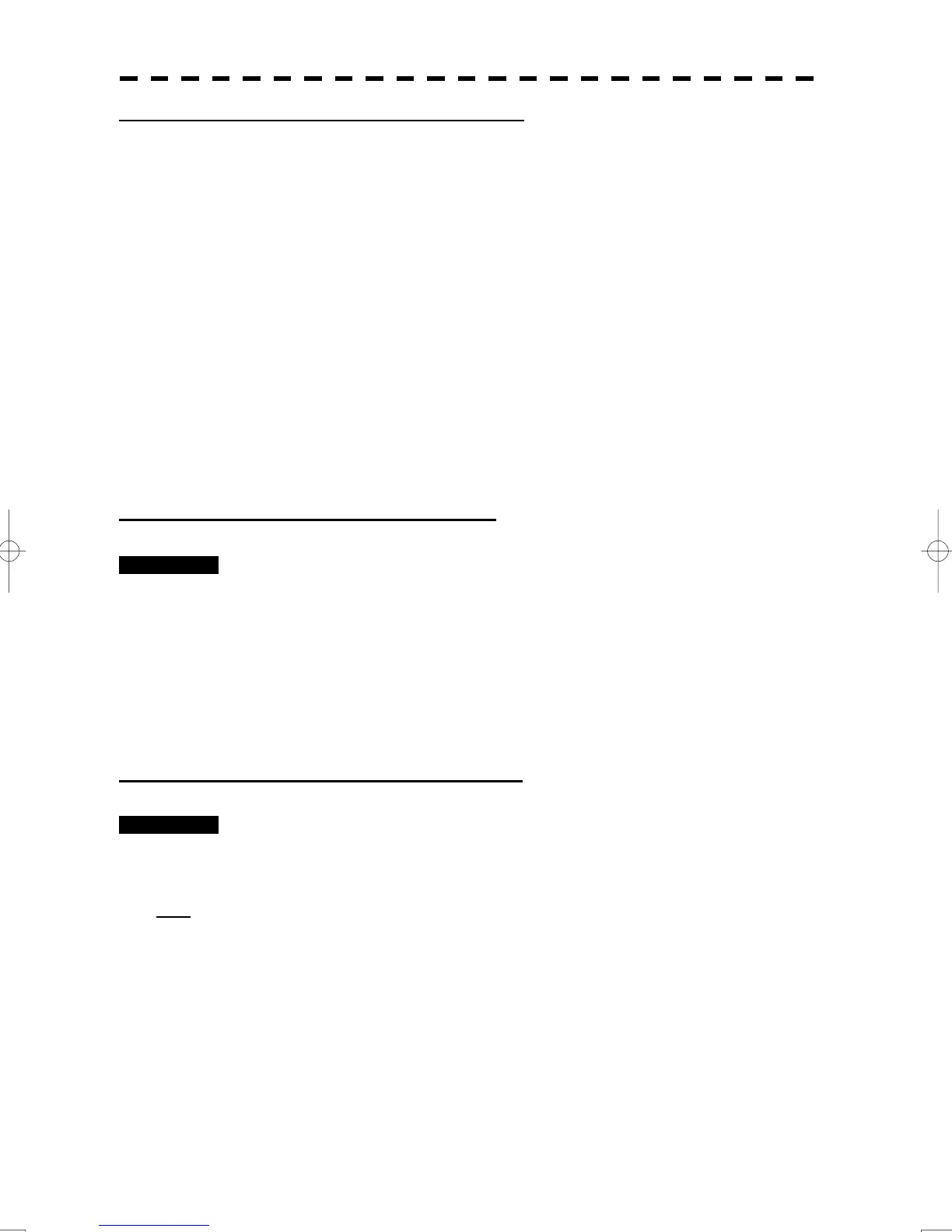5-19
Use of Automatic and Manual Acquisition Modes
Use the manual acquisition mode while the automatic acquisition mode is on.
Manually acquire the target to which particular attention should be paid, and get the other targets automatically
acquired. If a new target appears exceeding the maximum number of targets, the manually acquired target is
displayed even in the background until it gets out of the display. However, automatically acquired targets are
canceled starting far distance from own ship.
5.2.2 Canceling Unwanted Tracked Targets [ACQ CANCEL]
Unwanted tracked targets can be canceled one by one in the following cases:
• Tracking is no longer necessary for targets with which vectors/symbols are displayed after being acquired
and tracked.
• The number of vectors on the radar display needs to be reduced for easy observation.
When targets are to be re-acquired from the beginning, all the current vectors can also be canceled.
Canceling targets one by one [ACQ CANCEL]
Procedures 1 Press the [ACQ CANCEL] key.
The cursor mode set the Cancel TT.
2 Put the cursor on the tracked target to the desired for canceling target,
and left click.
The vectors and symbols of the tracked targets will disappear, and only the radar video
remain.
Canceling all targets collectively [ACQ CANCEL]
Procedures 1 Press the [ACQ CANCEL] key for 5 seconds.
The vectors and symbols of all the targets will disappear, and only the radar videos
remain.
Note:
When all the targets have been canceled, the system stops tracking them. Thus, you need to re-acquire
targets in manual or automatic acquisition mode. Do not cancel all the targets unless otherwise required.
