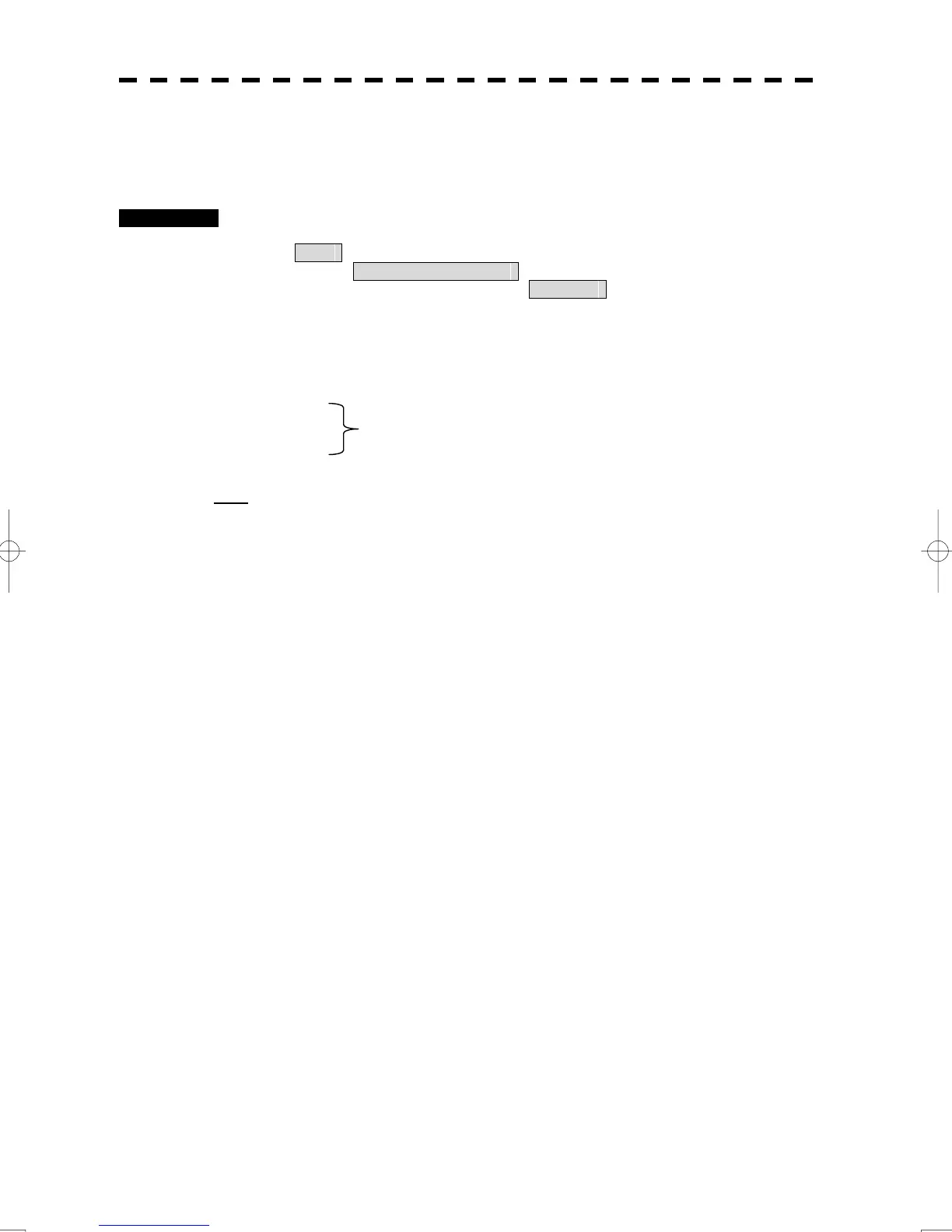7-13
7.2.5 Data Path(Data Path Setting)
Sets the data path of Heading data, POSN data and Speed(Log) data.
Procedures 1. Perform the following menu open procedure to open the setting menu.
Main
→ NAV Equipment Setting
→ Data Path
Data Path setting menu will open.
2. Set data path of Heading data, POSN data and Speed data.
Heading
POSN1
Speed(Log)
Note:
When selected the Local Port, data can be directly received without through the Serial Relay
Board (SBR) path.
When selected the LAN, data can be received through the Serial Relay Board (SBR) path.
Local Port : Setting Data Path to Local Port.
LAN : Setting Data Path to LAN.
