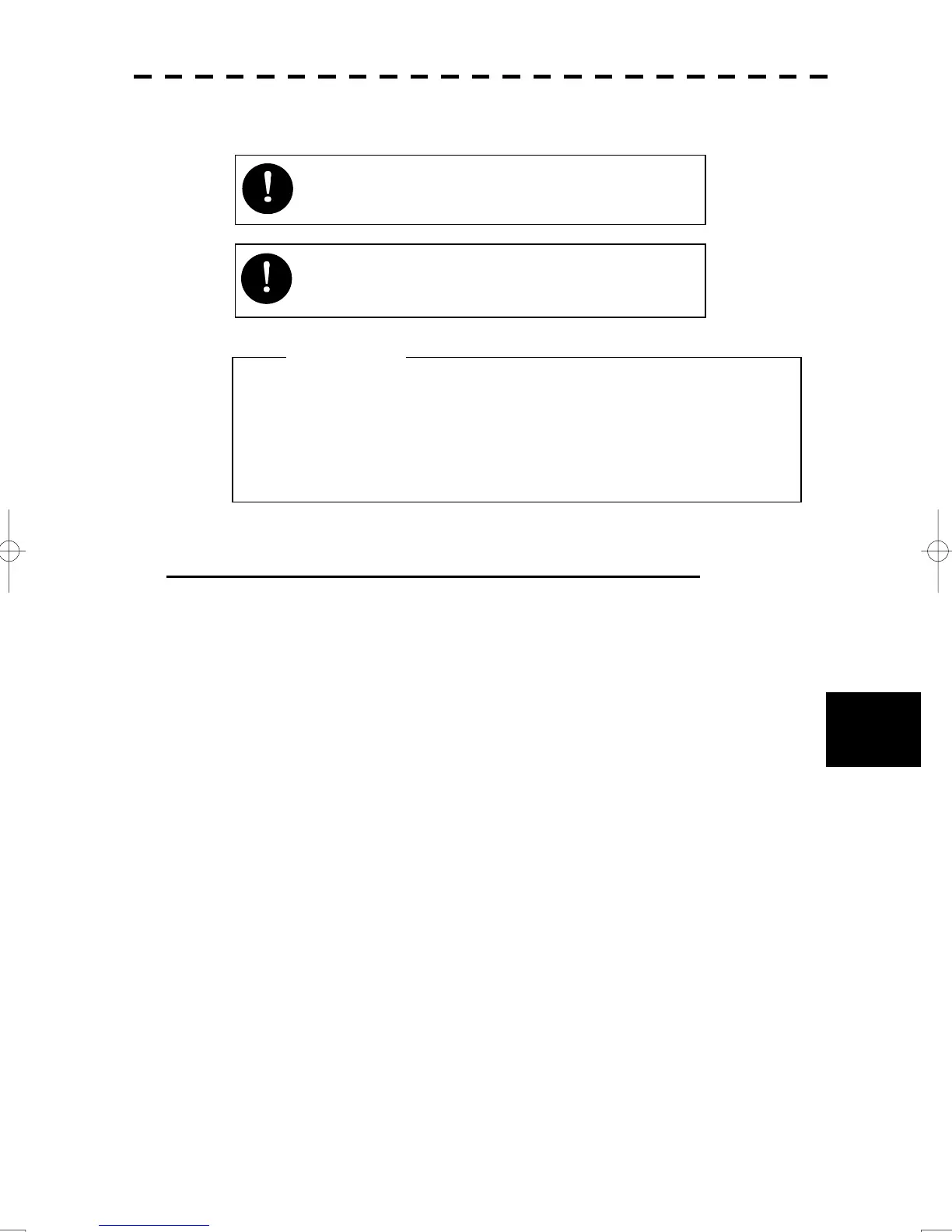8-34
8 8 8
8.5 Replacement of Major Parts
yyyy
yyyy
8.5.4 Replacement of LCD Monitor
LCD Monitor Replacement Procedure for Display Unit NCD-2096
(1) Loosen the fix screws on the sides of the display, tilt the LCD Monitor’s degree from 90° to 70°.
(2) Loosen the four screws on the front of the display.
(3) Be careful not to scratch and dent on the LCD panel, the display filter, the table, etc., and remove the
cover.
(4) Remove the cable connectors connected to the LCD panel and the LCD brilliant control circuit.
(5) Remove the three screws securing the upper cabinet and the LCD panel.
(6) Remove the three screws securing the lower cabinet and the LCD panel.
(7) Uplift slowly (carefully) the LCD panel, and then remove the video cable, the serial cable, the power cable
and the LCD brilliant control cable.
(8) Replace a new LCD panel.
Mount a new LCD monitor in reverse order of removal.
z When replacing the LCD monitor, which is easily
broken by a little impact, handle it carefully and do
not hit any article against it or put it on a hard article.
Attention
Replacement of LCD Monitor must be made by
specialized service personnel.
For details, refer to Service Manual.
Replacement of backup battery must be made
by specialized service personnel.
