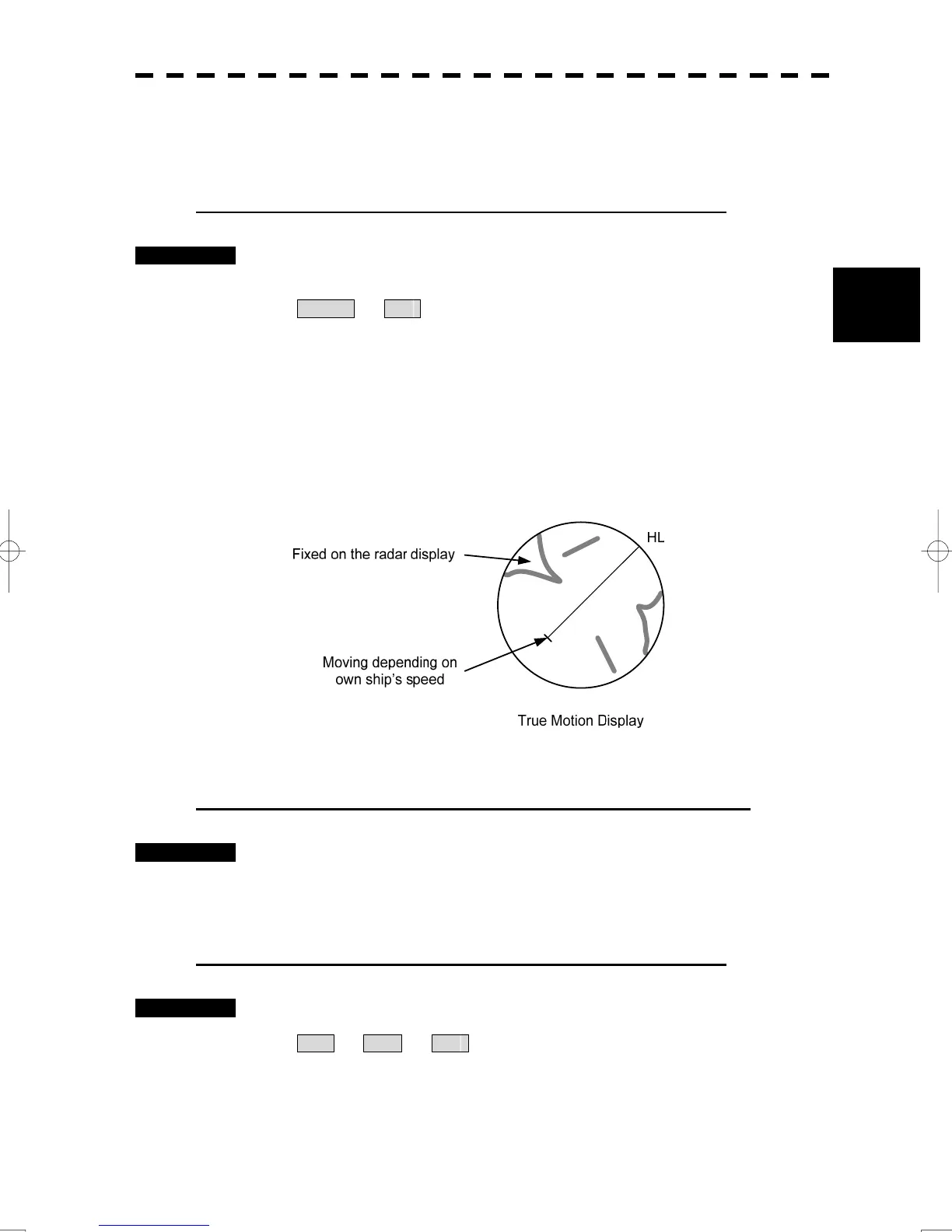3-28
3
3.4 General Radar Operations
y
y y
3.4.6 Switch True/Relative Motion Display Mode (TM/RM)
Switching Relative Motion (RM) Mode to True Motion (TM) Mode
Procedures 1 Left-click the motion mode button located at the upper left of the radar
display.
RM(T) ⇒ TM
The true motion mode will be selected. In the true motion mode, the own ship’s position
on the radar display moves depending upon its speed and course and the influence of the
current. Land and other fixed targets are fixed on the radar display and only actually
moving targets move on the radar display. When the true motion mode is selected, the
own ship’s position is set to about 60% of the display radius in the opposite direction to its
course allowing for the influence of the current. Own ship starts moving depending upon
its speed and course and the influence of the current. Subsequently, when own ship arrives
at the position of about 66% of the display radius, it is automatically reset to its initial
position at about 60% of the display radius in the opposite direction to its course allowing
for the influence of the current.
Resetting Own Ship to its Initial Position in True Motion (TM) Mode
Procedures 1 Left-click the motion mode button for 2 seconds.
Own ship will be reset to its initial position as established when the relative motion mode
is changed to the true motion mode. The ship starts moving from that position.
Switching True Motion (TM) Mode to Relative Motion (RM) Mode
Procedures 1 Left-click the motion mode button.
TM ⇒ RM ⇒ TM
The relative motion mode will be selected. Own ship returns to the center of the radar
display.
