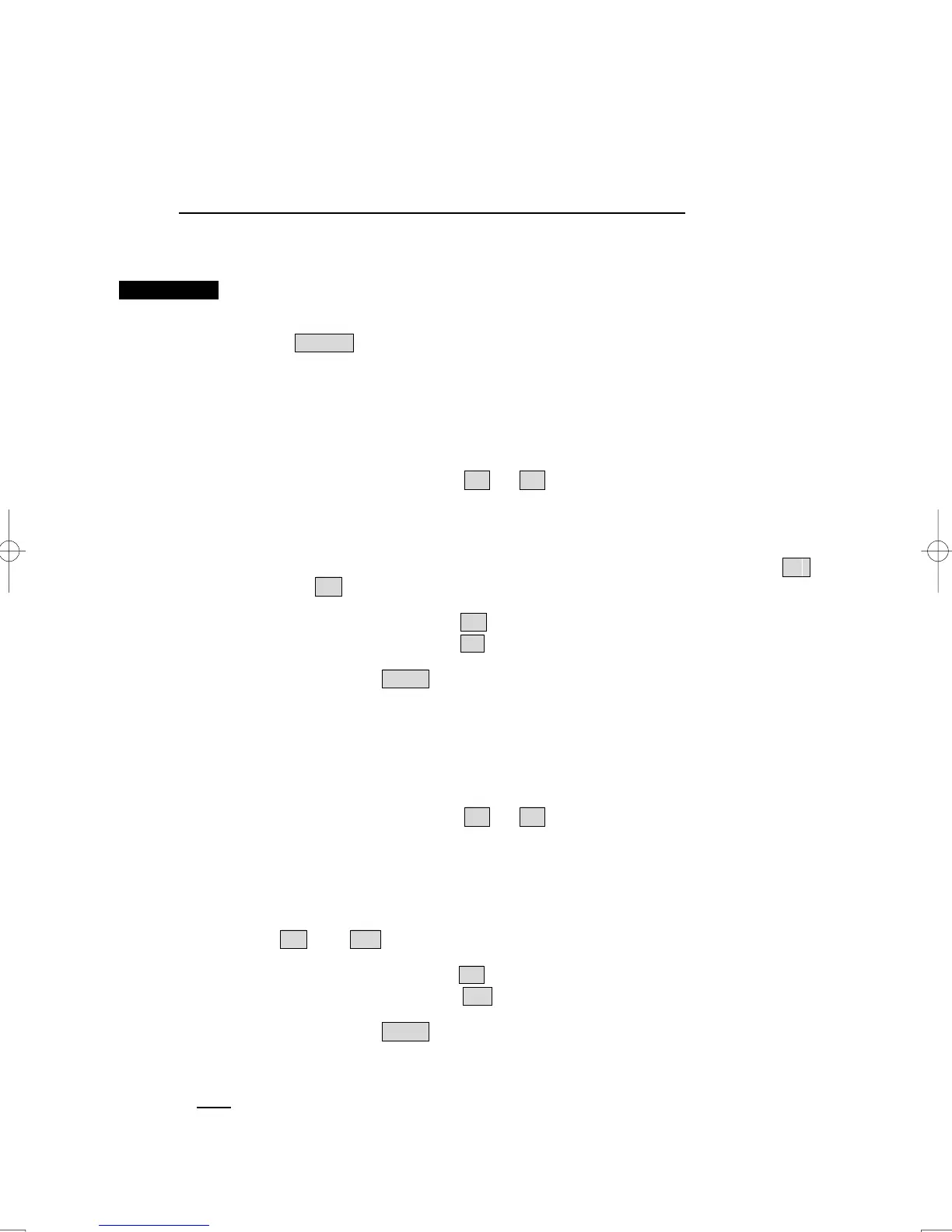3-51
3.6.3 Edit User Map (Edit User Map)
Manually entering the own ship position (Own Ship Position)
Use this function when editing navigation data for a location different from the own ship
position.
Procedures 1 Open the Own Ship Position menu by performing the menu operation
below.
U.Map
The User Map Menu will appear.
2 Left-click the Latitude combo box.
The number key screen for entering the latitude of the Own Ship Position will appear.
3 Use the number buttons 0 to 9 to enter a value of latitude (xx°
xxx.xxx').
For the input method, see to the section “3.3.6 Operation on Numeric Value, Latitude /
Longitude and Character Input menu “.
4 To make changes between north latitude and south latitude, use the N
and S buttons.
North latitude : Left-click the N button.
South latitude : Left-click the S button.
5 Left-click the ENT button.
The manually entered latitude will be determined. Then, enter the value of longitude.
6 Left-click the Longitude combo box.
The number key screen for entering the longitude of the Own Ship Position will appear.
7 Use the number buttons 0 to 9 to enter a value of longitude (xx°
xxx.xxx').
For the input method, see to the section “3.3.6 Operation on Numeric Value, Latitude /
Longitude and Character Input menu “.
8 To make changes between east longitude and west longitude, use the
E and W buttons.
East longitude: Left-click the E button.
West longitude: Left-click the W button.
9 Left-click the ENT button.
The manually entered longitude will be determined.
Note:
The own ship's position manually entered by using the function above is valid only in the user
map menu. After exiting from the menu, the manually entered position data is invalidated.
