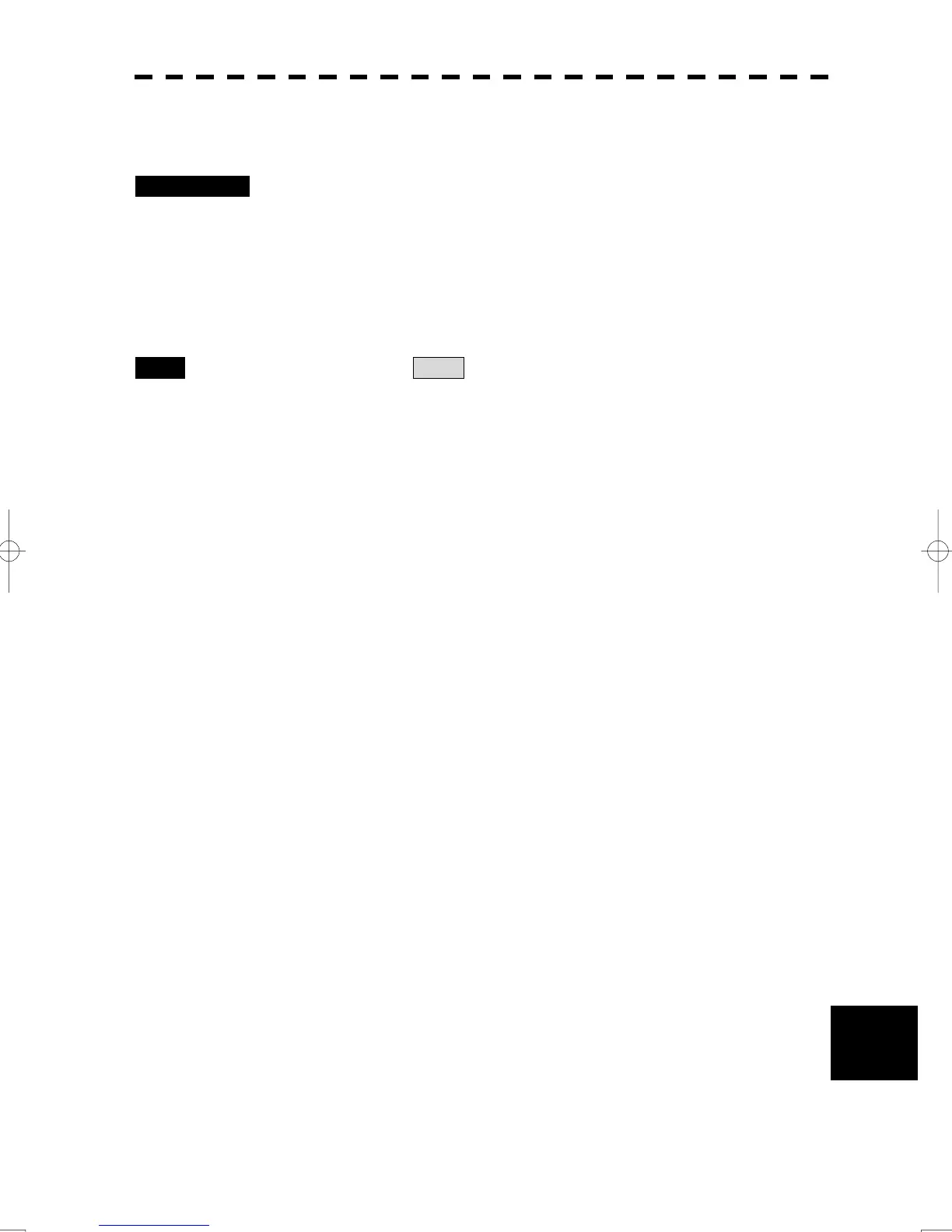A-4
A.2 Interswitch Menu
APPENDIX
A.2.2 Inter Switch Menu
Procedures 1 Press the [TX/STBY] key to stop transmitting.
The transmission standby state will be placed.
2 Move the cursor onto the Interswitch connection change
(upper left of the display h on page 2-16), and left-click.
The ISW Setting Menu will appear.
Exit 1 Left-click the Exit button.
The ISW Setting Menu will close.
