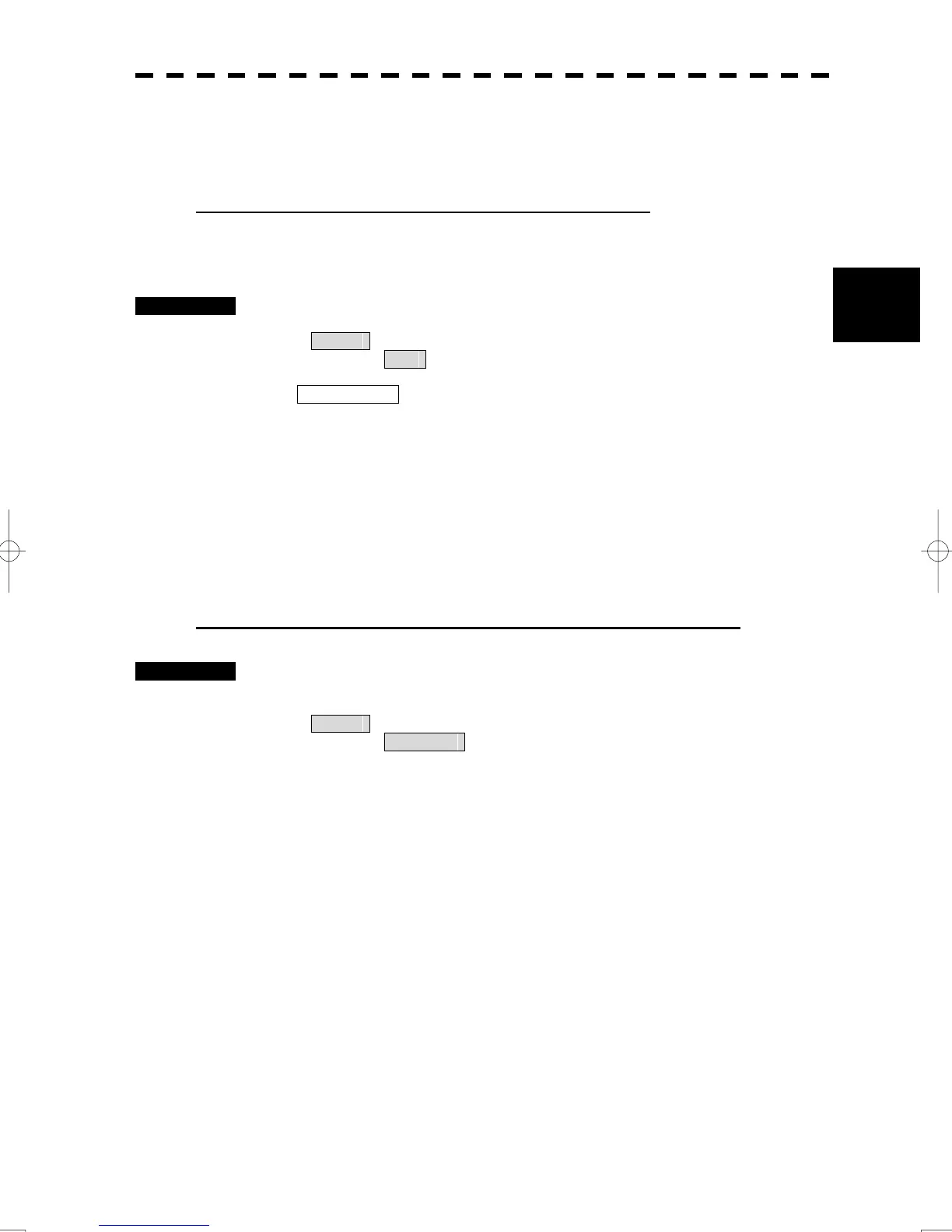3-58
3
3.6 Display User Map
y
y y
3.6.4 Correct Position on User Map (Shift User Map)
Correcting the display position on the user map (Shift)
If the display position on the user map is different from an actual position, it can be changed to
the correct position in manual mode.
Procedures 1 Open the [Shift] menu by performing the menu operation below.
U.Map
→ Shift
Map Shift(SP) is displayed for the cursor mode, indicating that the user map shift
mode is selected.
2 Put the pointer on a line, and left-click.
3 Move the cross cursor mark to the location to be corrected, and
left-click.
Positions of all marks and lines currently displayed will be corrected.
Restoring the corrected user map to its original state (Shift Clear)
Procedures 1 Open the Mark Operations menu by performing the following menu
operation.
U.Map
→ Shift Clear
Display position is changed so that the correction is canselled.
This operation is applicable to all user map display.
