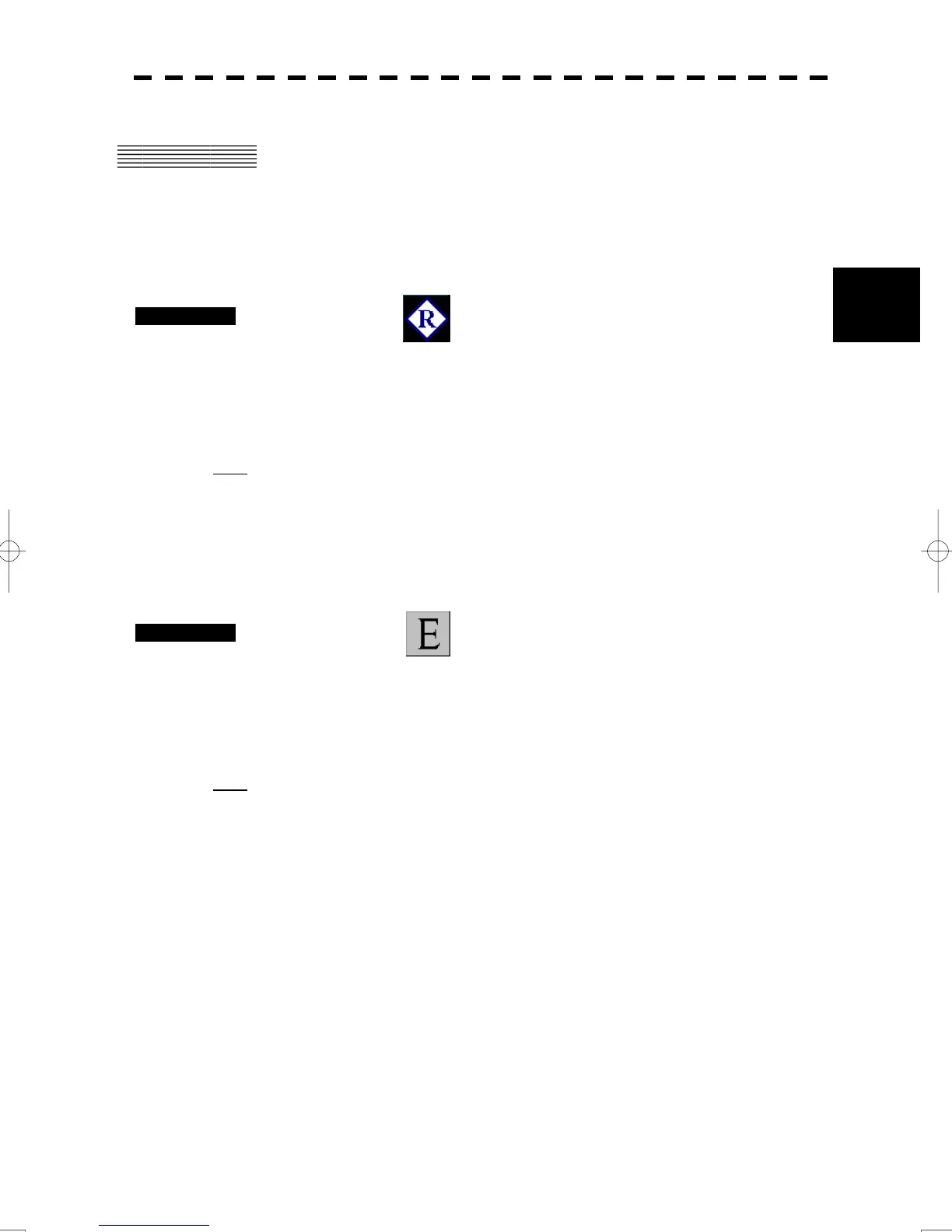3-106
3
y
y y
3.13 Changing Operation Mode
3.13
CHANGING OPERATION MODE
The following operational mode of the display unit can be switched.
3.13.1 Changing to ECDIS Mode from RADAR Mode
Procedures 1 Left-click the button at the lower right of the display.
Operation mode select menu will appears at the lower right of the display.
2 Left-click the ECDIS.
Operation mode will change to ECDIS mode.
Note: It takes about 15 seconds to change operation mode.
Do not change to ECDIS mode while navigation or observation of radar echo.
When changing to ECDIS mode, its radar has to be turned to standby condition.
3.13.2 Changing to RADAR Mode from ECDIS Mode
Procedures 1 Left-click the button at the lower right of the display.
Operation mode select menu will appears at the lower right of the display.
2 Left-click the RADAR.
Operation mode will change to RADAR mode.
Note: It takes about 15 seconds to change operation mode.
It takes about 30 seconds of start-up time for radar transmitting after changing to RADAR mode.
