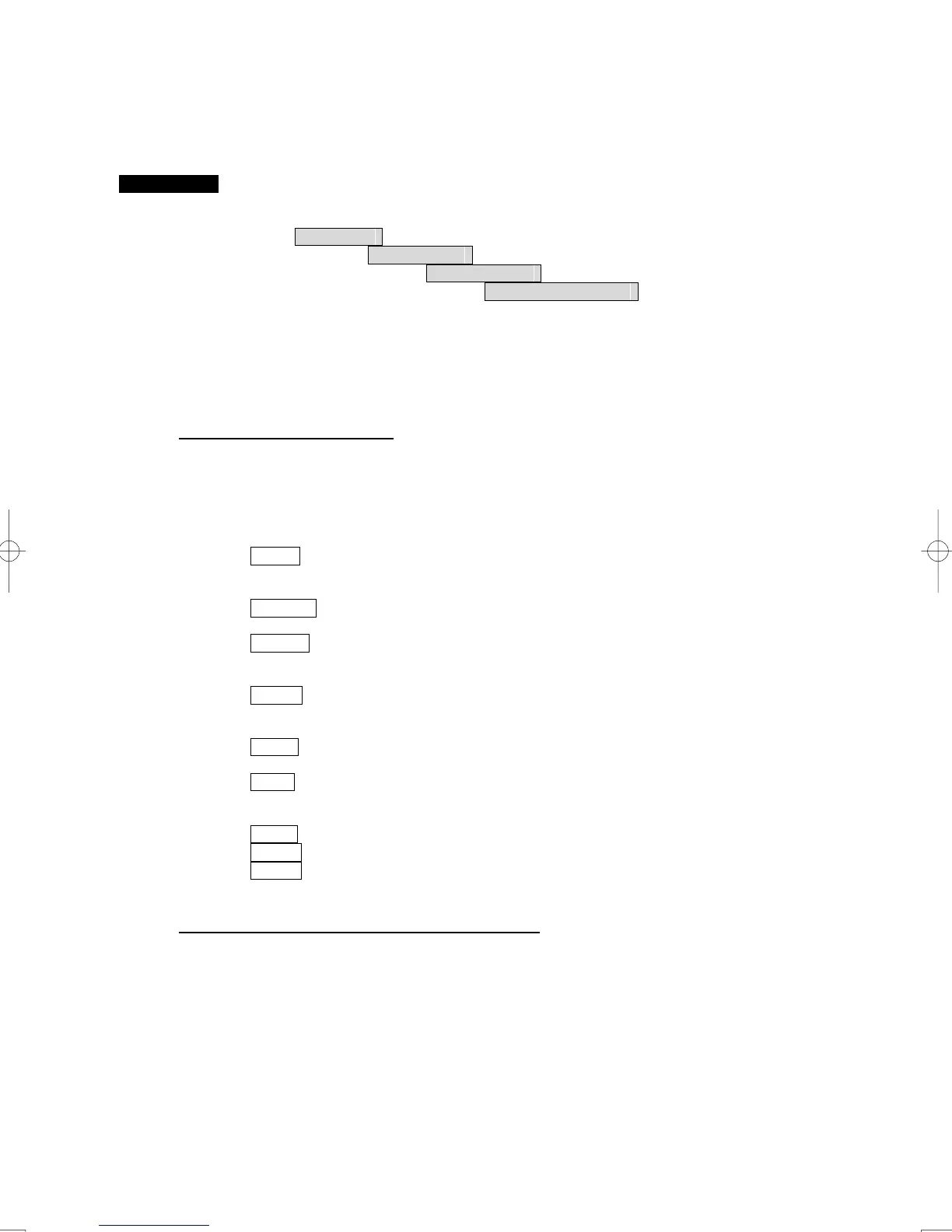3-93
3.9.3 Overview of Function Operations (User Function Setting)
The following outlines the operation of each function selected from the function setting menu:
Procedures 1 Open the Process Setting menu by performing the menu operation
below.
Main Menu
→ RADAR Menu
→ Process Setting
→ User Function Setting
The User Function Setting menu will appear.
Specify the number for the function for which the settings are to be changed.
The following are the operation overviews of each function setting item.
[Page 1] [1] MODE (Mode)
・ Selects the function name to be indicated at the lower left of the radar display when the function is
selected.
・ When the setting is changed back to the factory setting, the initial value of the selected mode is called.
・ The following 9 modes are provided:
Coast : Use this mode to monitor a relatively short range, for example, bays and
coasts where many boats and ships are running. (Importance is attached to
resolution.)
Deepsea : Use this mode to monitor a relatively long range, for example, the open sea.
(Importance is attached to long-range gain.)
Fishnet : Use this mode to detect small targets such as fishnets of round haul netters
hidden by sea clutter returns. (Importance is attached to sea clutter
suppression, and gain to moving targets lowers.)
Storm : Use this mode when many rain / snow clutter returns or sea clutter returns
are detected in stormy weather. (Importance is attached to rain / snow
clutter and sea clutter suppression, and gain slightly lowers.)
Calm : Use this mode when only a few rain / snow clutter returns or sea clutter
returns are detected.
Rain : Use this mode when sea clutter is not strong but rain / snow clutter is
strong. (Importance is attached to rain / snow clutter suppression, and
gain slightly lowers.)
Long : Use this mode to monitor utmost distances in the broad ocean.
User1 : General mode used when the nine modes above are not applicable.
User2 : General mode used when the nine modes above are not applicable.
[Page 1] [2] IR (radar interference rejection)
・ Same function as IR Setting described in Section “3.4.1 Interference Rejection”.
