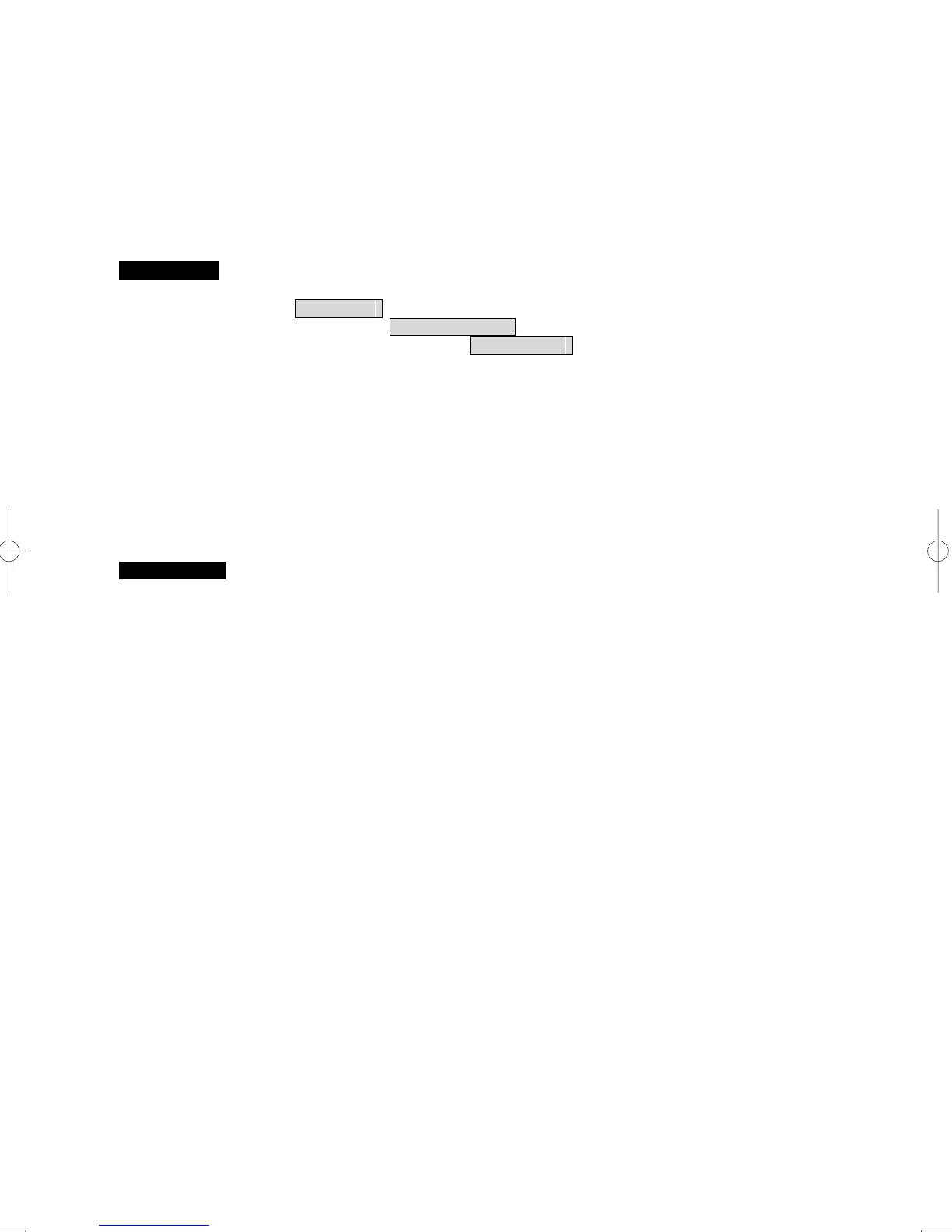3-71
3.8.6 Monitoring Dragging Anchor (Anchor Watch)
A circle can be drawn to monitor dragging anchor at the user-specified position. When the own ship
moves and part of outline of the own ship goes out of this circle, a “Dragging anchor” alarm occurs.
A dragging anchor monitoring circle can be
Procedures 1 Open the Anchor Watch menu by performing the menu operation below.
Main Menu
→ Own Ship Setting
→ Anchor Watch
Display Anchor Watch menu will appear.
The item of Monitoring Dragging Anchor becomes On, and the monitoring dragging
anchor starts around the latitude longitude that opens the menu.
2 Left-click the Radius dialog box.
The radius of dragging anchor monitor circle can be set by the item of Radius.
The latitude longitude can be specified with the cursor while the menu is being opened.
Left-click the inside of PPI and specify the latitude longitude.
Cancellation 1 Remove checks of the Monitoring Dragging Anchor.
The monitoring dragging anchor will be deactivating, and the dragging anchor monitoring
circle is cleared.
