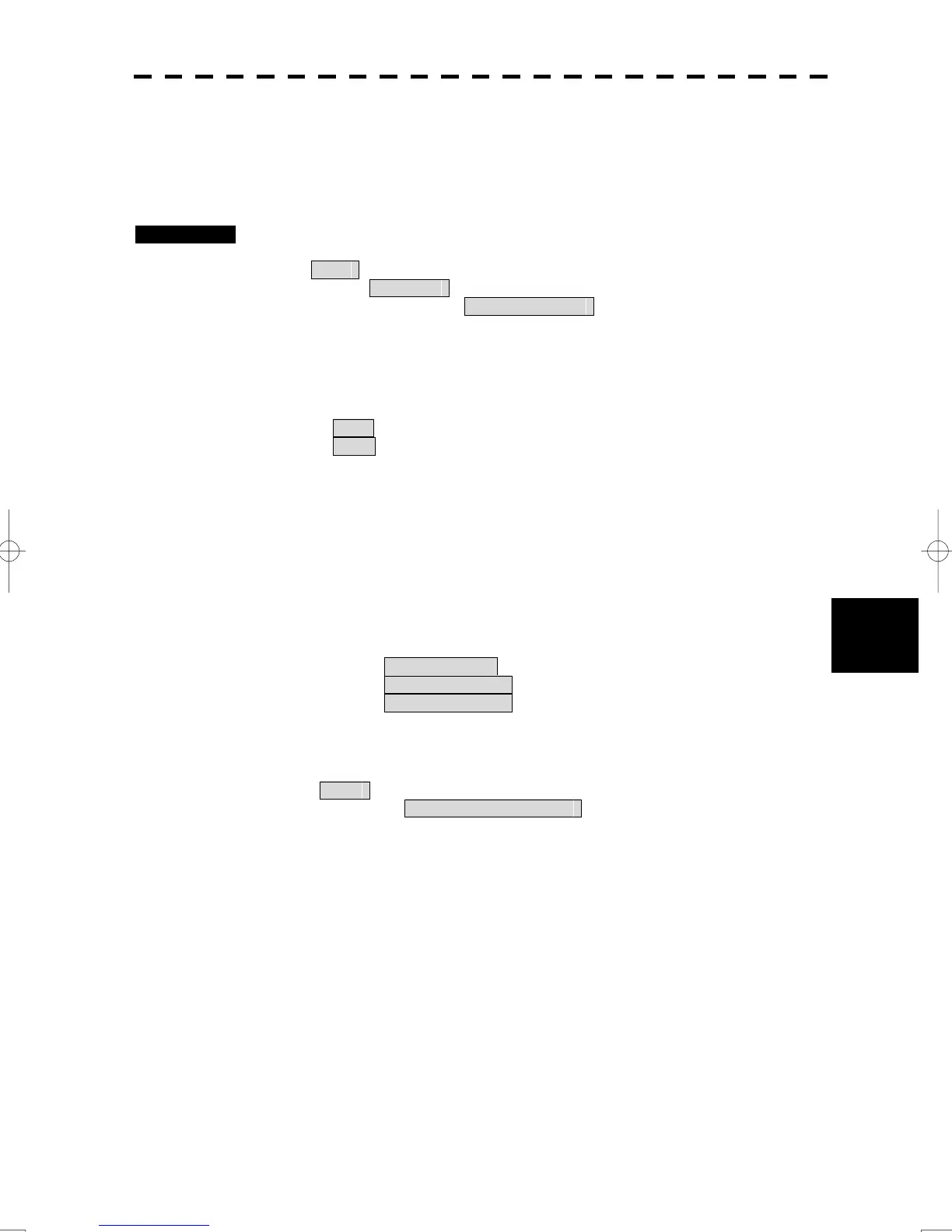7-12
7.2 Settings
yyy
yyyy
7
7.2.4 Date Time Setting
To display time, the local time, local date, and time-zone difference must be set.
However, if the "ZDA" sentence of NMEA0183 is received, time can be automatically displayed.
Procedures 1. Perform the following menu open procedure to open the setting menu.
Main
→ Sub Menu
→ Date Time Setting
The Date Time Setting menu will open.
2. Set information about date and time.
[1] UTC/LMT (Time display system)
UTC : Universal Time Coordinate
LMT : Local Mean Time
[2] LMT Date
Input the date in local time.
[3] LMT Time
Input the time in local time.
[4] Time Zone
Input the time-zone difference between the universal time and local time.
[5] Display Style
Set one of the following date display formats.
YYYY-MM-DD Example: 2007-12-31
MMM DD, YYYY Example: Dec 31, 2007
DD MMM, YYYY Example: 31 Dec, 2007
3. Perform the following menu open procedure for the NAV Equipment
Setting.
Main
→ NAV Equipment Setting
The NAV Equipment Setting will be open.
4. Set input of time and time-zone difference information.
[1] Date Source
Set input of time information.
[2] Time Zone Source
Set input of time-zone difference information.
(D)GPS1: Inputting from GPS1
(D)GPS2: Inputting from GPS2
Ship’s Clock: Inputting from the onboard clock
Manual: Manual input
※ When any ZDA sentence is not entered at selecting an input except Manual, apply the
system’s internal clock and then date and time are displayed.