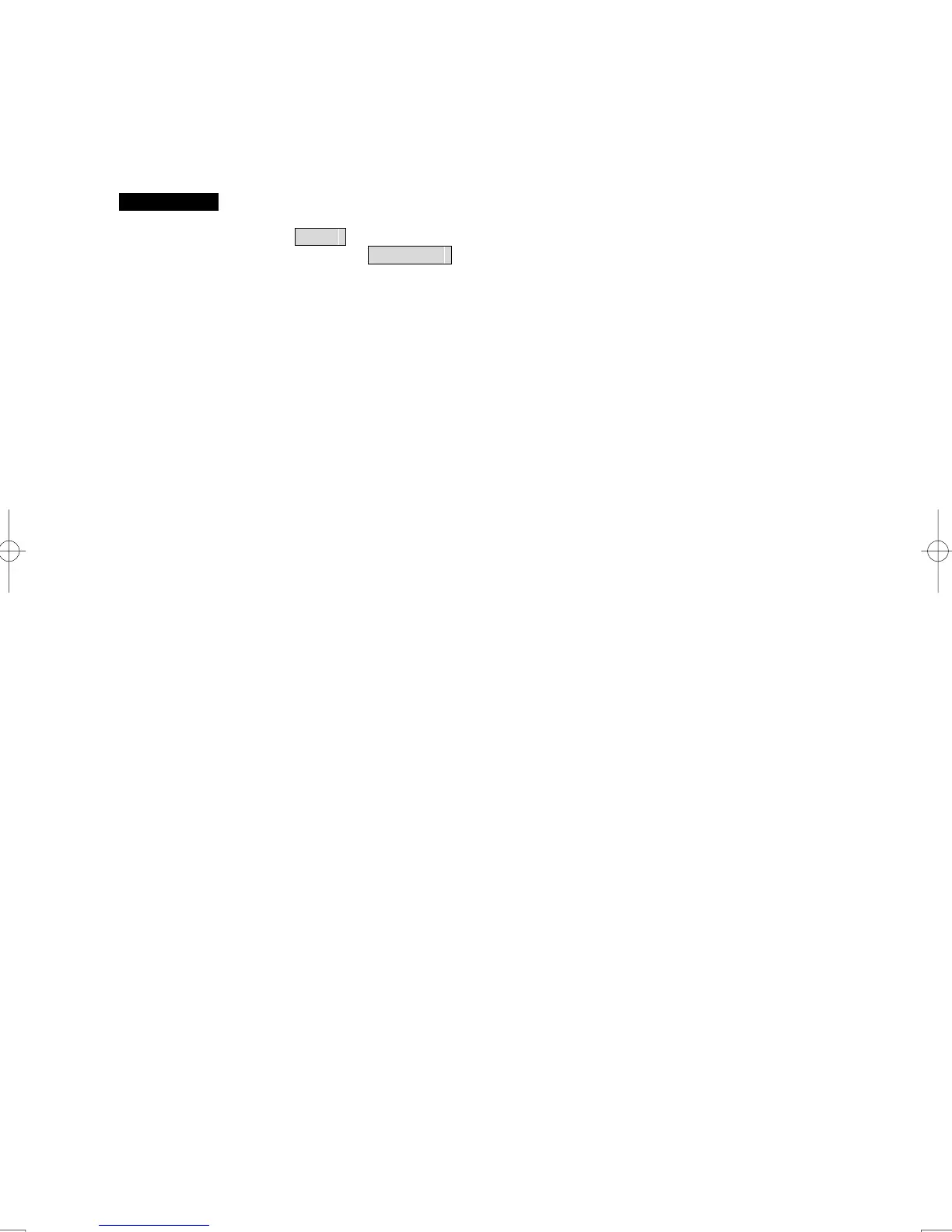3-105
3.12.5 The Setting of Chart Type (Chart Type)
Procedures 1 Open the Chart Type menu by performing the menu operation below.
Chart
→ Chart Type
The Chart Type menu will appear.
・ The item to the selectable chart type is hereinafter.
S-57: Display the chart of S-57.
C-MAP Ed.3: Display the chart of C-MAP Ed.3
C-MAP Ed.3, and S-57 can not be selected at the same time.
