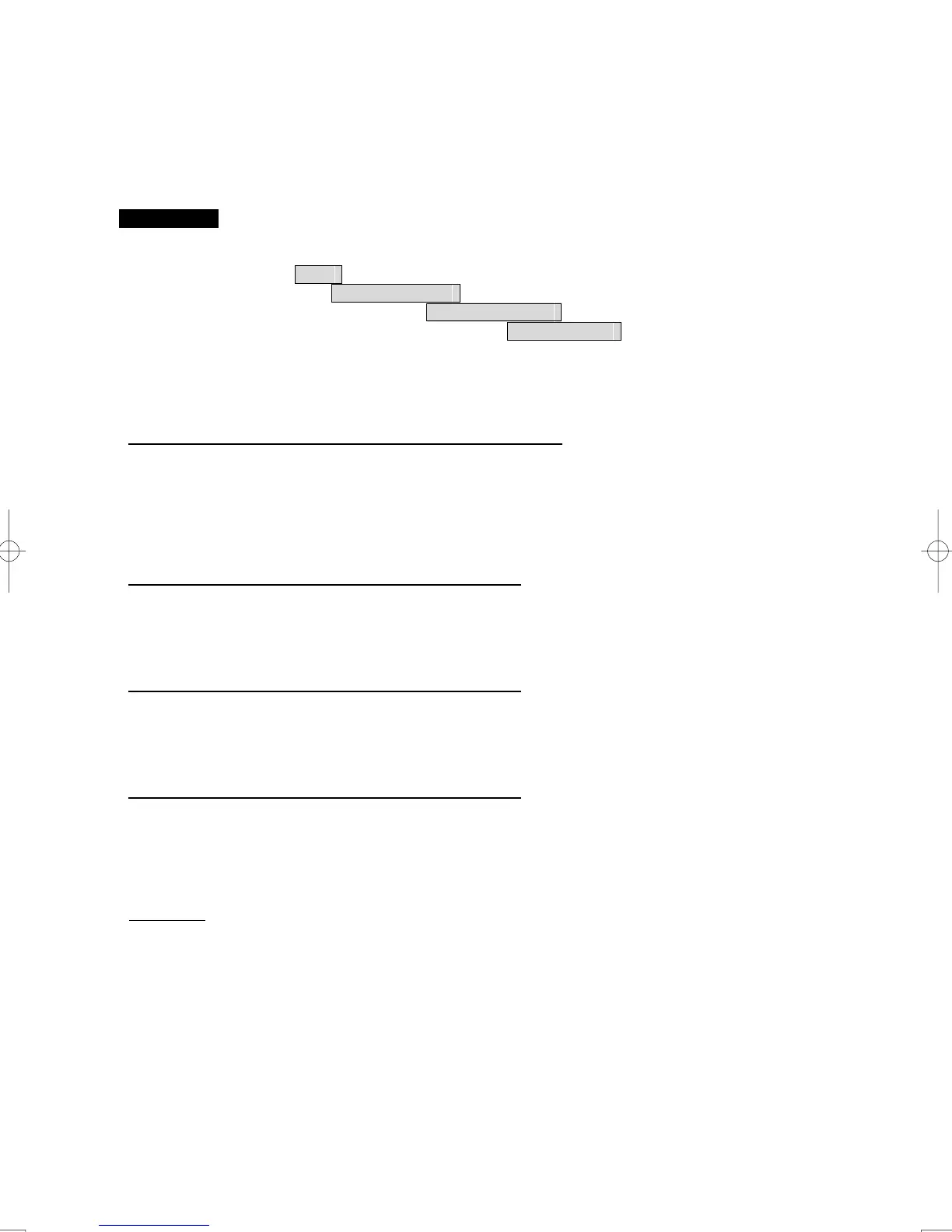3-43
3.5.8 Use Current Track (Current Setting)
Set the conditions for adding tidal current vectors to own ship's track by performing the operation below.
Procedures 1 Open the Current Setting menu by performing the menu operation
below.
Main
→ Own Ship Setting
→ Own Track Setting
→ Current Setting
The Current Setting menu will appear.
Set the tidal current vector display conditions.
[1] Length of the tidal current vector (Current Size)
• Set the length of the tidal current vector.
• The unit of measure is kn/cm.
• If 1.0kn/cm is set, a tidal current of 1.0kn is shown as a one-centimeter line on the radar
display.
[2] Color of the vector for tidal current layer A
• Set the vector's display color for tidal current layer A.
• Choose one of the following colors : White, Cyan, Blue, Green, Yellow, Pink, Red
[3] Color of the vector for tidal current layer B
• Set the vector's display color for tidal current layer B.
• Choose one of the following colors : White, Cyan, Blue, Green, Yellow, Pink, Red
[4] Color of the vector for tidal current layer C
• Set the vector's display color for tidal current layer C.
• Choose one of the following colors : White, Cyan, Blue, Green, Yellow, Pink, Red
(※)Notice: To display the “Current Track”, the Display Unit is needed to the installed software more
than Ver. 02.00.
