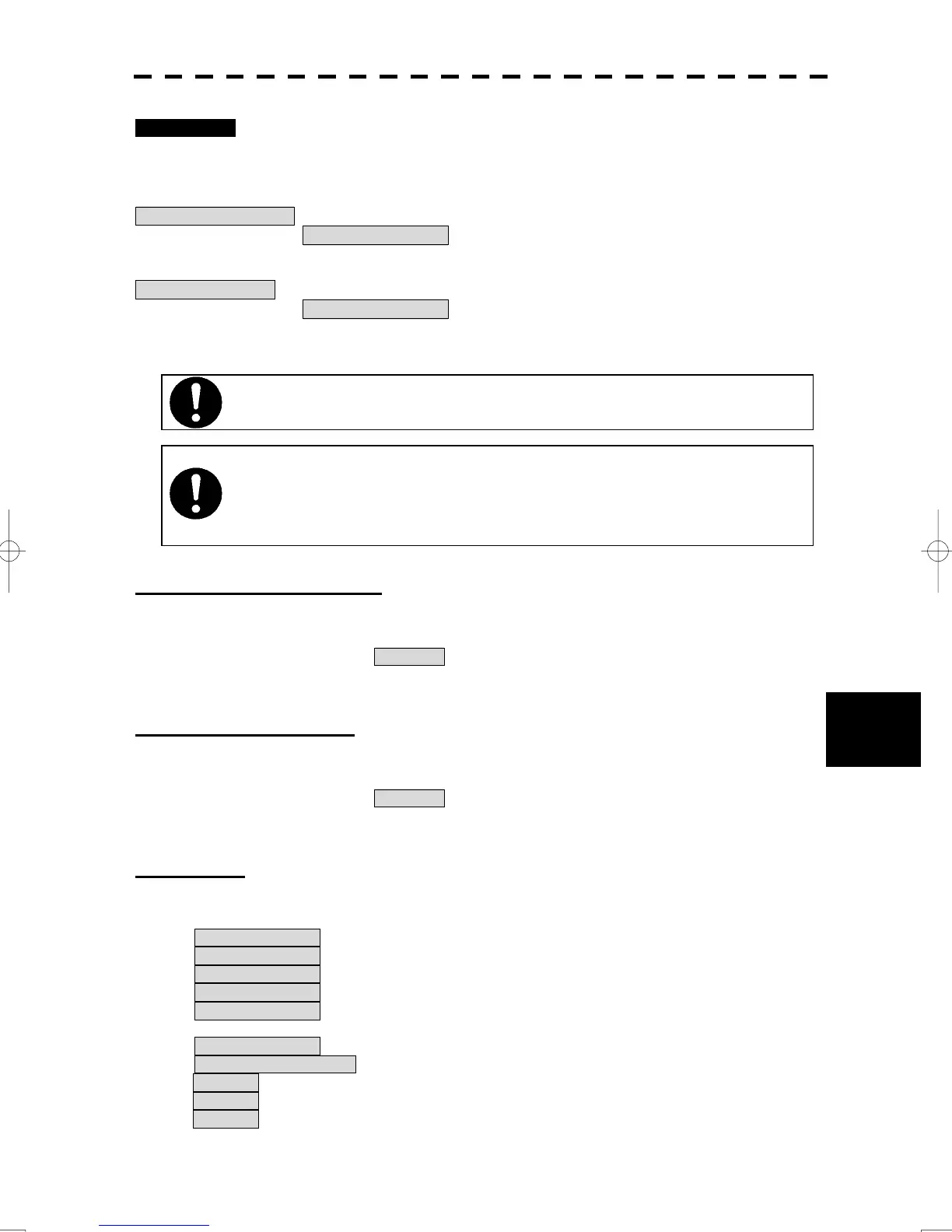8-16
8
8.4 Performance Check
yyyy
yyyy
8 8
Procedures 1. Turn the [VRM] dial, and then meet the [VRM] to the farthest edge of the
monitor pattern.
2. Confirm the Attenuation Value in the righter center of the screen.
Transmitter System (Attention Value of Transmitter : Initial Value scale 8)
→ A t t e n u a t i o n Va l u e A t n o r m a l : - 6 . 9 d B ----- + 2 . 0 d B
At degrading performances : -15.0dB ----- - 7 . 0 d B
Receiver System (Attention Value of Receiver)
→ A t t e n u a t i o n Va l u e A t n o r m a l : - 2 . 9 d B ----- + 3 . 5 d B
At degrading performances : -15.0dB ----- - 3 . 0 d B
Navigation Alarm Log display
This indicates time and dates of past occurred navigation alarms.
The alarm under occurring is displayed by the red ■ mark.
To erase the alarm logs, press the All Clear button in the log display window.
The alarm list for its indications is shown in the section “ 9.1.1 List of Alarms and other Indications”.
System Alarm Log display
This indicates time and dates of past occurred system alarm.
The alarm under occurring is displayed by the red ■ mark.
To erase the alarm logs, press the All Clear button in the log display window.
The alarm list for its indications is shown in the section “ 9.1.1 List of Alarms and other Indications”.
System INFO
Displaying the current system information.
TXRX Scanner software version information
Display Unit Display unit software version information
ISW(M) ISW software version information (Option ISW 4 unit)
ISW(S) ISW software version information (Option ISW 8 unit)
Maintenance No. Maintenance number
Operating Time
Operating Time Of Display Operating time of the display unit
Total Total operating time of the display unit
HDD1 Total operating time of the hard disk drive1 (D: drive)
HDD2 Total operating time of the hard disk drive2 (E: drive)
If the attenuation value of the transmitter is less than -7dB or the receiver’s one is
less than -3dB, it is indicates that performances of the transmitter/receiver unit
are degrading.
In this case required checks by specialized service personnel. Therefore contact our
dealer, the nearest service representative or JRC sales.
When confirming the attenuation value of the transmitter, after opening this menu,
wait for one minute, and then read its value.
