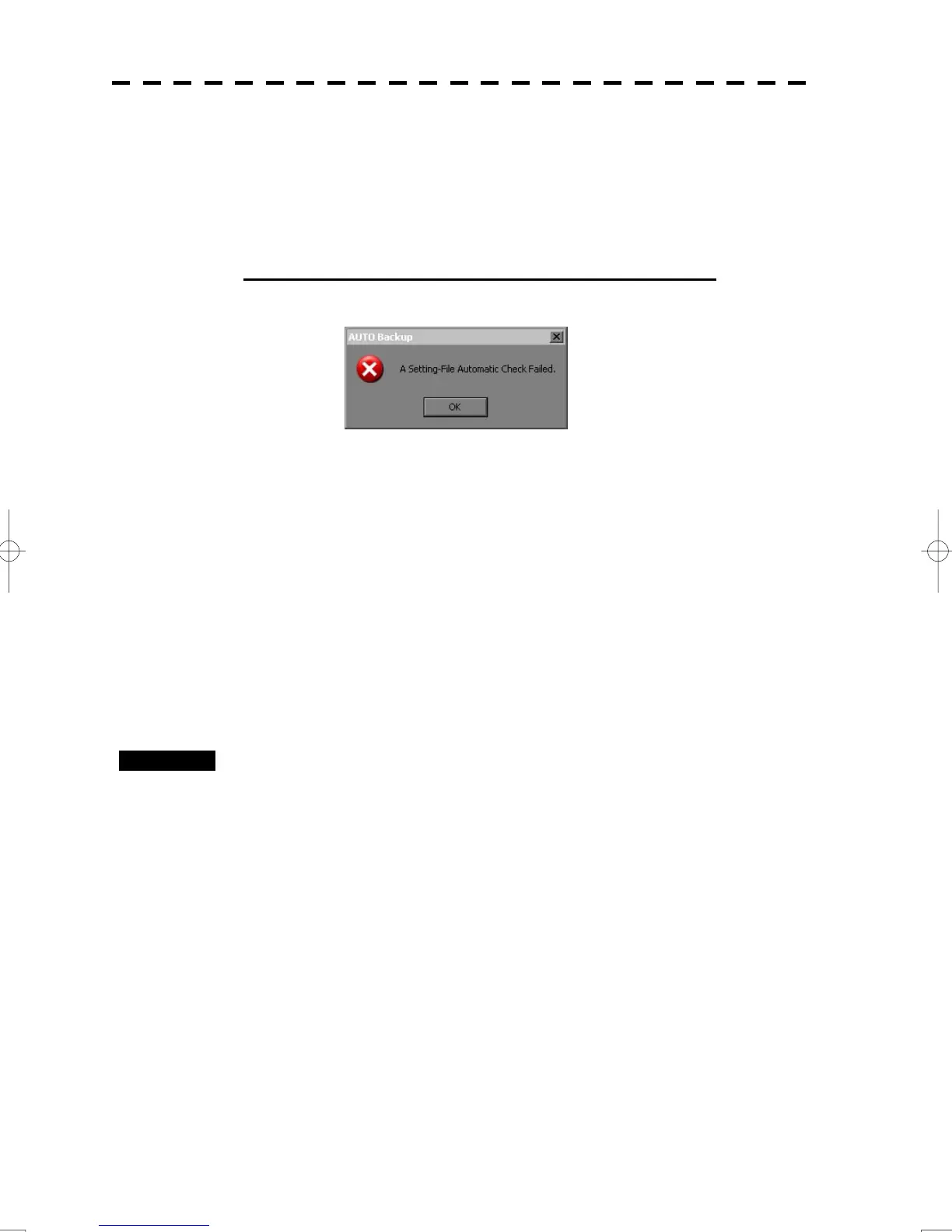9-15
9.2.5 If both of Hard Disk Drives (CDD-717) were broken
In case of application start-up, when a message “A Setting File Automatic Check Failed”, is
displayed, both of hard disk drives is broken.
Please contact the dealer where you purchased them, or our branch office for replacing the both
of hard disk drives.
All application can not start-up when both of hard disk drives.
To use the radar, it must be changed function to the emergency mode.
9.2.6 Entering in the Emergency Mode
The function emergency mode is able to be used only the radar mode and the following
functions are limited.
・Alarm list display
・Chart display
・Changes to ECDIS mode
・User map function
・Saves of screen capture
・Target track function
・Own track function
・File manager function (function to use Local Disc)
Procedures 1 Move cursor on the startup menu, and right-click.
The PASSWORD input menu will appear.
2 Move cursor on the PASSWORD input menu, and right-click.
The software keyboard will appear.
3 Input “0000” with the software keyboard.
4 Press “OK”.
The startup menu will extend.
