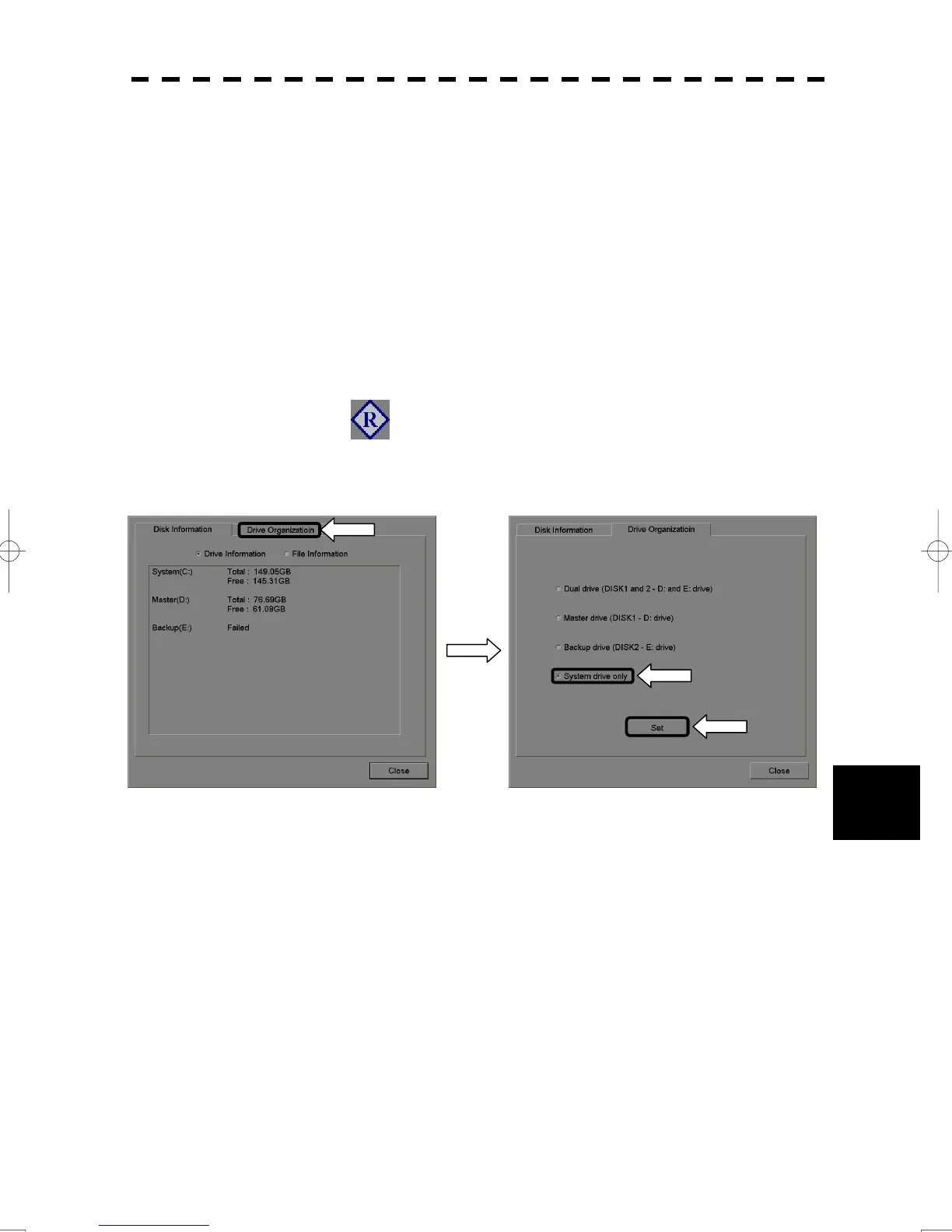9-16
9
9.2 Trouble Shooting
y
yyyy
yyyy
5 Press “Disk Information/Backup”.
The Disk Information/Backup menu will appear.
6 Press “Drive Organization” tab.
The Drive Organization tab will appear.
7 Press “System drive only”.
8 Press “Set” and then press “Close”.
The Disk Information/Backup menu closed.
9 Press “ ”.
The Chart Radar of the function emergency mode start-up.
It is possible to use like usual Char Radar except the above function.