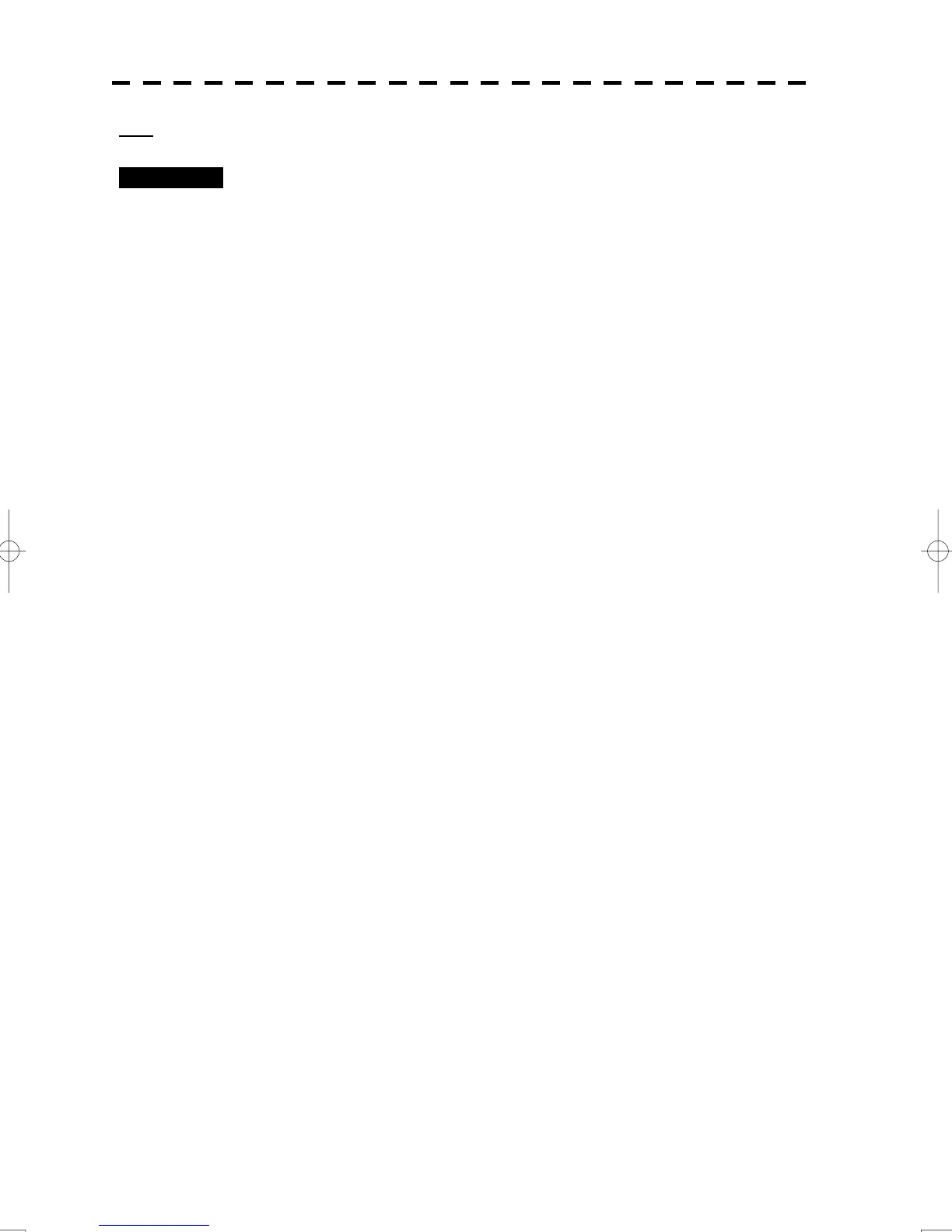9-17
Note: After 2 break down HDDs are replaced to 2 new ones, cancel necessarily the emergency mode.
Cancellation 1 Input “1111” for Menu > Code Input.
The radar application will end, and backup option menu will appear.
2 Select the “Drive Organization” tab.
The Drive Organization tab will appear.
3 Select the “Dual drive (DISK1 and 2 – D: and E: drive)” and
select “Set”.
The mode of the display unit will be set to the normally mode.
4 Select “Close”.
The Disk Information/Backup menu is closed.
5 Press the POWER button.
The display unit will shutdown..
6 Press the POWER button.
The chart radar of the normally mode will start.
