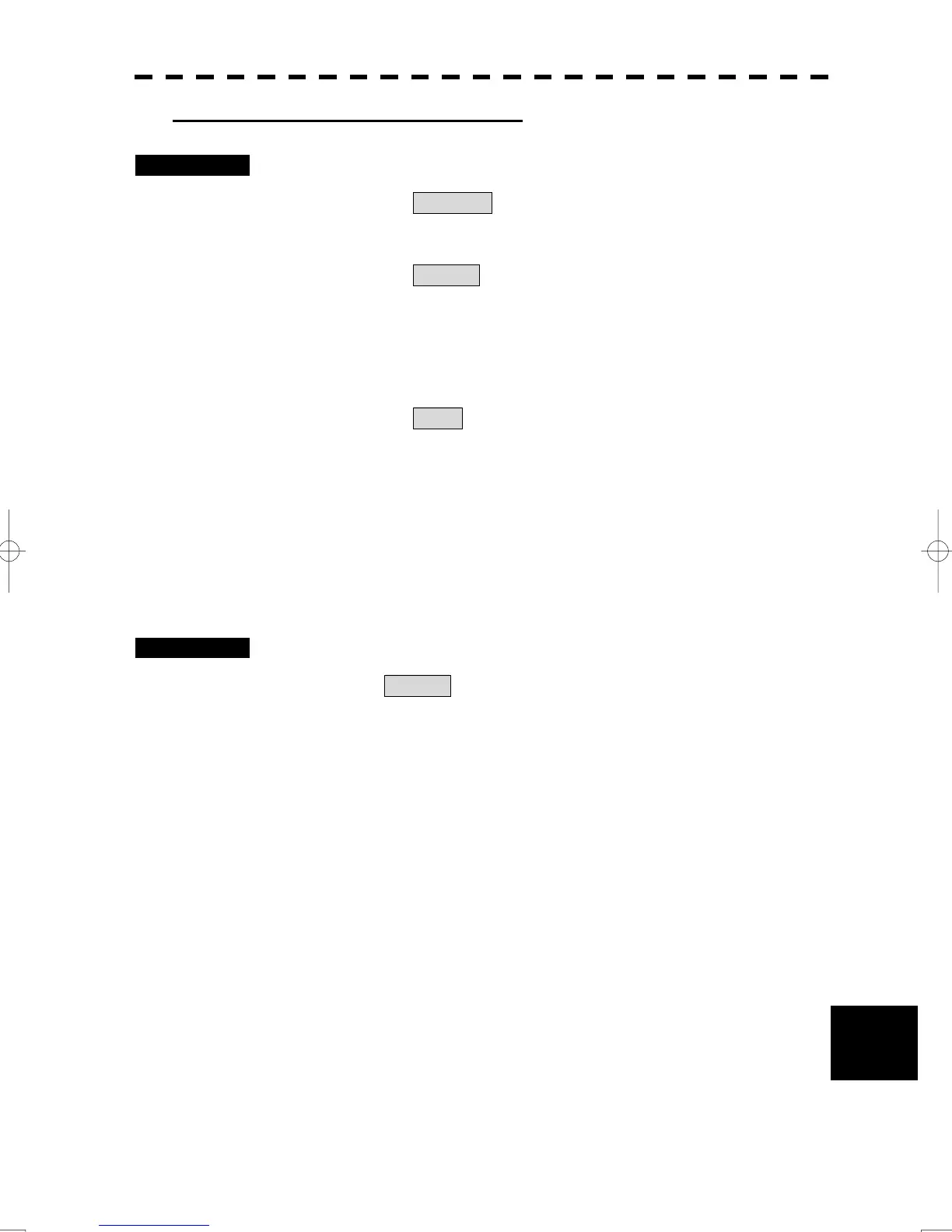A-8
A.2 Interswitch Menu
APPENDIX
[III] Erasing a connection pattern (Erase)
Procedures 1 Open the Inter Switch Menu.
2 Left-click the Pattern button.
The ISW Pattern menu at the upper right of the display will appear.
3 Left-click the Erase button.
The list of connection patterns stored in the memory will be displayed.
4 Left-click the button corresponding to the file to be erased.
Confirmation Window will appear.
5 Left-click the Yes to load.
The selected connection pattern is erased and the file name is deleted from the list.
A.2.5 Name of Display Units and Scanner Units
The display units and antenna units can be named.
Procedures 1 Open the Inter Switch Menu (with 3 or More Display Units).
2 Press the Name button.
"Name" will be highlighted, indicating that the rename mode is activated.
3 Move the cursor to the display unit or scanner unit to be
renamed (A2.2 Inter Switch Menu c/d/e), and left-click.
The character input menu will appear.
4 Input a new unit name.
Up to 8 characters can be input as a unit name.
For the input method on the character input menu, see Section “3.3.6 Operation on
Numeric Value, Latitude / Longitude and Character Input menu”.
The selected display unit or antenna unit will be renamed when the new name is input.
